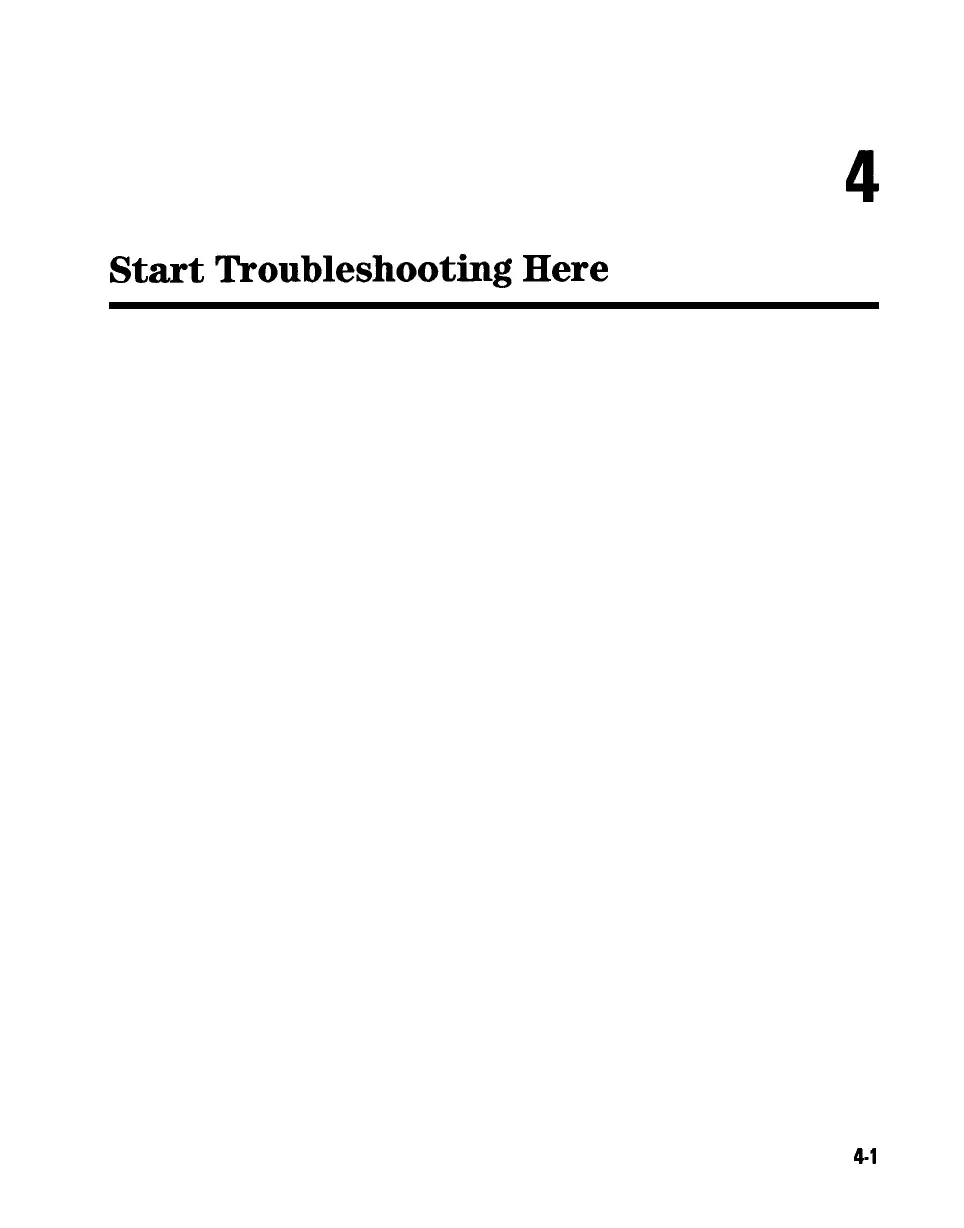4
Start
Troubleshooting
Here
The information in this chapter helps you:
n Identify the portion of the analyzer that is at fault.
n
Locate the specific troubleshooting procedures to identify the assembly or
peripheral at fault.
To identify the portion of the analyzer at fault, follow these procedures:
Step 1. Initial Observations
Step 2. Operator’s Check
Step 3. HP-IB Systems Check
Step 4. Faulty Group Isolation
Start Troubleshooting Here
4-l