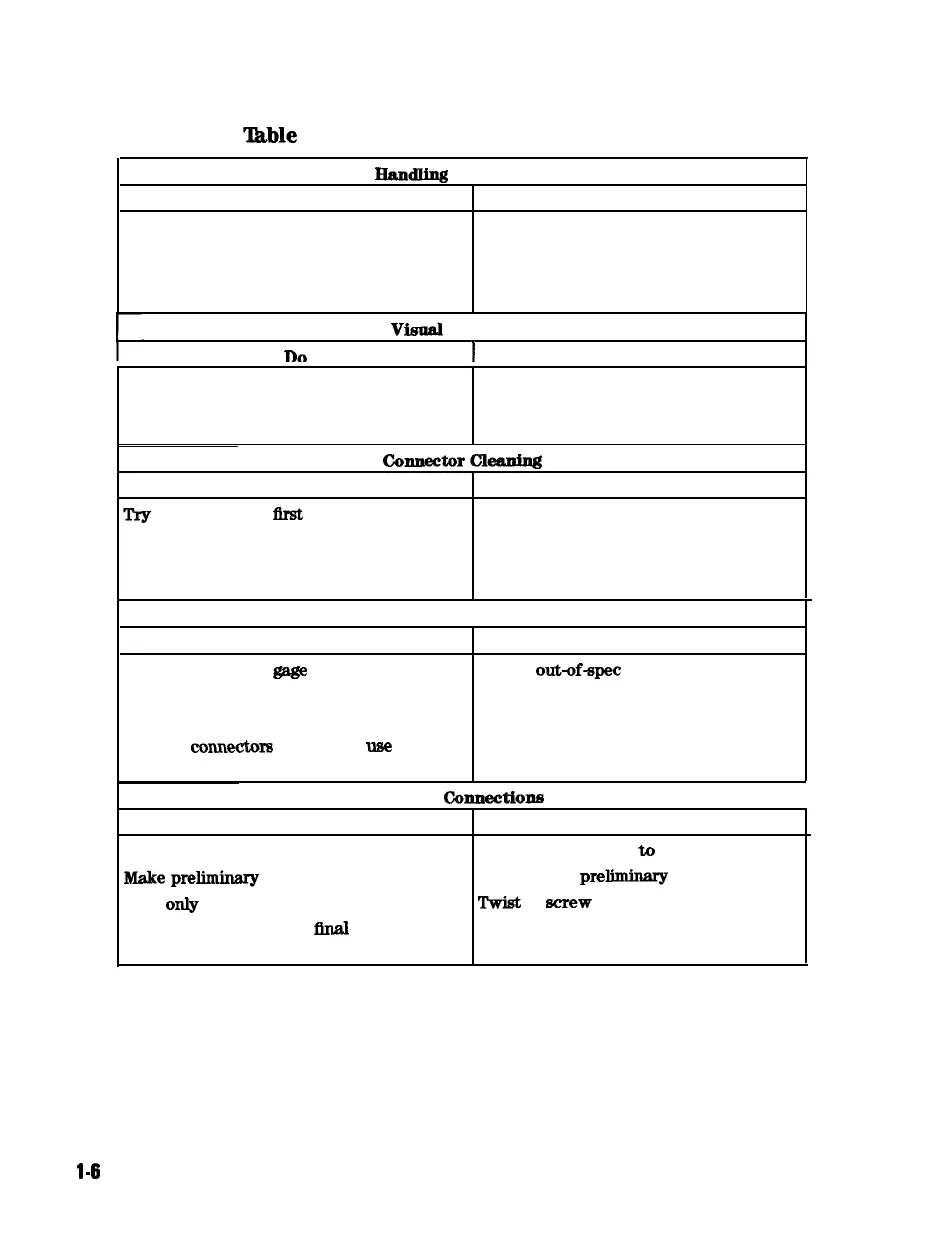‘Ihble
1-3. Connector Care Quick Reference
HandUng
and Storage
Do
Do Not
Keep connectors clean
Touch mating-plane surfaces
Extend sleeve or connector nut
Set connectors contact-end down
Use plastic end-caps during storage
vit3uaI
Inspection
Do
I
Do Not
Inspect all connectors carefully
Use a damaged connector-ever
Look for metal particles, scratches, and dents
Do
‘lYy compressed air
first
Use isopropyl alcohol
Clean connector threads
connector
CI-
Do Not
Use any abrasives
Get liquid into plastic support beads
Gaging Connectors
Do
Clean and zero the
gage
before use
Use the correct gage type
Do Not
Use an
out-of-spec
connector
Use correct end of calibration block
Gage all
connectora
before first ufx
Making
conueetions
I
Do
Do Not
Align connectors carefully
Apply bending force
to connection
Make
preliminary
connection lightly
Over tighten
preliminary
connection
Turn
only
the connector nut
Twifrt
or screw any connection
Use a torque wrench for final connect
Tighten past torque wrench ‘break” point
l-6
Service Equipment and Analyzer Options