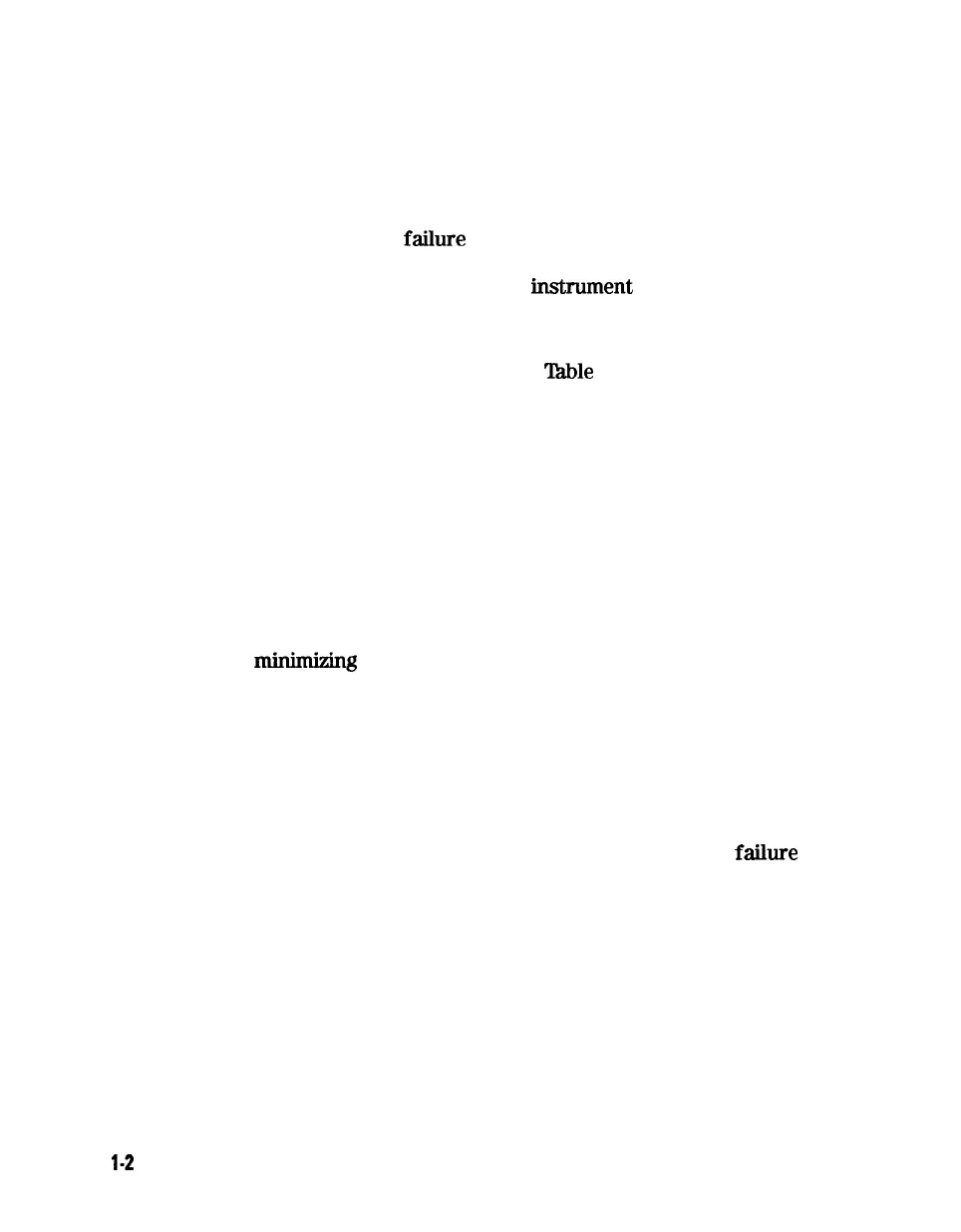connector and cable wear, or gradual degradation, indicating the need for
further investigation and preventive maintenance. Yet, the system may still
conform to specifications. The cure is often as simple as cleaning and gaging
connectors or inspecting cables.
n
Troubleshooting:
If a subtle failme or mild performance problem is
suspected, the magnitude of the error terms should be compared against
values generated previously with the same
instrument
and calibration kit.
This comparison will produce the most precise view of the problem.
However, if previously generated values are not available, compare the
current values to the typical values listed in
Table
11-2, and shown graphically
on the plots in this chapter. If the magnitude exceeds its limit, inspect the
corresponding system component. If the condition causes system verification
to fail, replace the component.
Consider the following while troubleshooting:
q
All parts of the system, including cables and calibration devices, can
contribute to systematic errors and impact the error terms.
q
Connectors must be clean, gaged, and within specification for error term
analysis to be meaningful.
q
Avoid unnecessary bending and flexing of the cables following measurement
calibration,
minimizing
cable instability errors.
q
Use good connection techniques during the measurement calibration.
The connector interface must be repeatable. Refer to the “Principles
of Microwave Connector Care” section in the “Service Equipment and
Analyzer Options” chapter for information on connection techniques and on
cleaning and gaging connectors.
q
Use error term analysis to troubleshoot minor, subtle performance problems.
Refer to the “Start Troubleshooting Here” chapter if a blatant failme or
gross measurement error is evident.
q
It is often worthwhile to perform the procedure twice (using two distinct
measurement calibrations) to establish the degree of repeatability. If the
results do not seem repeatable, check all connectors and cables.
1
l-2
Error Terms