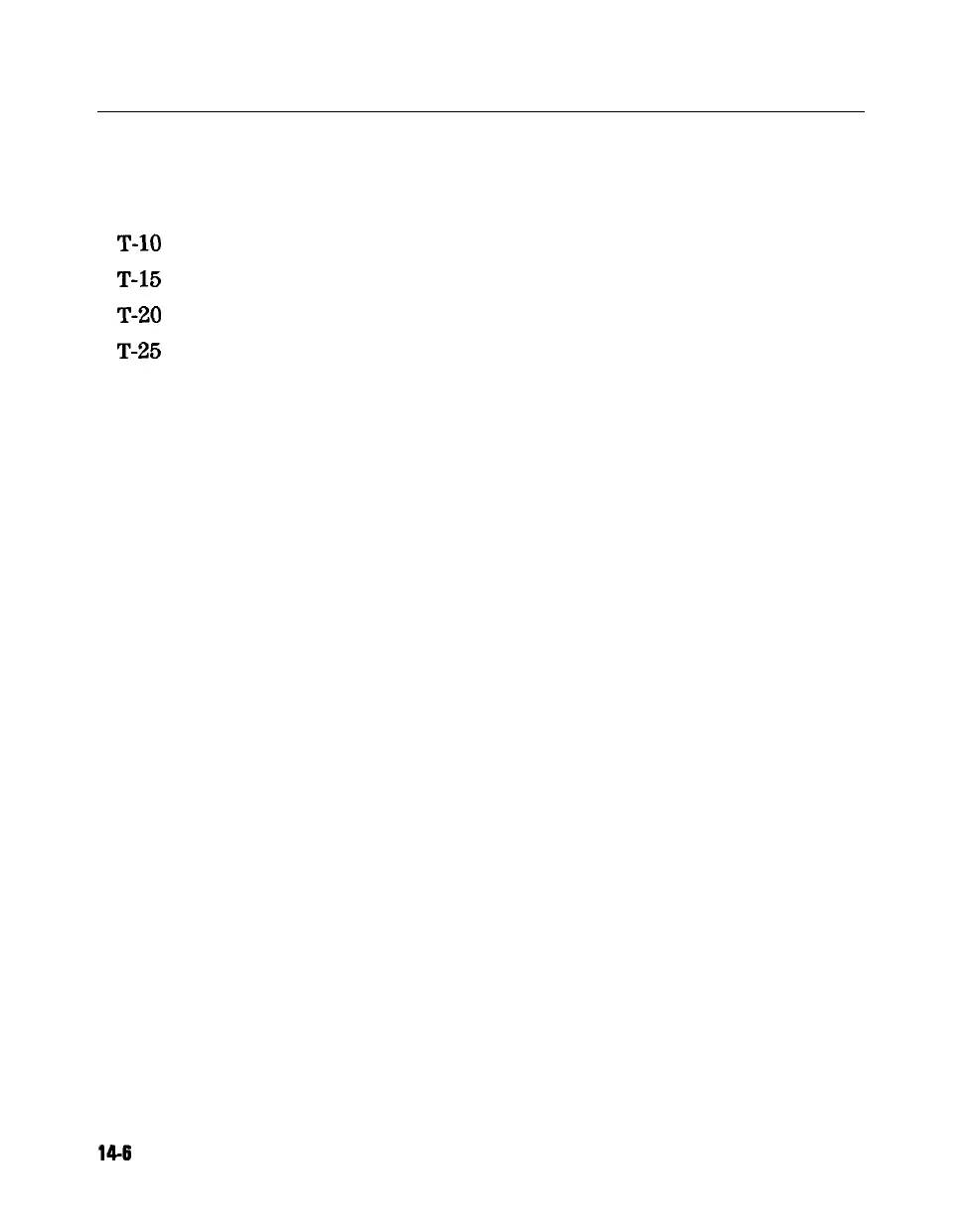Covers
Tools Required
n
T-10 TORX screwdriver
n
T-15
TORX screwdriver
n
T-20
TORX screwdriver
n
T-25
TORX screwdriver
Removing the top cover
1. Remove both upper rear feet (item 1) by loosening the attaching screws
(item 2).
2. Loosen the top cover screw (item 3).
3.
Slide cover off.
Removing the side covers
1. Remove the top cover.
2. Remove the lower rear foot (item 4) that corresponds to the side cover you
want to remove by loosening the attaching screw (item 5).
3. Remove the handle assembly (item 6) by loosening the attaching screws
(item 7).
4.
Slide cover off.
Removing the bottom cover
1. Remove both lower rear feet (item 4) by loosening the attaching screws
(item 5).
2. Loosen the bottom cover screw (item 8).
3.
Slide cover off.
14-6
Assembly Replacement and Post-Repair Procedures