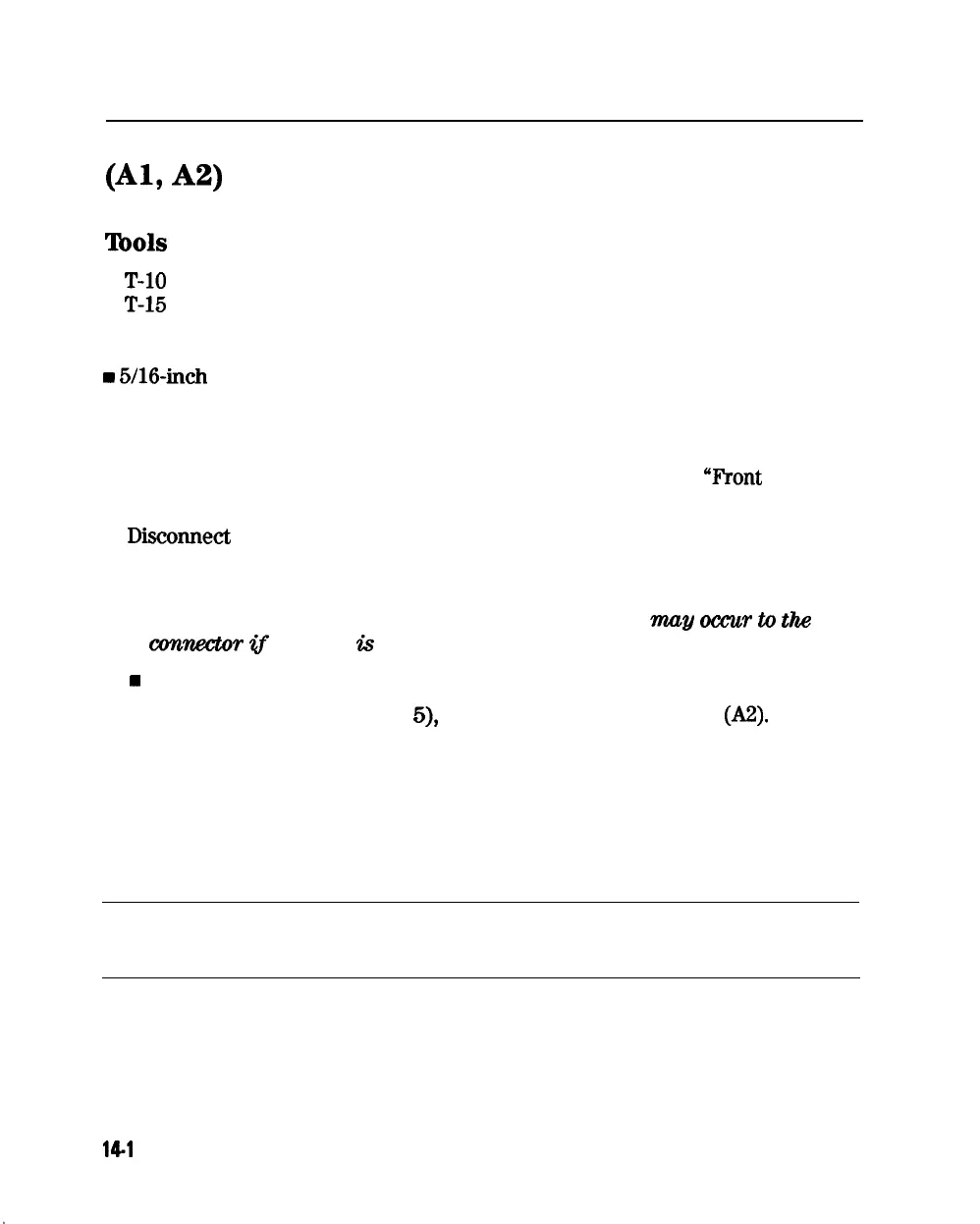Front Panel Keyboard and Interface Assemblies
(Al,
A21
Tools
Required
n
T-10
TORX screwdriver
n
T-15
TORX screwdriver
n
small slot screwdriver
n
ESD (electrostatic discharge) grounding wrist strap
H
5/16-inch
open-end torque wrench (set to 10 in-lb)
Removal
1. Remove the front panel assembly from the analyzer (refer to
“Front
Panel
Assembly” in this chapter).
2.
DiSCOMeCt
all cables from the front panel interface board (items 1, 2, 3, 4, 6,
and 7).
n
Disconnect item 4 by pulling up on the comers of the connector base.
This will release the cable for easy removal. Damage
may
occxr
to
the
w-n-r
(f
this step
is
not followed.
H
Disconnect item 7 by sliding the ribbon cable away from its cable clamp.
3. Remove the four screws (item
5),
attaching the interface board
(A2).
4. Remove the nine screws from the Al front panel board to access and remove
the rubber keypad.
Replacement
1. Reverse the order of the removal procedure.
Caution
Damage may result if the following step is not followed.
2. To reconnect item 7, ensure that the ribbon cable is placed squarely into both
of its cable clamps
14-l
0
Assembly Replacement and Post-Repair Procedures