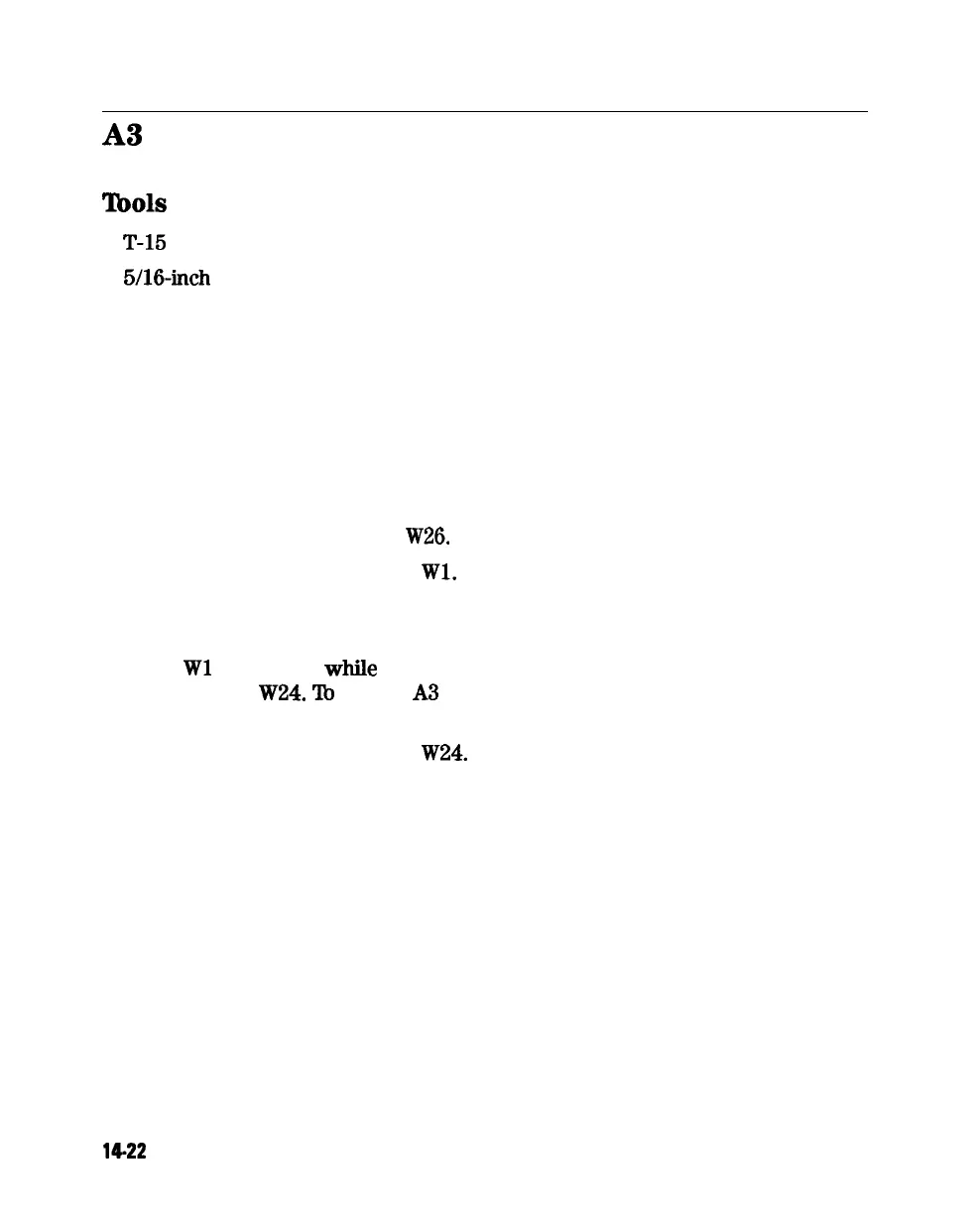A3
Source Assembly
‘Ibols
Required
n
T-15
TORX screwdriver
n
5/16-inch
open-end torque wrench (set to 10 in-lb)
n
ESD (electrostatic discharge) grounding wrist strap
Removal
1. Disconnect the power cord and remove the top cover (refer to “Covers” in
this chapter).
2. Remove the source bracket (item 1) by removing four screws (It might be
necessary to disconnect a flexible cable from the B sampler.)
3.
Disconnect the flexible cable
W26.
4. Disconnect the semirigid cable
Wl.
5. Lift the two retention clips (item 2) at the front and rear of the source
assembly to an upright position.
6. Move
Wl
to the side while lifting the source high enough to provide wrench
clearance for
W24.
‘lb
lift the
A3
source assembly, use the source bracket
handle (item 3).
7. Disconnect the semirigid cable
W24.
8. Remove the source assembly from the instrument.
14-22
Assembly Replacement and Post-Repair Procedures