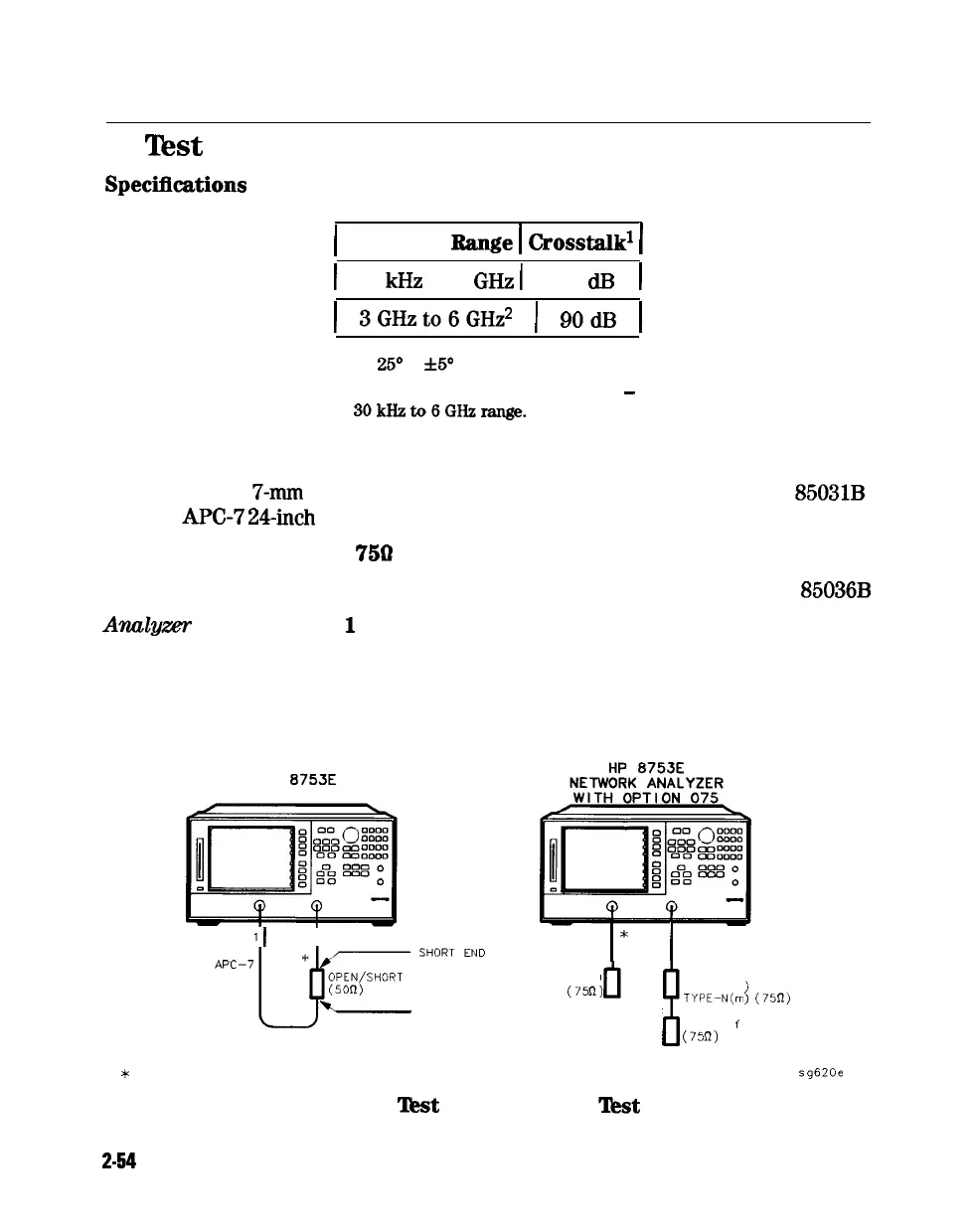8.
lkst
Port Crosstalk
Specifhtions
(
Frequency
Euuge
1
Crosstalk1
1
1
300
kHz
to 3
GHz
1
100
dB
1
)
3GHzto6GHz2
1
9OdB
1
1 At
25O
C
3~5“
C.
2 Only for analyzers with Option 006
-
30kHzto6GHzrange.
Required Equipment for 50 ohm Analyzers
Calibration Kit, 7-mm . . . . . . . . . . . . . . . . . . . . . . . . . . . . . . . . . . . . . . . . . . . . . . . . HP
85031B
Cable,
APC-7
24-inch
. . . . . . . . . . . . . . . . . . . . . . . . . . . . . . . . . . . . . . . . . HP P/N 8120-4779
Required Equipment for
7513
Analyzers
Calibration Kit, 75 ohm, Type-N
. . . . . . . . . . . . . . . . . . . . . . . . . . . . . . . . . . . . . . .HP
85036B
Analyzer warmup time:
1
hour
Perform this test to verify the signal leakage between the analyzer’s test ports.
1. Connect the equipment as shown in Figure 2-25.
HP
8753E
NETWORK ANALYZER
PORT 11
I
PORT 2
CABLE
APC-7
24 INCH
OPEN END
-
I
I
-
PORT 1
*
* PORT 2
SHORT (m)
x
ADAPTER
(75fl)
TYPE-N(m to
i
TYPE-N(m
(75n)
*
SHORT (
f
)
(75fl)
*
DIRECT CONNECTION
sg620e
Figure 2-25.
‘I&t
Port Crosstalk
l&t
Setup
2-54
System Verification and
Performance Tests