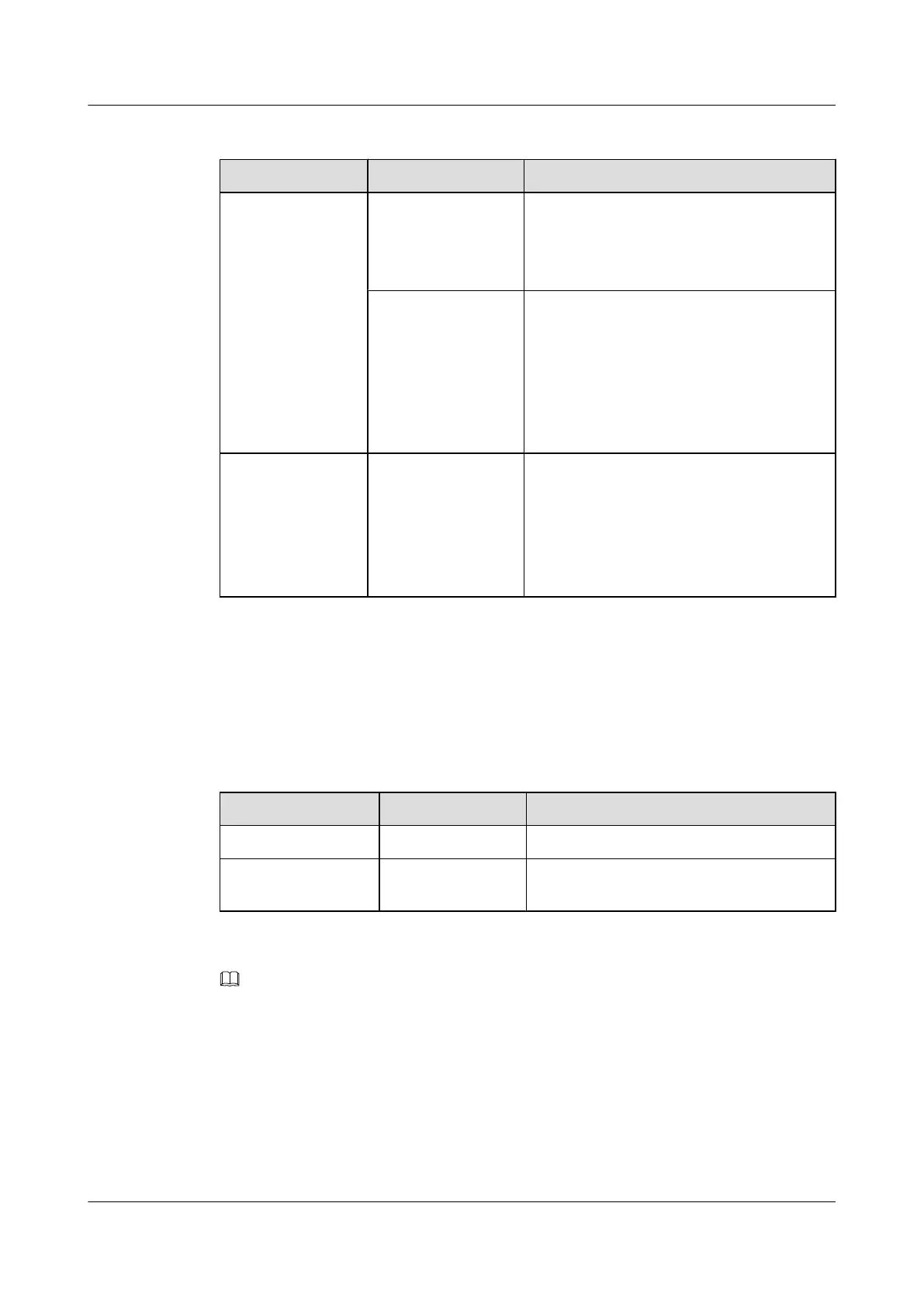Table 5-27 Description of the buttons and indicators on the CMU panel
Indicator/Button Color Description
RUN/ALM Green If the indicator blinks every 2s (0.5 Hz), it
indicates that the system is running normally.
If the indicator blinks every 0.25s (4 Hz), it
indicates that the system is unregistered.
Red If the indicator is on, it indicates that the CMU
is faulty.
If the indicator blinks every 2s (0.5 Hz), it
indicates that an alarm is generated because of
a fault on the CMU, fans or power.
If the indicator blinks every 0.25s (4 Hz), it
indicates that the input power is insufficient.
ACT
Green This indicator shows whether the CMU is
master CMU or the slave CMU.
If the indicator is on, it indicates that the CMU
is the master CMU.
If the indicator is off, it indicates that the CMU
is the slave CMU.
5.6.4 Interfaces
Table 5-28 describes the types and functions of the interfaces on the CMU.
Table 5-28 Types and functions of the interfaces on the CMU
Name
Quantity Description
MON interface 1 Environment monitoring control interface.
RS485 interface 1 Management interface of external PoE power
supplies.
NOTE
Currently, the S9300 does not support external PoE power supplies.
5.6.5 Interface Attributes
This section describes the attributes of the interfaces on the CMU.
l Table 5-29 describes the attributes of the RS485 interface.
Quidway S9300 Terabit Routing Switch
Hardware Description 5 Boards
Issue 01 (2010-12-15) Huawei Proprietary and Confidential
Copyright © Huawei Technologies Co., Ltd.
5-31
