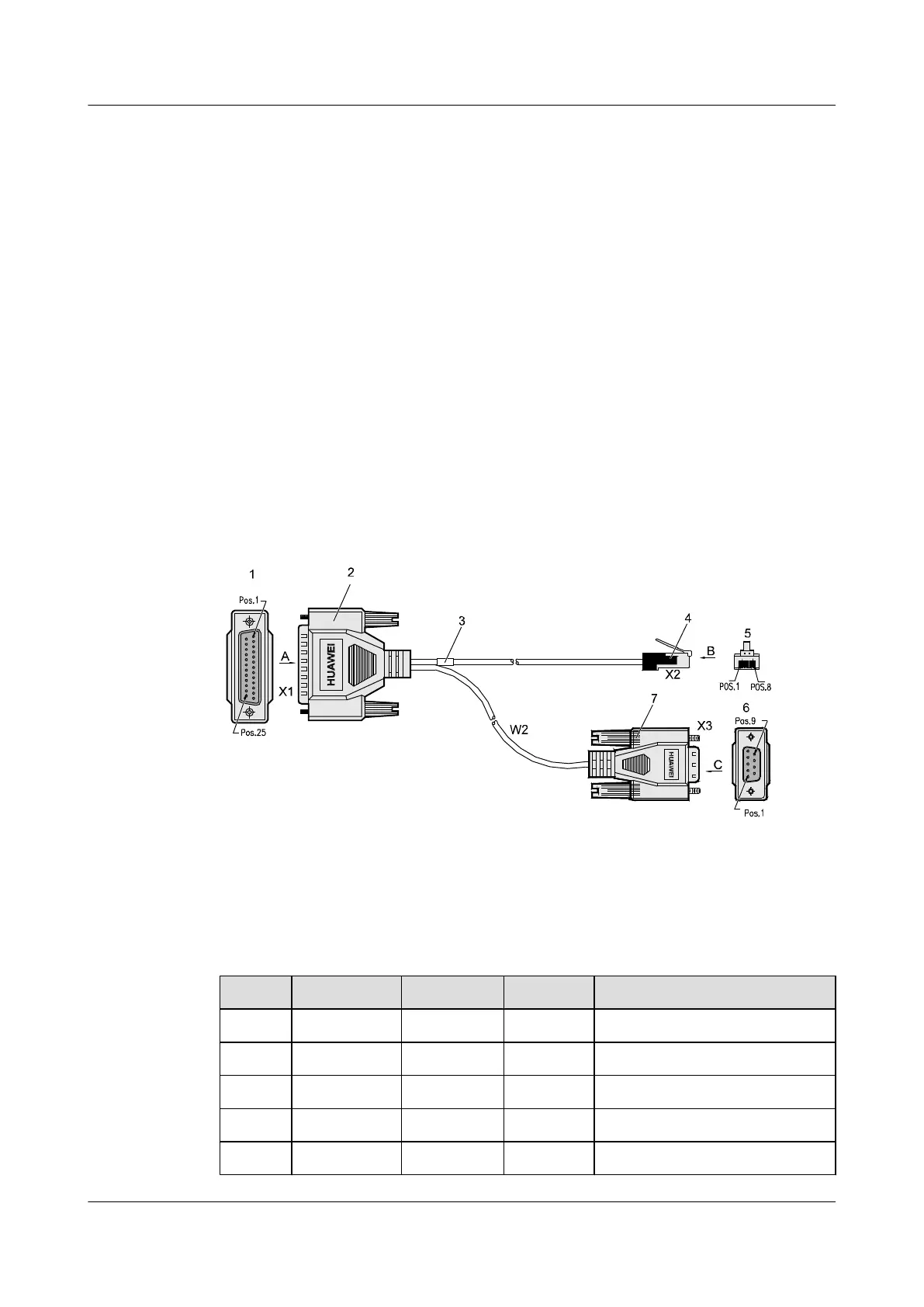6.4.2 Structure
6.4.3 Technical Specifications
6.4.1 Introduction
The Console cable is used to connect the S9300 Console port to the serial port of the Console
to transmit the configuration data of the S9300.
You can select the shielded cable or unshielded cable according to the actual situation. One end
of the cable is an RJ45 connector that is connected to the Console port of the main control board,
and the other end that is connected to the serial port of the computer has a DB9 connector and
a DB25 connector. Either of the two connectors can be selected to connect to the serial port
according to the actual situation.
6.4.2 Structure
Figure 6-3 shows the Console cable, and Table 6-6 shows the connection of the Console cable.
Figure 6-3 Console cable
1. Direction A
2. DB25 plug 3. Label 4. Network port connector RJ45
5. Direction B 6. Direction C 7. DB9 plug W1 and W2 communication cables
Table 6-6 Pin assignments of the Console cable
RJ45
Direction DB25 DB9 Signal
1 ---> 5 8 CTS (Clear to Send)
2 ---> 6 6 DSR (Data Set Ready)
3 ---> 3 2 RXD (Receive Data)
4 - 7 5 GND
5 - 7 5 GND
Quidway S9300 Terabit Routing Switch
Hardware Description 6 Cables
Issue 01 (2010-12-15) Huawei Proprietary and Confidential
Copyright © Huawei Technologies Co., Ltd.
6-7
