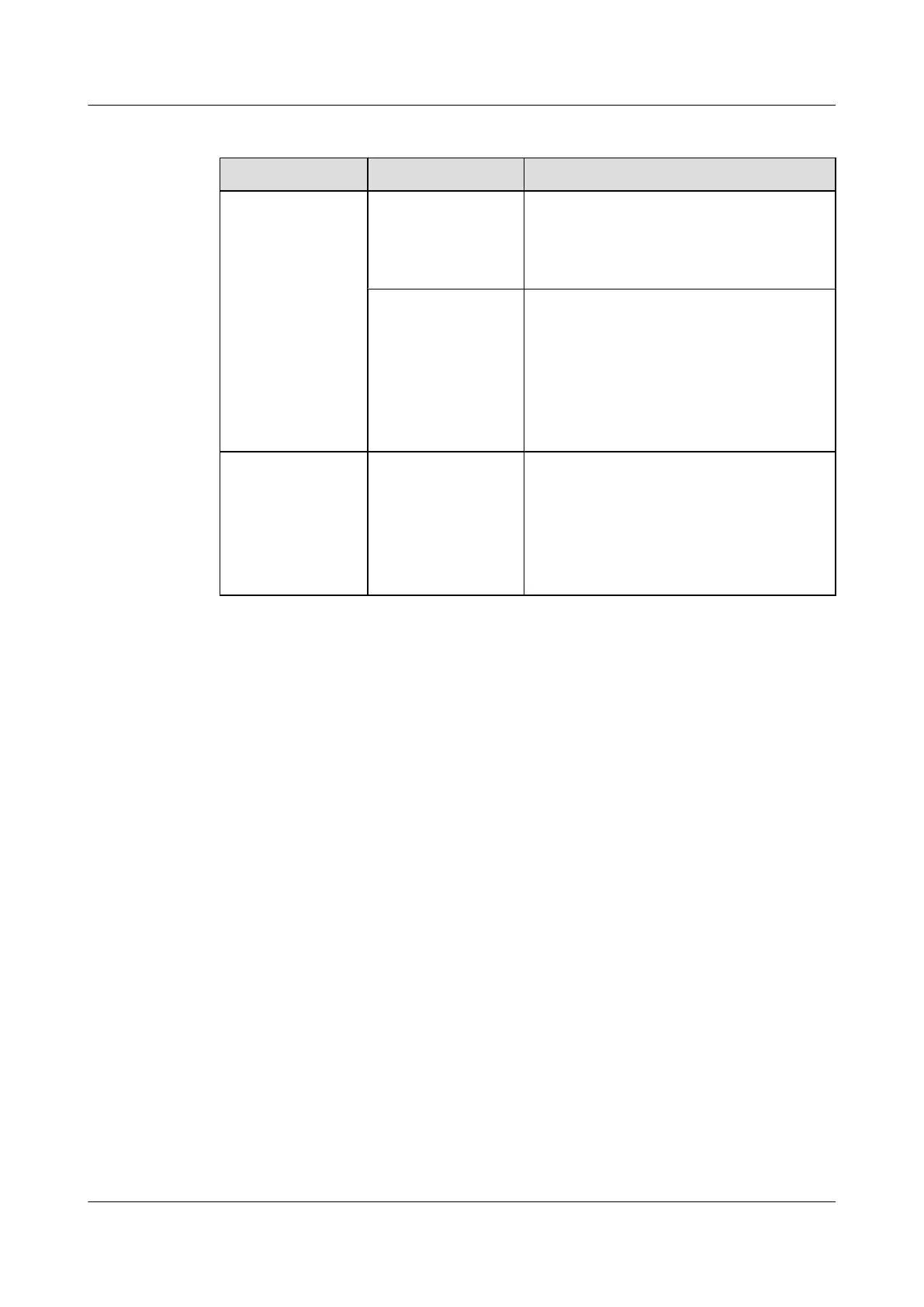Table 7-9 Description of the CMU indicators
Indicator/Button Color Description
RUN/ALM Green If the indicator blinks every 2s (0.5 Hz), it
indicates that the system is in normal state.
If the indicator blinks every 0.25s (4 Hz), it
indicates that the system is unregistered.
Red If the indicator is on, it indicates that the board
is faulty.
If the indicator blinks every 2s (0.5 Hz), it
indicates that an alarm is generated because of
a fault on the CMU, fans or power.
If the indicator blinks every 0.25s, the output
power is insufficient.
ACT
Green Indicates the active CMU or the standby
CMU.
If the indicator is on, it indicates that the CMU
is the active one.
If the indicator is off, it indicates that the CMU
is the standby one.
Quidway S9300 Terabit Routing Switch
Hardware Description 7 List of Indicators
Issue 01 (2010-12-15) Huawei Proprietary and Confidential
Copyright © Huawei Technologies Co., Ltd.
7-7
