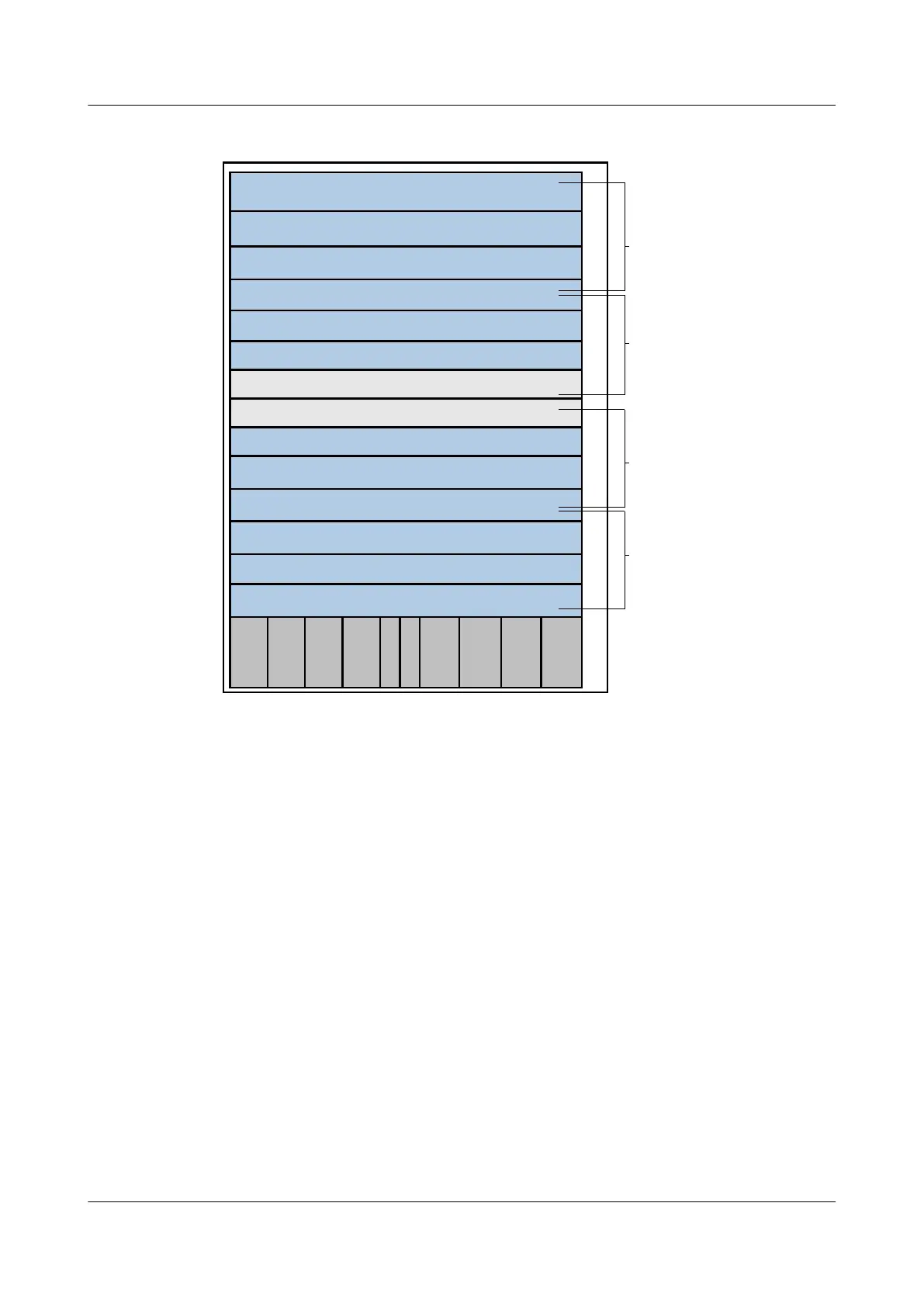Figure 4-6 S9312 heat dissipation zones
PWR1
PWR2
PWR3
PWR4
CMU1
CMU2
SLOT1-LPU
SLOT2-LPU
SLOT3-LPU
SLOT4-LPU
SLOT5-LPU
SLOT6-LPU
SLOT7-LPU
SLOT8-LPU
SLOT9-LPU
SLOT10-LPU
SLOT11-LPU
SLOT12-LPU
SLOT13-SRU
SLOT14-SRU
Heat dissipation zone 1
Heat dissipation zone 2
Heat dissipation zone 3
Heat dissipation zone 4
Dynamic Fan Speed Adjustment
By default, the S9300 adjusts fan speed according to board temperature. The user can configure
the S9300 to adjust fan speed according both board temperature and optical module temperature.
When either of the board temperature or optical module temperature exceeds the limit, the
S9300 increases fan speed. For example, when the board temperature reduces but the optical
module temperature increases, the S9300 increases the fan speed.
4.3 Air Filter
This section describes the air filters of the S9300.
4.3.1 Air Filter of the S9312
4.3.2 Air Filter of the S9306
4.3.3 Air Filter of the S9303
4.3.1 Air Filter of the S9312
The air filters and fan modules of the S9312 are installed separately. The S9312 has two air
filters, which are inserted from the back of the equipment. Figure 4-7 shows the appearance of
an air filter of the S9312.
4 Heat Dissipation System
Quidway S9300 Terabit Routing Switch
Hardware Description
4-6 Huawei Proprietary and Confidential
Copyright © Huawei Technologies Co., Ltd.
Issue 01 (2010-12-15)
