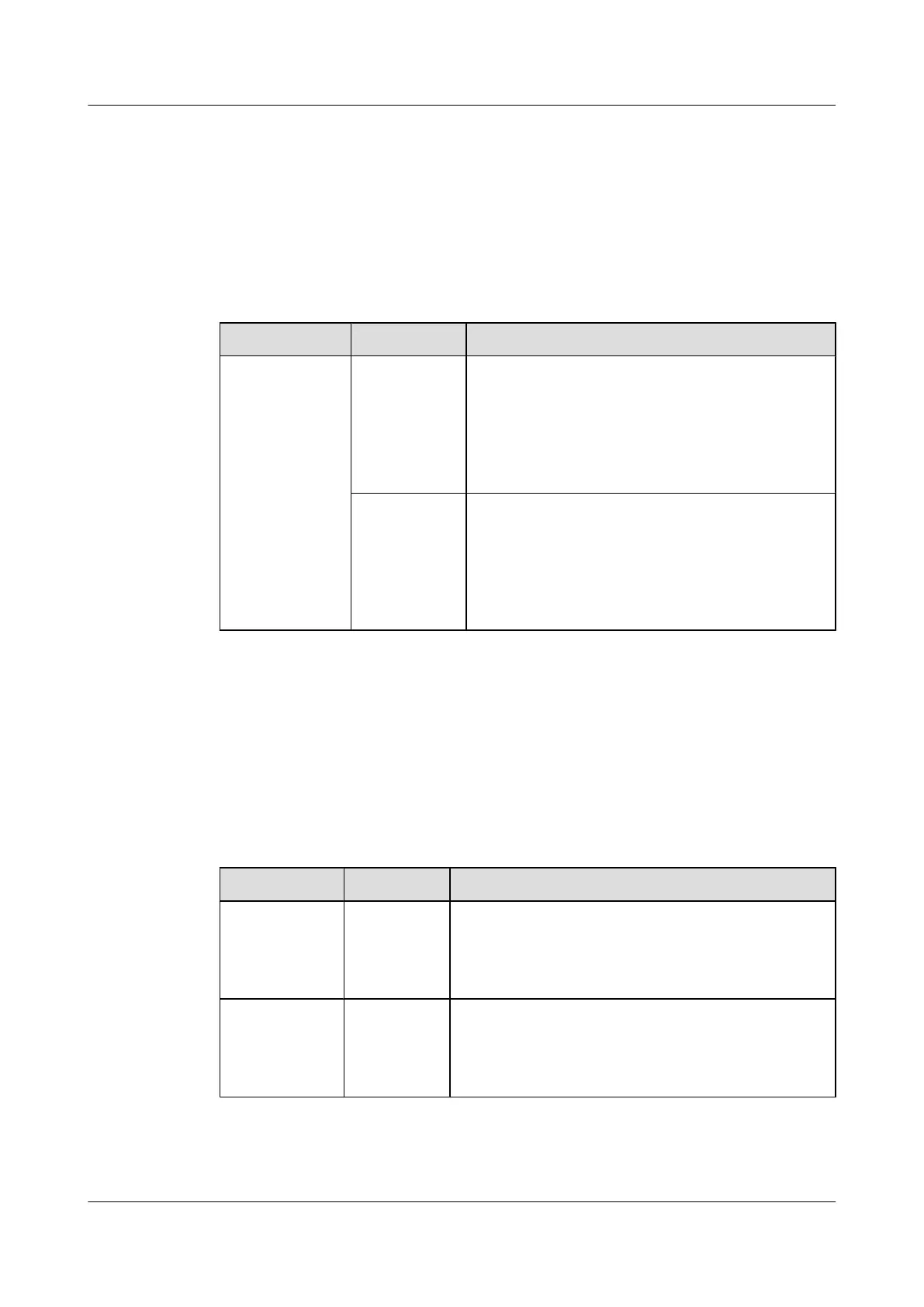7.1 Fan Module Indicators
This section describes the fan module indicators.
Table 7-1 describes the fan module indicators.
Table 7-1 Description of the fan module indicators
Name Color Description
Status Green If the indicator blinks (0.5 Hz), it indicates that the fan
module works normally, and the communication is
normal.
If the indicator blinks (4 Hz), it indicates that the fan
module works normally, but the communication is
abnormal.
Red
If the indicator blinks (0.5 Hz), it indicates that an alarm
is generated, but you cannot determine whether to
replace the fan module. It is recommended that you
check the situation for certain time.
If the indicator is on, it indicates that the fan module is
faulty and you need to replace them.
7.2 Power Supply Indicators
This section describes the power supply indicators.
The DC power supply indicators are displayed on the panel of the DC power supplies through
the lamp guide. Table 7-2 describes the indicators of the DC power supplies.
Table 7-2 Description of the DC power supply indicators
Indicator
Color Description
ALM Red If the indicator is on, it indicates that the protection circuit
fails.
If the indicator is off, it indicates that the protection circuit
is normal.
INPUT Green If the indicator is on, it indicates that the -48 V power input
is normal.
If the indicator is off, it indicates that the -48 V power
input is unavailable.
Table 7-3 describes the AC power supply indicators.
7 List of Indicators
Quidway S9300 Terabit Routing Switch
Hardware Description
7-2 Huawei Proprietary and Confidential
Copyright © Huawei Technologies Co., Ltd.
Issue 01 (2010-12-15)
