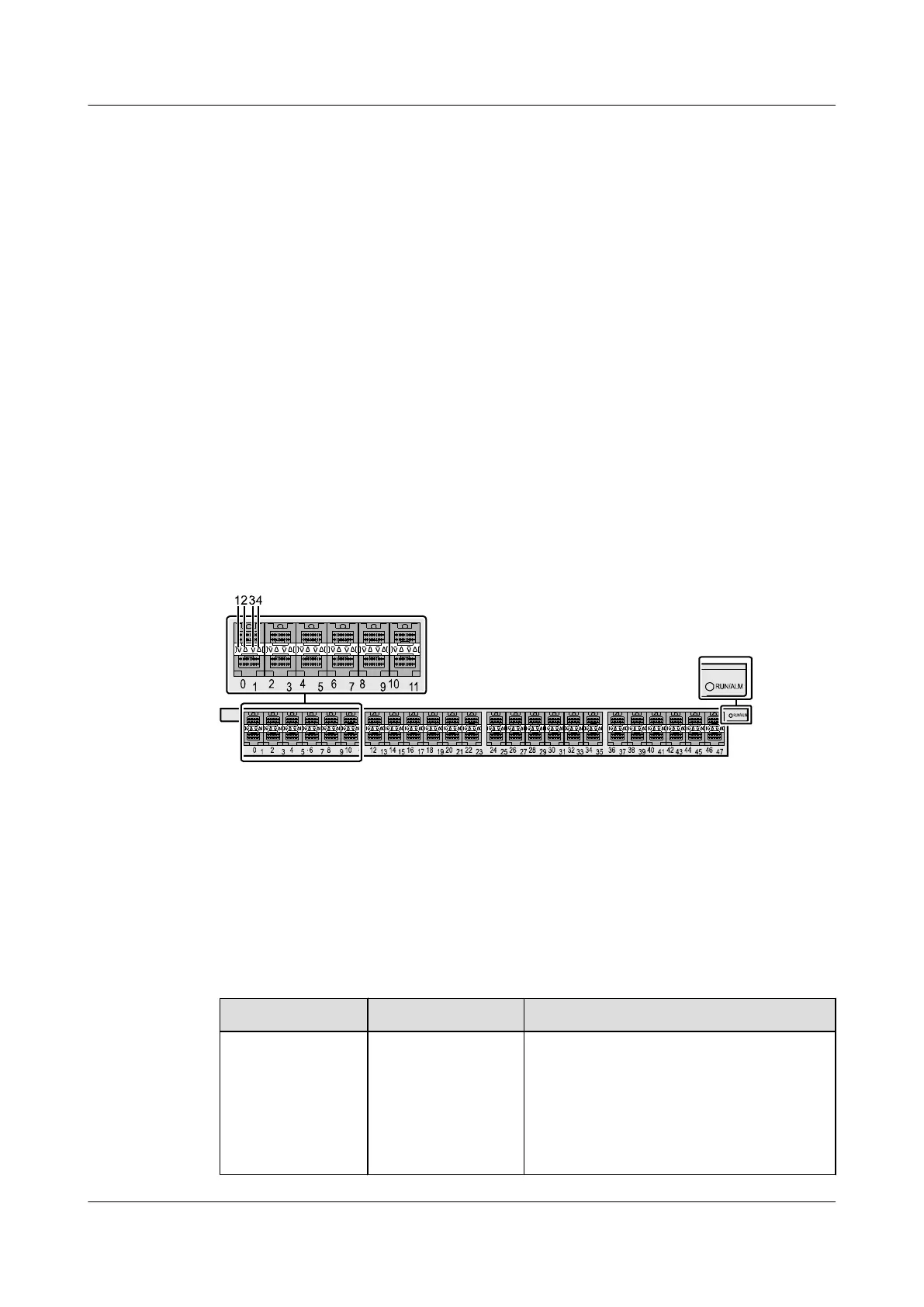Both the G48SA and G48SFA support 32K MAC addresses. The power consumption of the
G48SFA is smaller than that of the G48SA.
5.8.2 Function and Application
Function Description
The G48S provides 48 GE optical interfaces to implement data access and wire-speed switching.
Application
The G48S can be installed in any LPU slot on the S9312, S9306, or S9303.
5.8.3 Panel
Figure 5-19 shows the appearance of the G48S panel.
Figure 5-19 Appearance of the G48S panel
1. ACT indicators of the
lower optical interfaces
2. ACT indicators of the
upper optical interfaces
3. Link indicators of the
lower optical interfaces
4. Link indicators of the
upper optical interfaces
Buttons and Indicators on the Panel
Table 5-38 describes the buttons and indicators on the G48S panel.
Table 5-38 Description of buttons and indicators on the G48S panel
Indicator/Button
Color Description
RUN/ALM Green If the indicator is on, it indicates that the LPU
is powered on, but the software is not running.
If the indicator blinks every 2s (0.5 Hz), it
indicates that the system is running normally.
If the indicator blinks every 0.25s (4 Hz), it
indicates that the system is starting.
Quidway S9300 Terabit Routing Switch
Hardware Description 5 Boards
Issue 01 (2010-12-15) Huawei Proprietary and Confidential
Copyright © Huawei Technologies Co., Ltd.
5-37
