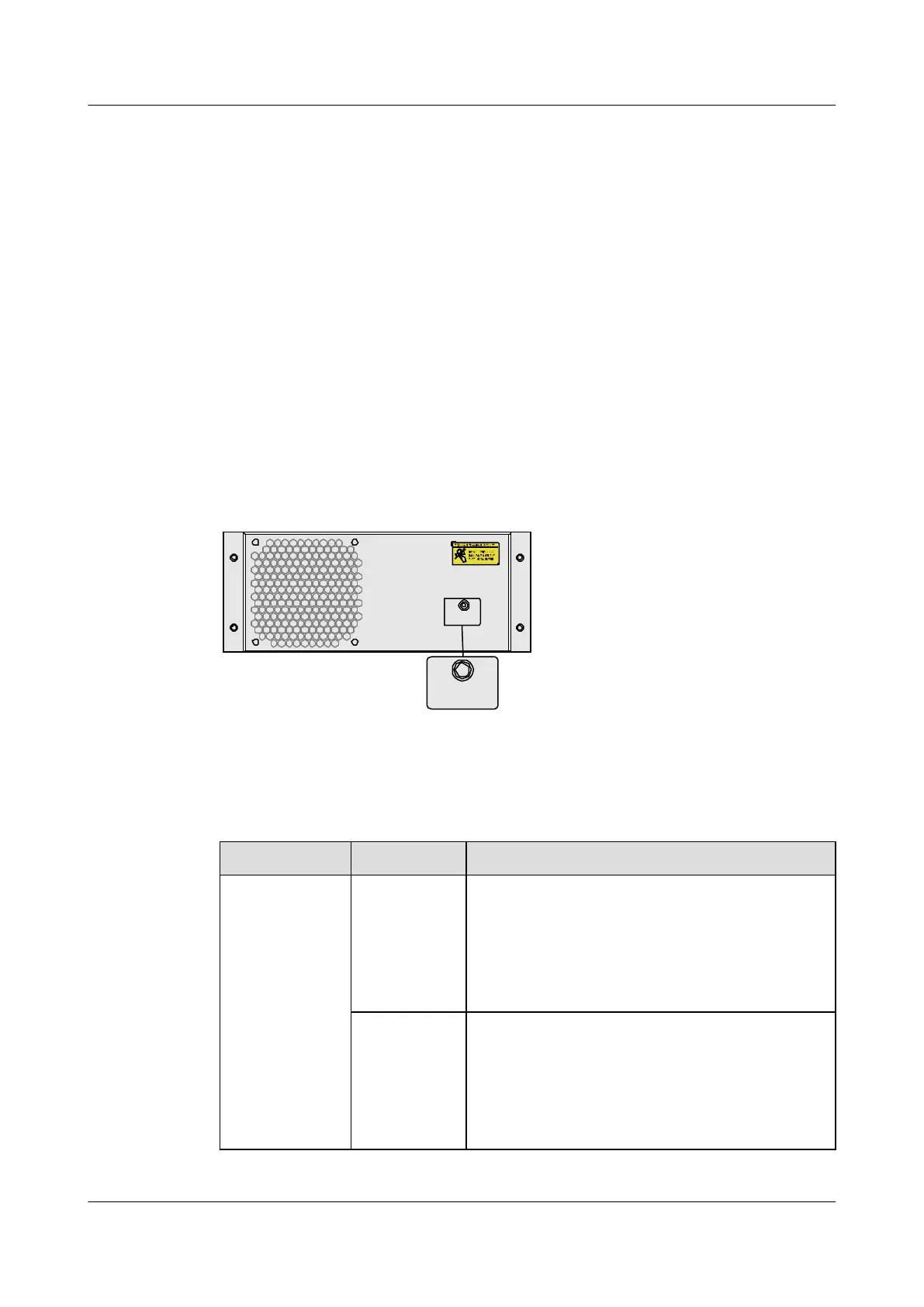The heat dissipation system of the S9300 is divided into several zones and fan speed can be
dynamically adjusted.
4.2.1 Constitution of the Fan Module
The S9300 uses the modularized fans. The S9303, S9306, and S9312 use the same type of fans.
The difference lies in the number of fans used on them. Installed at the rear of the subrack of
the S9300, the fan modules are used to cool down the S9300. The fan modules support hot
swapping and they can be exchanged.
The fan module consists of the fan tray, two layers of fans, and the fan control board (FCB). For
the technical specifications of the fan modules, see 4.4.1 Technical Specifications of the Fan
Modules on the S9300.
4.2.2 Panel of the Fan Module
Figure 4-4 shows the panel of the fan module of the S9300.
Figure 4-4 Panel of the fan module of the S9300
Table 4-1 describes the indicators on the panel of the fan module.
Table 4-1 Description of the indicators of the fan module
Indicator
Color Description
RUN/ALM Green If the indicator blinks (0.5 Hz), it indicates that the fan
modules work normally, and the communication is
normal.
If the indicator blinks (4 Hz), it indicates that the fan
modules work normally, but the communication is
abnormal.
Red
If the indicator blinks (0.5 HZ), an alarm is generated,
but you cannot determine whether the fan module needs
to be replaced. It is recommended that you observe the
situation for a period of time.
If the indicator is on, it indicates that the fan module is
faulty and you need to replace it.
4 Heat Dissipation System
Quidway S9300 Terabit Routing Switch
Hardware Description
4-4 Huawei Proprietary and Confidential
Copyright © Huawei Technologies Co., Ltd.
Issue 01 (2010-12-15)
