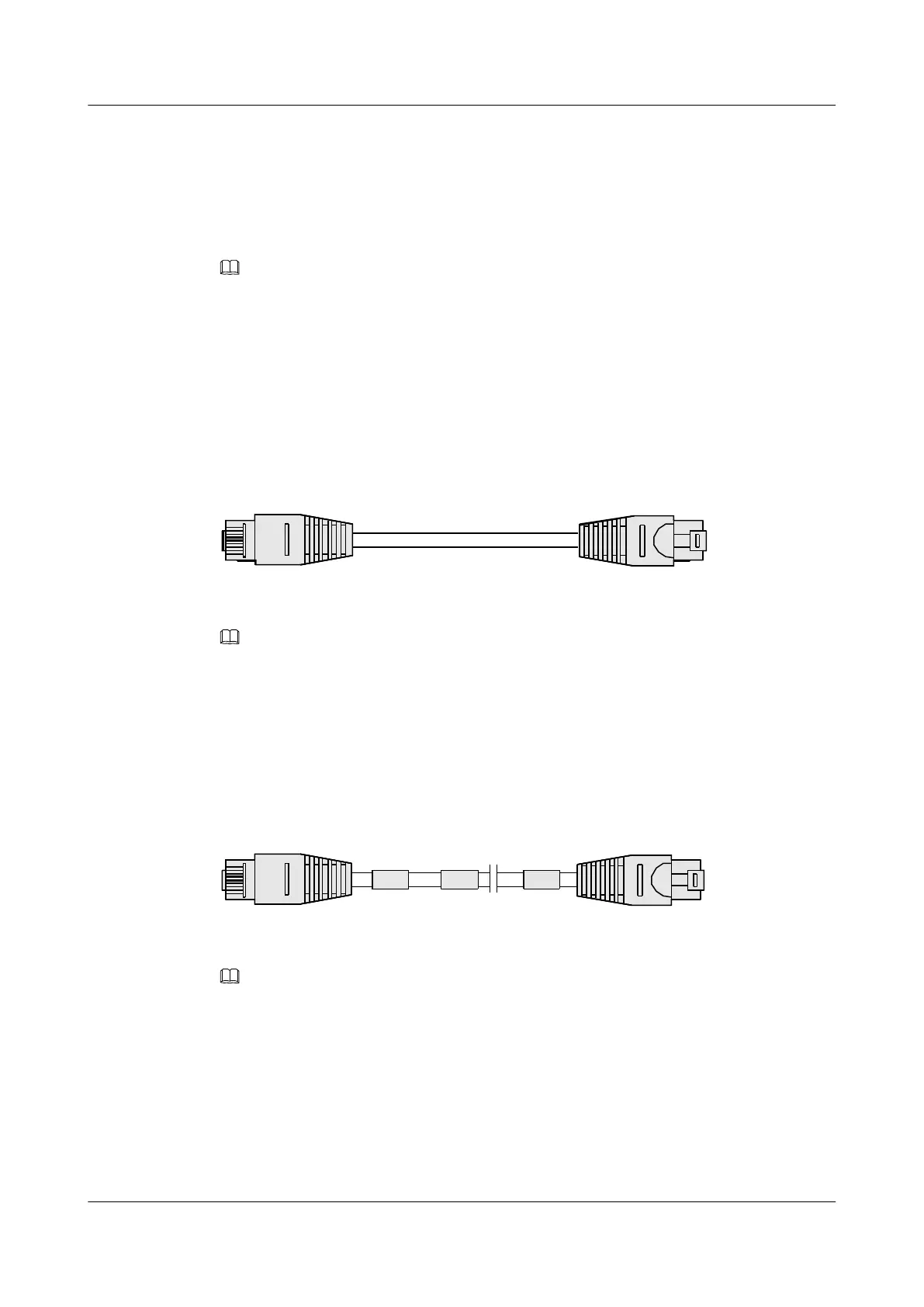l If the connected device is the clock source and the SMB interface is used:
Cable 1 can be the RJ45 cable, and cable 2 can be the SMB/SMB trunk cable. The
transmultiplexer is required.
l If the connected device is the time source and the RJ45 interface is used:
Cable 1 can be the RJ45 cable. The transmultiplexer or cable 2 is not required.
NOTE
Both the RJ48 cables and RJ45 cables must be shielded cables.
6.7.2 Structure
RJ48 Cable
The RJ48 cable supported by the S9300 is the 120Ω trunk cable (shielded cable), as shown in
Figure 6-7.
Figure 6-7 Structure of the 120Ω trunk cable
NOTE
When the connected device is RJ45 clock source, the RJ48 cables is used for the connection of S9300 and
the RJ45 clock source.
RJ45 Cable
The RJ45 cable supported by the S9300 is the straight-through cable (shielded cable), as shown
in Figure 6-8.
Figure 6-8 Structure of the straight-through cable
NOTE
When the connected device is RJ45 time source, the RJ45 cables is used for the connection of S9300 and
the RJ45 time source.
When the connected device is SMB clock source or BNC clock source, the RJ45 cable is used for the
connection of S9300 and transmultiplexer.
SMB/SMB Trunk Cable
The SMB/SMB trunk cable is the 75Ω trunk cable with the SMB connectors, as shown in Figure
6-9.
6 Cables
Quidway S9300 Terabit Routing Switch
Hardware Description
6-14 Huawei Proprietary and Confidential
Copyright © Huawei Technologies Co., Ltd.
Issue 01 (2010-12-15)
