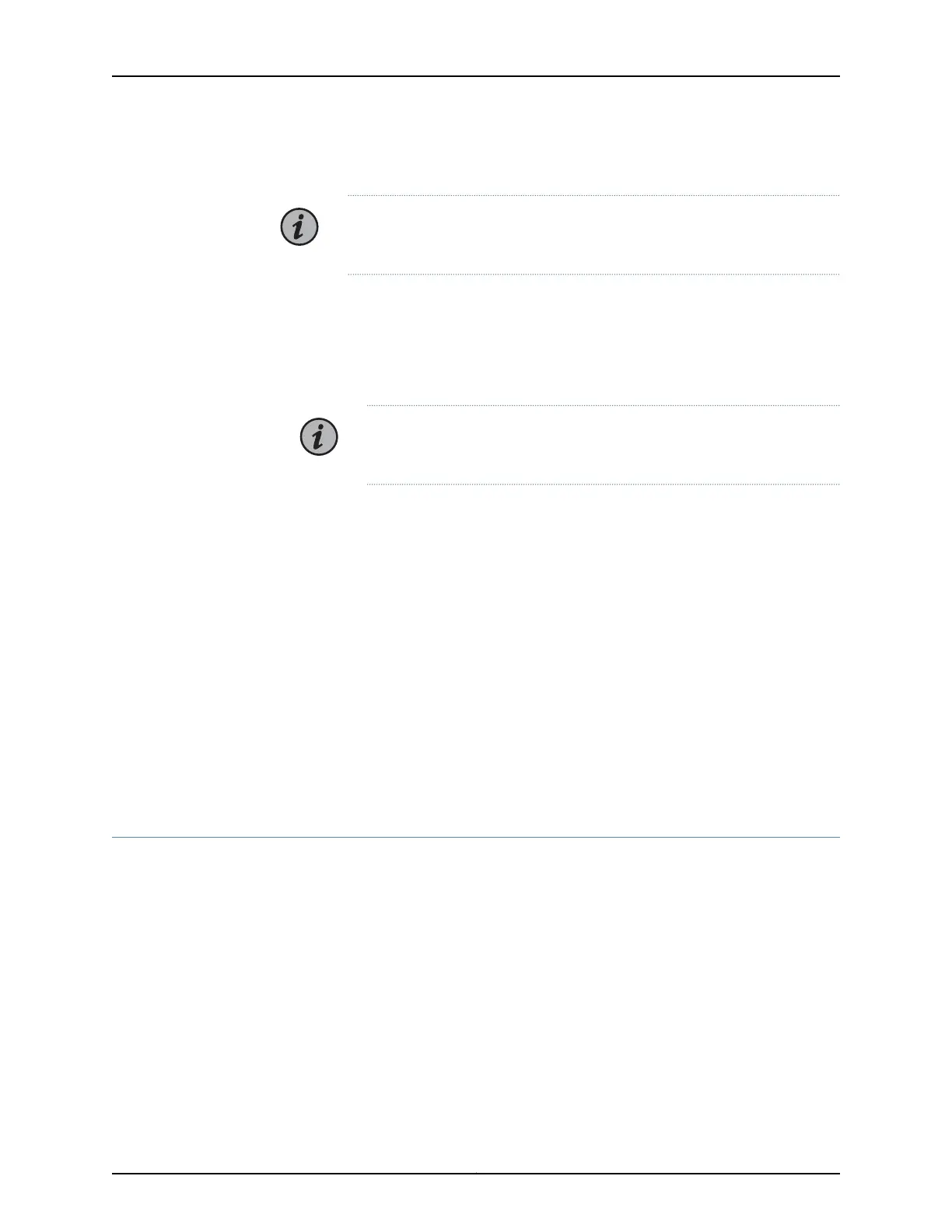•
Antistatic bag
NOTE: Be familiar with the site, safety, and installation guidelines described
in “Module Installation and Removal Guidelines” on page 108.
1. Ensure the hot-swap LED is solid blue.
2. Move fibers aside as needed to get clear access to the module.
3. Disconnect all fibers from the module.
NOTE: Ensure that the fibers are protected with protective caps while
disconnected.
4. Loosen the two faceplate thumbscrews located at each end of the module. They
should spring out freely when fully loosened. Use a screwdriver if necessary.
5. Squeeze the spring-loaded locking mechanism to disengage the latch from the module
faceplate, and pull the latches to the open and unlocked position to unseat the module.
See “AMP1 Latches” on page 133.
6. Gently slide the module out of its slot and place it in the antistatic bag.
Handle the module by its edges and faceplate.
7. If the slot is to remain unoccupied, install a filler panel.
You have successfully completed this procedure.
Wavelength Protection Switch (WPS4)
The Wavelength Protection Switch (WPS4) is a protection switch that provides 1+1
revertive or non-revertive wavelength protection switching. Four wavelength protection
groups can be provisioned per module.
135Copyright © 2019, Juniper Networks, Inc.
Chapter 5: BTI7800 Series Modules
