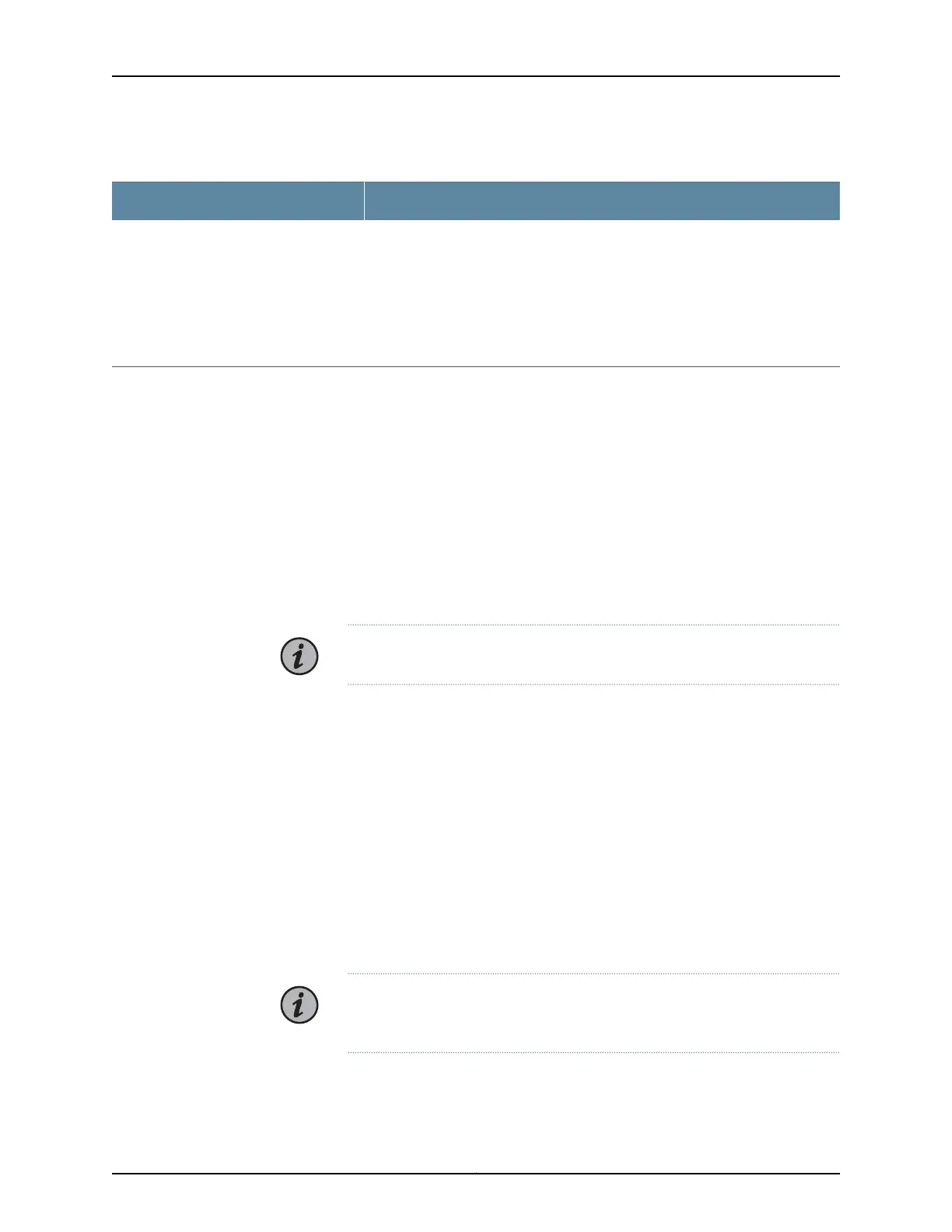Table 51: FMD96 (BT8A78MD03) Specifications (continued)
RangeParameters
1
Relative to L1 In.
2
Relative to L1 Out.
3
The input power per client port must not exceed this limit to ensure that the optical safety on line output is within Class 1M
requirements.
4
For connection to ROADM client ports.
Installing a 96-Channel Fixed Mux/Demux (BT8A78MD03)
Use this procedure to install a 96-Channel Fixed Mux/Demux (FMD96).
The FMD96 is a standalone, passive module that is designed to be installed directly into
the following types of racks:
•
23-inch ANSI equipment rack
•
19-inch ANSI equipment rack
•
19-inch (410 mm) ETSI equipment rack
•
21-inch (500 mm) ETSI equipment rack
NOTE: The FMD96 is not NEBS-3 certified.
The FMD96 is shipped as a complete unit with hinged cover and latch, fiber support, and
21/23-inch mounting bracket attached. An installation kit with a 19-inch mounting bracket
and installation hardware is included with the FMD96.
Tools Required
•
Installation kit (included)
•
Grounding cable
•
Grounding cable connector to ground source
•
Number 2 Phillips screwdriver (for ground screw)
•
Number 2 Robertson screwdriver or hex wrench (for fasteners that attach the module
to the frame)
NOTE: Be familiar with the site, safety, and installation guidelines described
in “Module Installation and Removal Guidelines” on page 108.
Two L-shaped mounting brackets are installed on each side of the FMD96. The mounting
brackets attached to the FMD96 are dual-function with the 21 and 23-inch configuration
145Copyright © 2019, Juniper Networks, Inc.
Chapter 5: BTI7800 Series Modules
