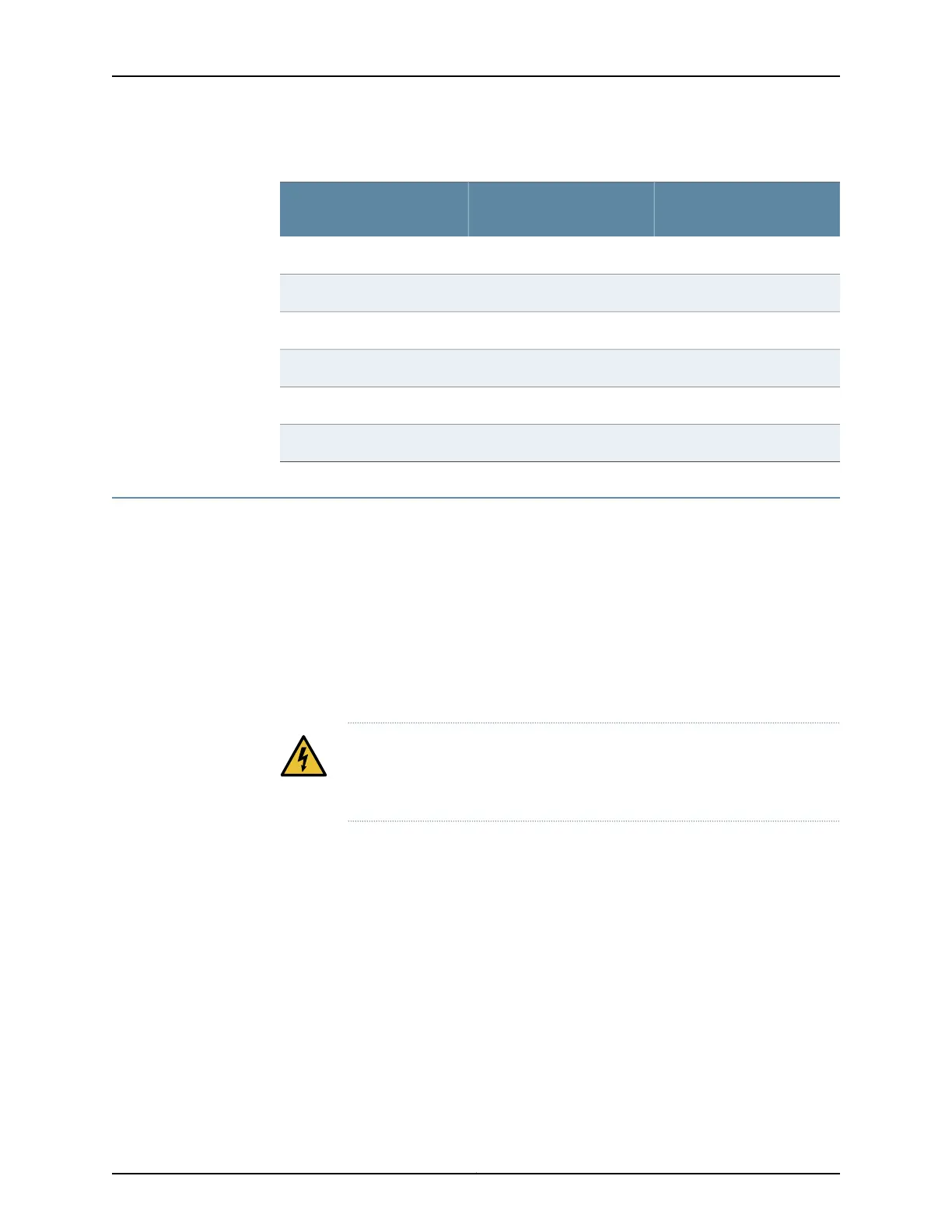Table 91: DWDM Wavelength Plan (50-GHz Spacing) (continued)
Client Port Number
(multiplexer/demultiplexer)Wavelength (nm)Frequency (THz)
C61564.68191.60
C51565.09191.55
C41565.50191.50
C31565.91191.45
C21566.31191.40
C11566.72191.35
Maintaining Fiber-Optic Connectors
•
Inspecting Fiber-Optic Connectors on page 223
•
Cleaning Fiber-Optic Connectors on page 224
Inspecting Fiber-Optic Connectors
Protective dust plugs should be left on connectors when they are not in use. The fiber
used on the optical components of the modules has a light carrying core that is less than
10 millionths of a meter in diameter. Therefore, a single microscopic piece of dust on a
connector end-face can significantly block the light traveling through the fiber. Accurate
and repeatable measurements require clean connections.
WARNING: Invisible laser radiation can be emitted from the aperture ports
of various modules when no fiber cable is connected. Avoid exposure and do
not stare into open apertures to avoid permanent eye damage.
Using an optical fiber scope, visually inspect all fiber optic interconnects prior to use. A
minimum of 200x magnification is required for proper inspection.
Use the following procedure to inspect a fiber connector.
Use the following guidelines to achieve the best possible performance:
•
Using an optical fiber scope, visually inspect fiber ends for signs of damage.
•
Use dry connections whenever possible.
•
Keep connectors covered when not in use.
•
Use care in handling all fiber-optic connectors.
223Copyright © 2019, Juniper Networks, Inc.
Chapter 10: Appendix
