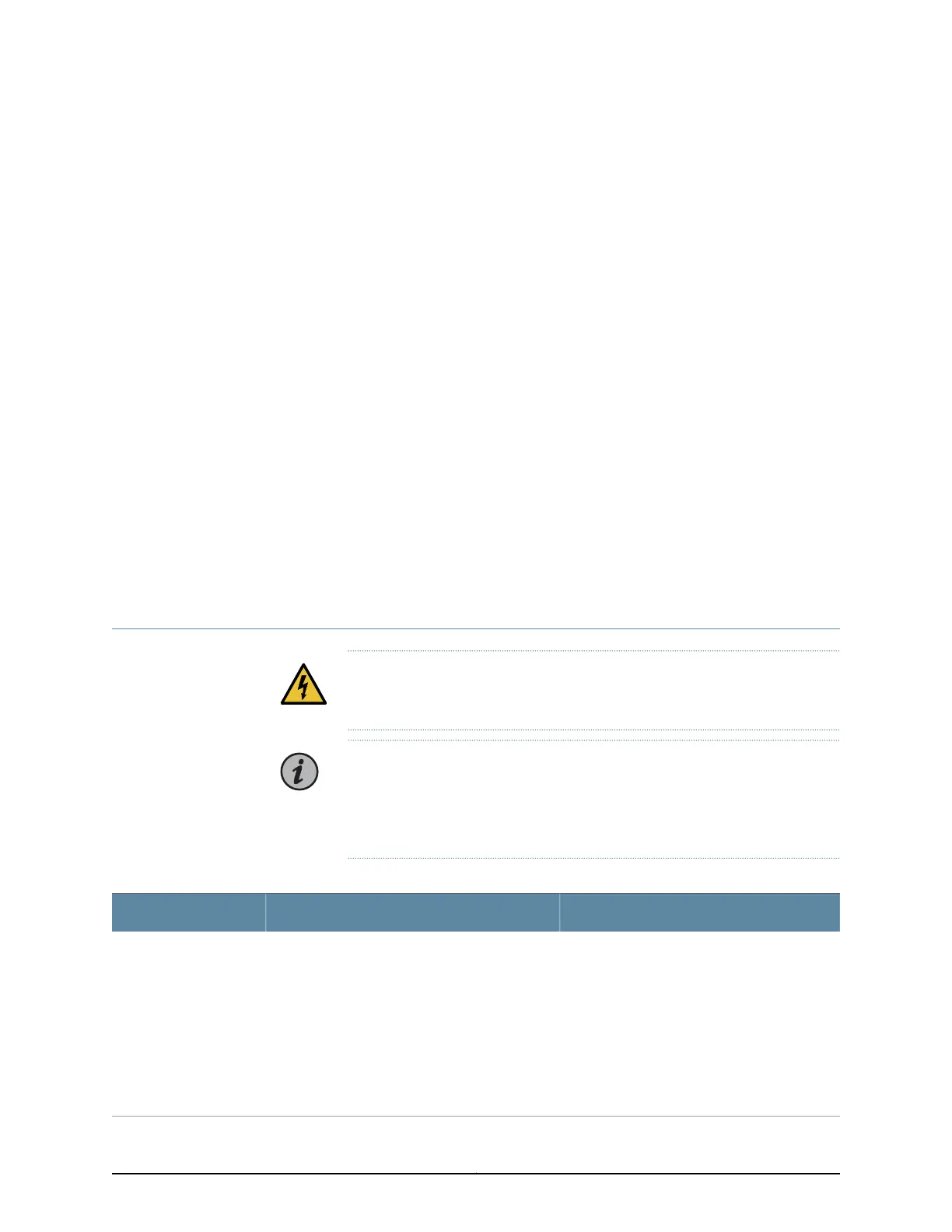CHAPTER 4
Installing the BTI7800 Series Chassis
•
Site Requirements on page 75
•
Chassis Installation Kits on page 76
•
Tools for Installation on page 78
•
Installing the BTI7802 Chassis Rear Exhaust Adapter on page 78
•
Rack-Mounting the Chassis on page 84
•
Grounding the Chassis on page 89
•
Powering the Chassis on page 94
•
Connecting the ESD Wrist Strap Cable on page 105
Site Requirements
WARNING: You must observe these site and safety requirements to ensure
safe operations and proper performance of BTI7800 Series equipment.
NOTE: Restricted Access refers to an inaccessible location that is normally
inaccessible by the general public by means of any administrative or
engineering control measure, but is accessible to authorized personnel who
might not have laser safety training.
Table 30: Environmental Site Requirements
RequirementsSite Criteria
BTI7800 equipment must be installed in a
Restricted Access Location in the Central Office
(CO) of Network Telecommunication Facilities.
The chassis should be installed where personnel
cannot interfere with cables and cords
connected to the chassis.
The chassis should be installed where cables
and rack location do not obstruct chassis
ventilation openings.
Location
75Copyright © 2019, Juniper Networks, Inc.
