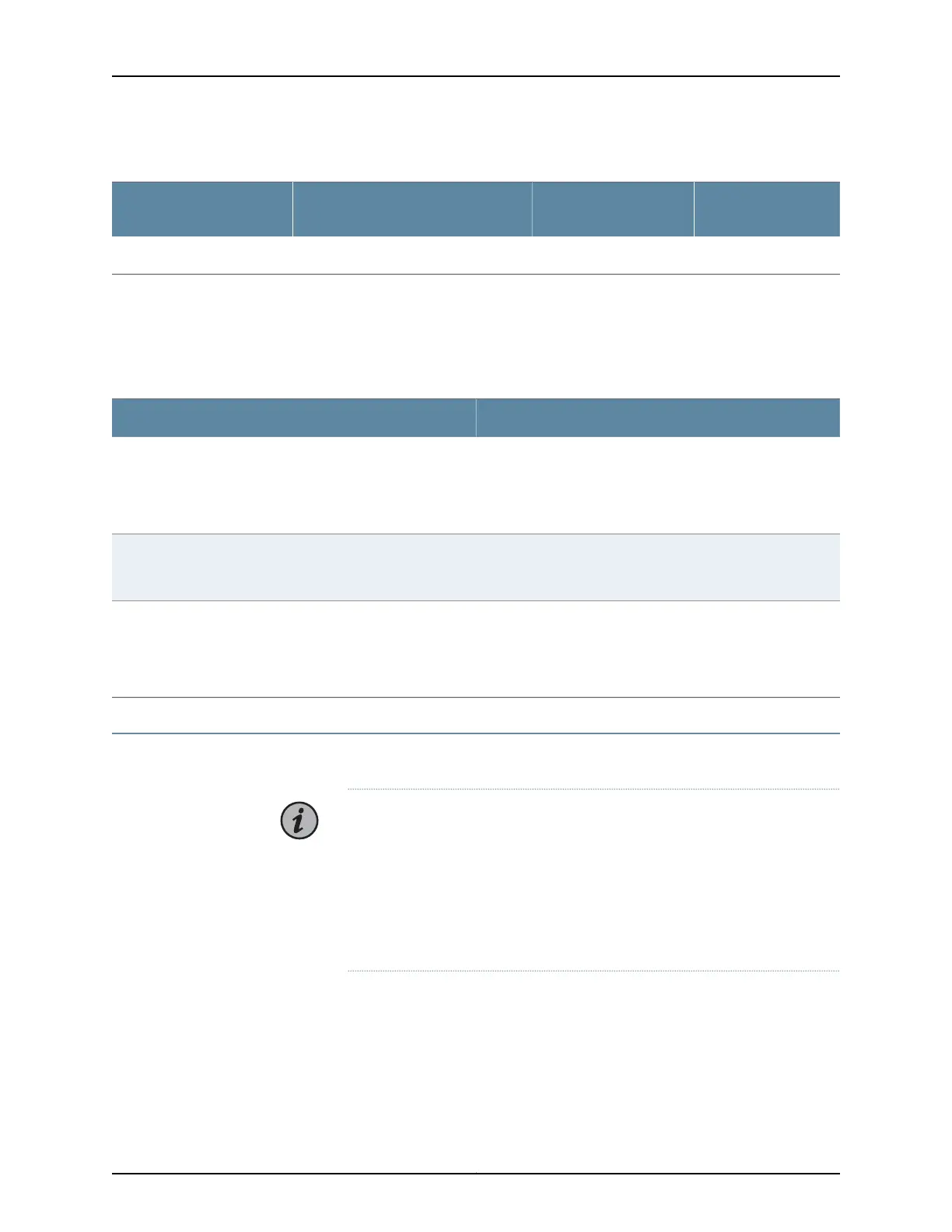Table 78: Rectifier Kits (continued)
Product Equipment
Code (PEC)QuantityComponentKit
BT8A78ACM112900 W RectifierSpare Rectifier
Rack-Mounting Support
The following table describes the rack support for the shelf. For rack-mounting procedures
refer to “Installing the AC Rectifier” on page 205.
Table 79: Rectifier Shelf Rack Support
DescriptionIssue
ANSI 19 in or ETSI 450 mm
ANSI 21 in or ETSI 500 mm
ANSI 23 in
BTI7814 Rack size
19 in
ETSI 600 mm x 600 mm, 1.25"and 1.75" centers
Cabinet size
Up to two at the top of the rack
One above the BTI7814
One below the BTI7814
Shelf placement in rack
Installing the AC Rectifier
Safety and Electrical Requirements
NOTE: NEBS Compliance Statement for GR-1089:
•
All centralized power sources not embedded into a BTI7800 chassis are
to be grounded to the Central Office (CO) electrical ground system (GND).
The return terminal of the power source is to be connected to the CO GND.
•
An external Surge Protection Device (SPD) is to be used at the AC power
service entrance.
Installing the rectifier involves the following procedures, which are described below:
1. Installing the cables to the DC feeds
2. Mounting the rectifier shelf
3. Ground the shelf
205Copyright © 2019, Juniper Networks, Inc.
Chapter 8: AC Rectifier (External)
