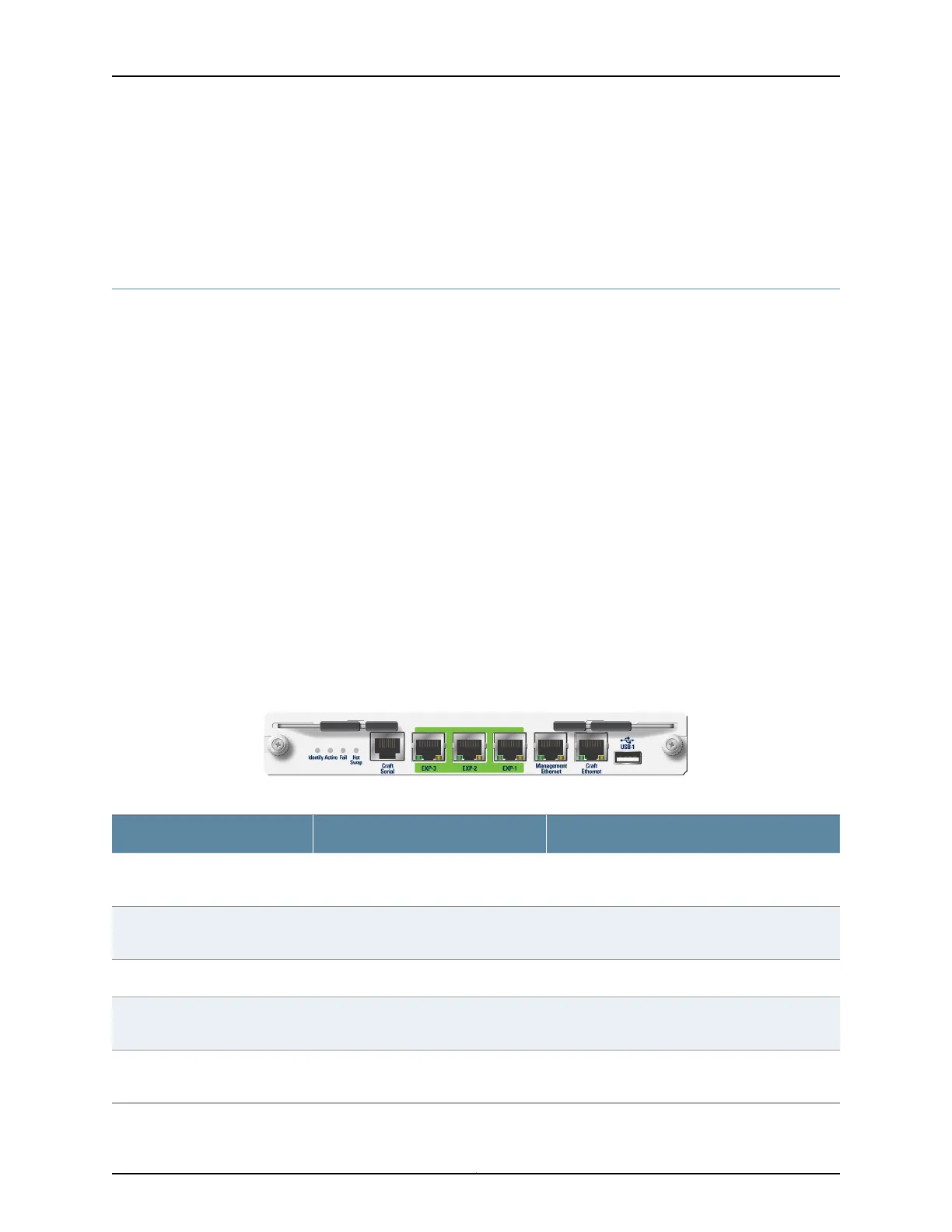•
If you need to set a module down, place it back into its antistatic packaging or on a
properly-grounded antistatic mat.
•
Handle the module by its edges and/or its faceplate and avoid touching any pins, leads,
or solder connections on the circuit board.
Chassis Management Module (CMM)
The Chassis Management Module (CMM) provides management and control of the
chassis, and is responsible for the following functions:
•
Monitors, controls, and assures proper operation of the modules and other chassis
components.
•
Watches over the basic health of the system, reports anomalies, and takes corrective
action when needed.
•
Retrieves inventory information and sensor readings, as well as, receive event reports
and failure notifications from the modules and field-replaceable units (FRUs).
•
Performs basic recovery operations, such as, power cycle or reset of managed entities.
•
Provides low-level hardware management services to manage the power, cooling, and
interconnect resources of a chassis.
•
Provides non-volatile storage of configuration data and software loads.
•
Enables operator control of all modules in the system.
•
Supports an industry-standard CLI, NETCONF, and SNMP.
Figure 28: CMM Module
Table 39: CMM Ports
DescriptionPhysical InterfacePort
Provides local craft serial access for diagnostic
and commissioning functions.
RJ-45Craft Serial (RS-232)
Provides management plane connectivity in a
multichassis configuration.
RJ-45Expansion (EXP-1 to EXP-3)
Provides management network connectivity.RJ-45Management Ethernet (eth1)
Provides local craft Ethernet access for diagnostic
and commissioning functions.
RJ-45Craft Ethernet (eth0)
Provides the ability for the CMM to boot from a
system repair drive.
USB 2.0 Standard Type-A ReceptacleUSB-1
Copyright © 2019, Juniper Networks, Inc.110
BTI7800 Series Hardware Overview and Installation Guide
