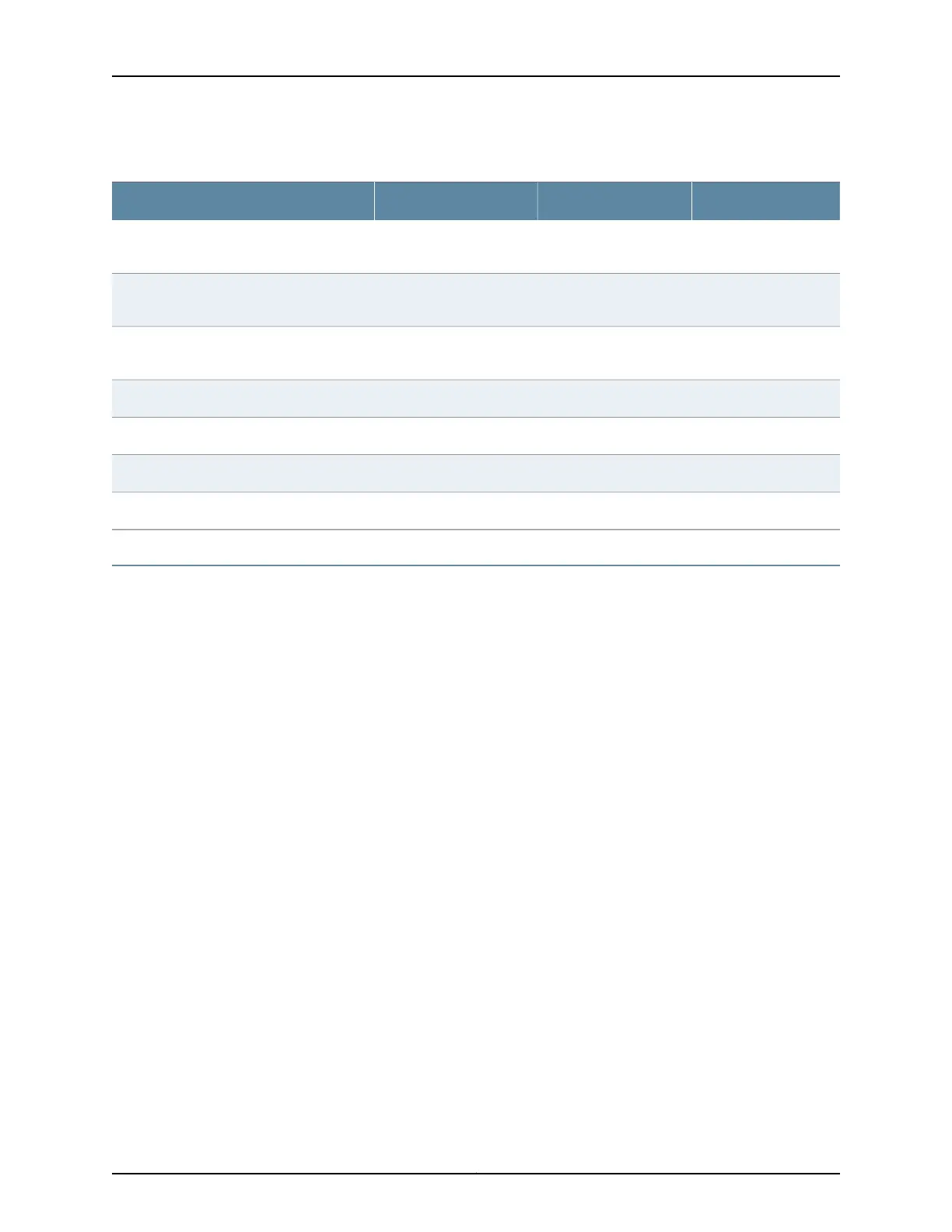Table 22: BTI7800 Series Component Power Consumption (at 40°C) (continued)
Maximum (W)Typical (W)PECModule
3.5–QSFP-100G-LR4-2
(740-074685)
QSFP28 100GE LR4
3.5–QSFP-100G-LR4-D
(740-073859)
QSFP28 100GE Ethernet/OTN LR4
3.5–QSFP-100GBASE-SR4
(740-058734)
QSFP28 100GE SR4
1210BP3AMASSCFP 100GBASE-SR10 100m
2420BP3AMDLICFP 100GBASE-LR4 10km
3025BP3AMCTL100G Coherent CFP
32–CFP-100GBASE-CHRT100G Coherent CFP-M05
Cooling
•
BTI7814 Cooling System on page 55
•
BTI7802 Cooling System on page 58
•
BTI7801 Cooling System on page 60
BTI7814 Cooling System
The BTI7814 system uses four 14-Slot Chassis Front Cooling Modules (FAN3) to supply
front-to-back air flow through the chassis. When one or more UFM6 modules are installed
in the chassis, two BTI7814 Booster Fan modules are required to provide additional
cooling. For information, see “BTI7814 Booster Fans” on page 57.
The figure below shows two FAN3 cooling modules on the left side of the chassis. There
are two more FAN3 cooling modules on the right side of the chassis (not shown). Each
cooling module is connected to the chassis independently from the other cooling modules,
and each fan is controlled independently by the Chassis Management Module (CMM).
The fans typically work at 60 percent of the maximum fan speed.
Cool air is drawn in from the front of the chassis and exhausts to the rear.
55Copyright © 2019, Juniper Networks, Inc.
Chapter 2: BTI7800 Series Chassis
