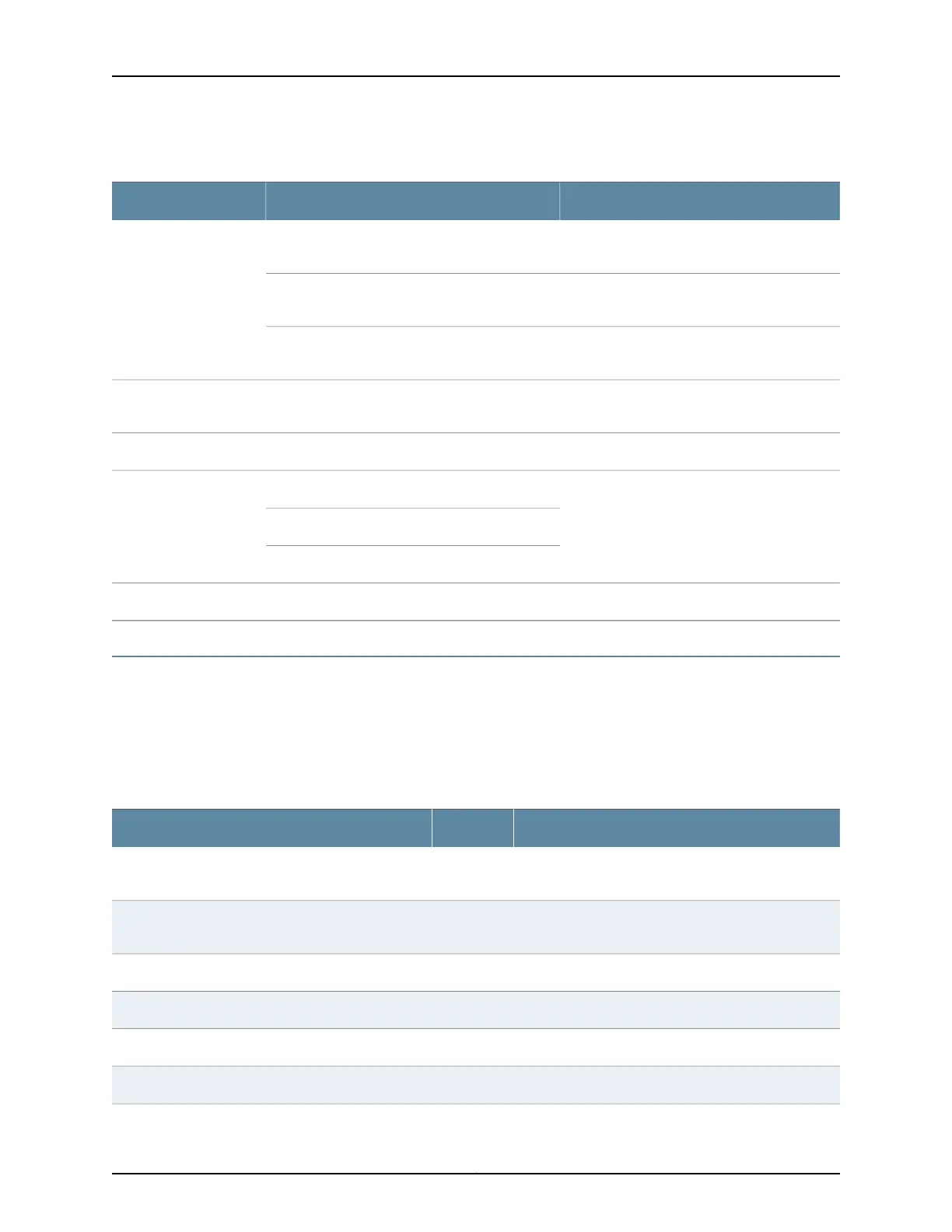Table 30: Environmental Site Requirements (continued)
RequirementsSite Criteria
See the electrical requirements in “BTI7814
Power” on page 40.
BTI7814 (BT8A78CH14)Electrical
See the electrical requirements in “BTI7802
Power” on page 48.
BTI7802 (BT8A78CH2-I02)
See the electrical requirements in “BTI7801
Power” on page 52.
BTI7801 (BT8A78CH1)
Always use ESD grounding devices when
handling components.
Electrostatic
5% to 95% non-condensingHumidity
15°C to +32°C; 59°F to +89.6°FBTI7814 (BT8A78CH14)Operating temperature
BTI7802 (BT8A78CH2-I02)
BTI7801 (BT8A78CH1)
-40°C to +70°C; -40°F to +158°FStorage temperature
Chassis Installation Kits
Each BTI7800 Series chassis is shipped with one or more installation kits that include
the hardware needed to mount, power, and ground the chassis.
The BTI7800 Series Chassis Common Tool Kit (BT8A78TOOLS) includes BIC extractor
tools, an adjustable wrist strap, and the following Chassis Installation Kit:
Table 31: Chassis Installation Kit (BT8A7865)
FunctionQuantityMain Components
Mounting bracket screws, ground wire screws, #10-32
frame types.
10Screw Machine, #10-32 X 0.5 inches, Pan head, Phillips,
MS, SS
Mounting bracket screws, ground wire screws, #12-24
frame types.
10Screw, #12-24 X 0.5 inches, Pan head, Phillips, MS, SS
Chassis ground lugs to frame.4Washer, #10 Ext Tooth lock, SS
Washer under mounting bracket screws.8Washer, #10 Flat, SS
Chassis ground lugs to frame.6Washer, #12 Ext Tooth lock, SS
Washer under mounting bracket screws.8Washer, #12 Flat, SS
Copyright © 2019, Juniper Networks, Inc.76
BTI7800 Series Hardware Overview and Installation Guide
