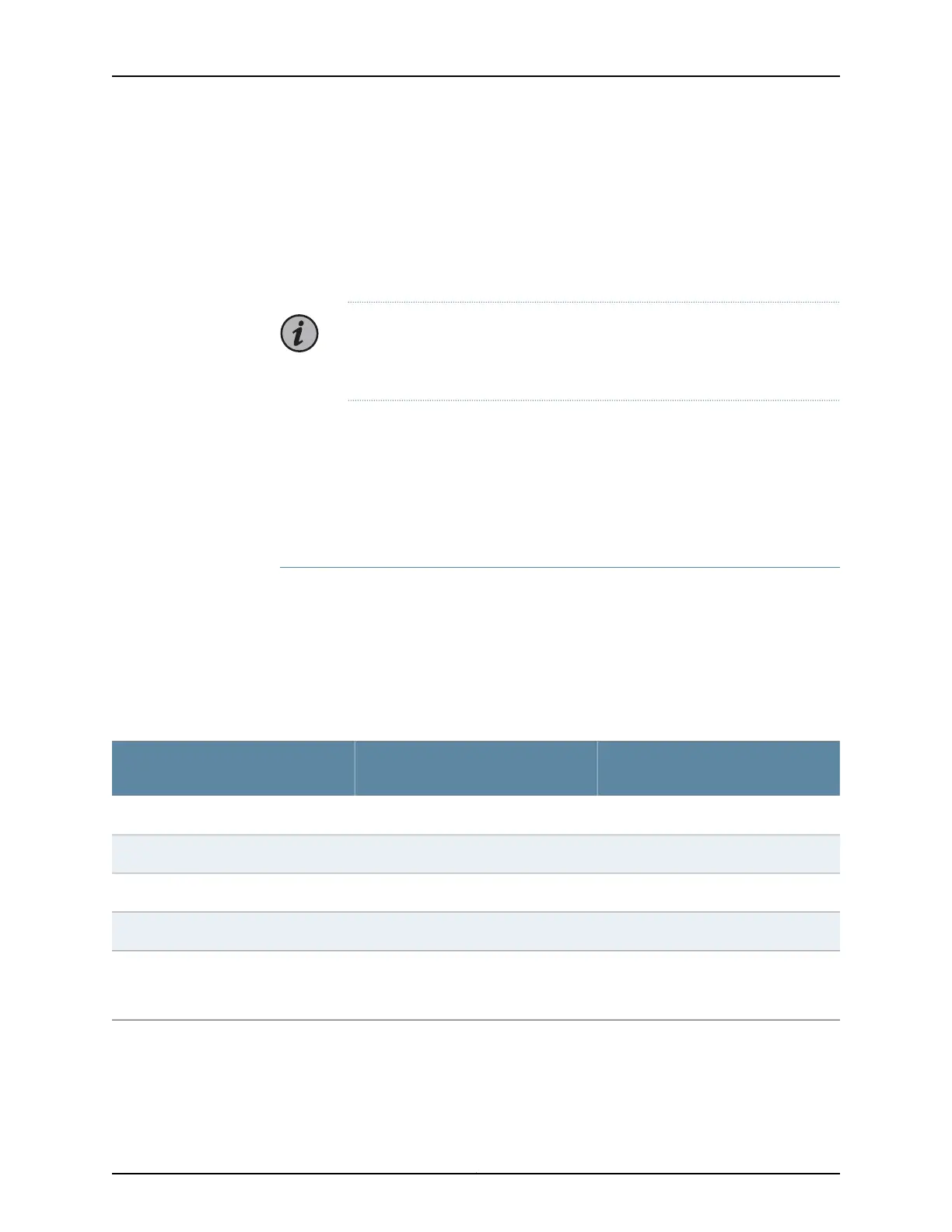•
BTI7801 Power on page 52
•
BTI7800 Series Component Power Consumption on page 53
BTI7814 Power
The BTI7814 is powered by field-replaceable Power Entry Modules. Both AC and DC
versions are supported.
NOTE: If your chassis has redundant PEMs, you will be able to replace a failed
PEM while the redundant PEM continues to power the chassis. For more
information, see “BTI7814 Field-Replaceable Units (FRUs)” on page 179.
•
BTI7814 Power Distribution Plan on page 40
•
BTI7814 DC PEM on page 41
•
BTI7814 DC PEM Specifications on page 43
•
BTI7814 AC PEM on page 44
•
BTI7814 AC PEM Specifications on page 46
BTI7814 Power Distribution Plan
The BTI7814 supports redundant power feed pairs, A1/A2 and B1/B2, that allow the
chassis to survive failure in any one feed pair. Both AC and DC feeds are supported.
External power is applied to the Power Entry Modules. The DC outputs of the Power Entry
Modules are connected to the internal shelf input terminals (A1, B1, A2, and B2) that, in
turn, are connected to the power rails on the shelf. The internal shelf input terminals are
not externally visible. The mapping from the DC PEMs and the AC PEMs to these terminals
is shown in the following table:
AC PEM SlotsDC PEM Slots
BTI7814 Internal Shelf Input
Terminals
AC PEM Slot 1 and AC PEM Slot 2
1
DC PEM 1A1
AC PEM Slot 3 and AC PEM Slot 4
2
DC PEM 2B1
AC PEM Slot 1 and AC PEM Slot 2
1
DC PEM 3A2
AC PEM Slot 3 and AC PEM Slot 4
2
DC PEM 4B2
1
The DC outputs of the AC PEMs in these two slots are tied together to supply the A1 and A2 feeds.
2
The DC outputs of the AC PEMs in these two slots are tied together to supply the B1 and B2 feeds.
The input feeds at the internal shelf input terminals power the shelf as described in the
following table:
Copyright © 2019, Juniper Networks, Inc.40
BTI7800 Series Hardware Overview and Installation Guide
