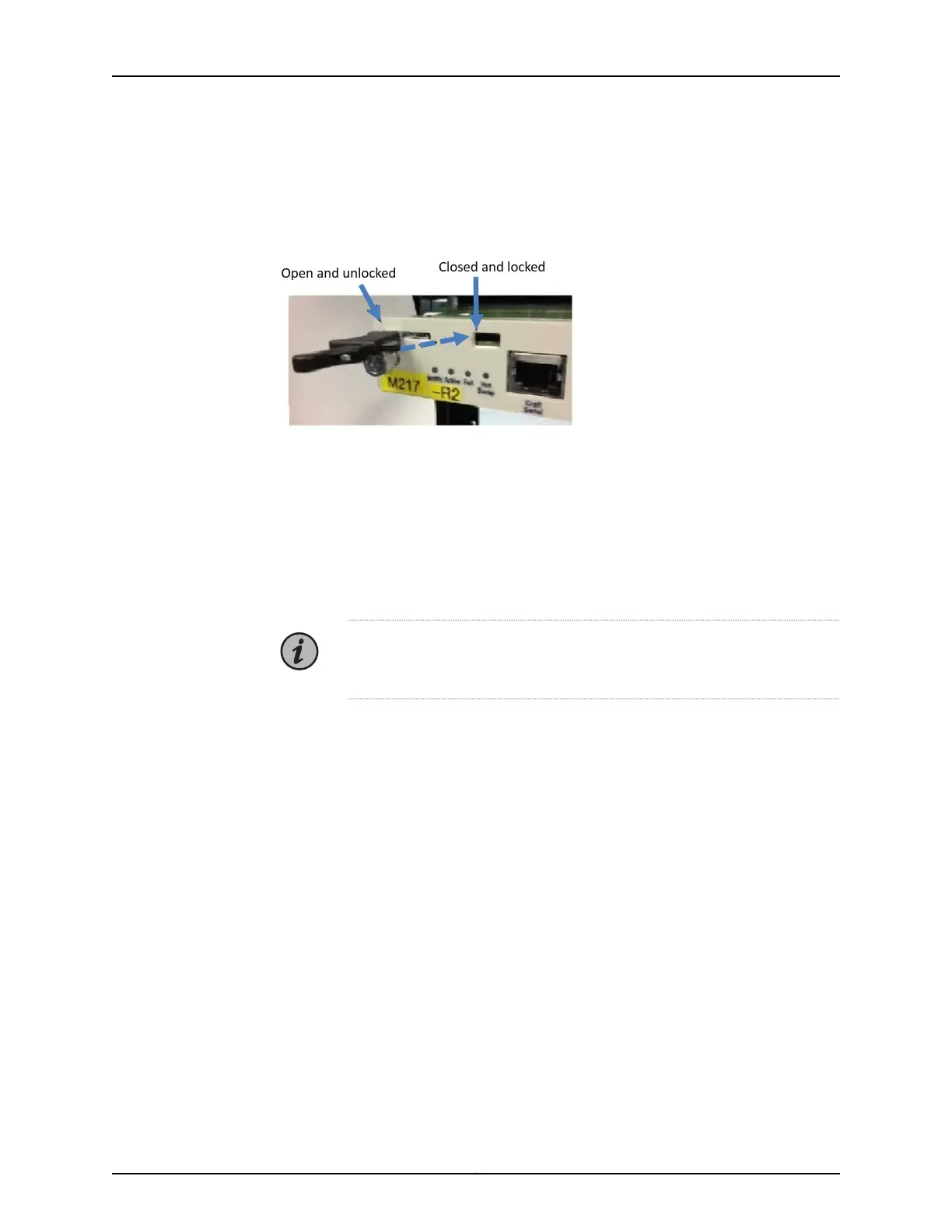CMM1 Latches
The CMM latches have a spring-loaded locking mechanism. The latches must be fully
closed and locked for proper module operation.
Installing a CMM
Use this procedure to install a CMM.
It is recommended that you install two CMMs for redundancy.
Tools Required
•
Number 2 Phillips screwdriver
NOTE: Be familiar with the site, safety, and installation guidelines described
in “Module Installation and Removal Guidelines” on page 108.
1. Remove the filler panel from the slot into which you are installing the module and
store it in a safe place for future use.
2. Remove the module from its antistatic bag, holding it by its edges and faceplate to
prevent damage to the module circuitry.
Visually inspect the module, including the pins and connectors that attach to the
backplane, for signs of damage before installation.
3. Install the module.
a. Ensure that all latches are in the fully open position. See “CMM1 Latches” on page 113.
b. Facing the front of the chassis, position the module horizontally so that the text
on the faceplate is in the correct orientation.
c. Align the module with the slot guides.
d. Insert the module edges in the slot guides and carefully slide the module until it
contacts the backplane.
113Copyright © 2019, Juniper Networks, Inc.
Chapter 5: BTI7800 Series Modules
