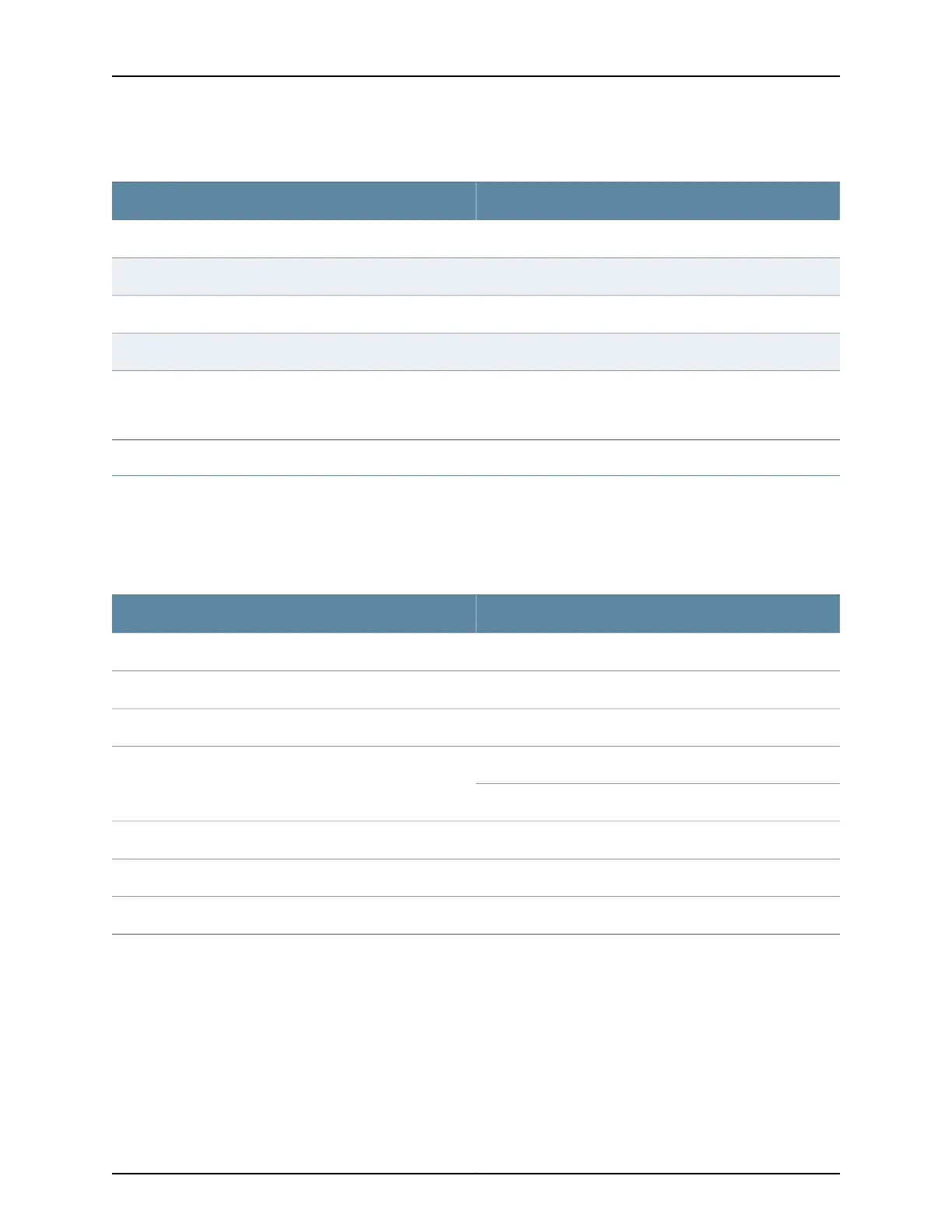Table 82: OPS Specifications (continued)
SpecificationParameter
40 dB (minimum)Return Loss (all ports, with connector)
-35 dBm to 19 dBmInput Power Range (switch side)
50 ms (maximum)Switching time
SMF-28 fiber, LC/UPCOptical Interface
1
Power accuracy for setting the switching threshold over Range 2 might be up to 2 dB less accurate than over Range 1.
2
Includes one mating pair of connectors.
OPS AC power unit Specifications
The OPS AC power unit is an AC/DC adapter that provides DC power to the OPS power
card (BT7A39AP). It requires a DC cable (included) to connect to the OPS power card
and an AC cable (not included) to connect to the building AC supply.
Table 83: OPS AC power unit (BT7A39AE) Specifications
SpecificationParameter
24WPower Capacity
Voltage
-48.0VOutput (nominal)
90VAC to 264VACInput Range
47Hz to 63Hz
Environmental
-20C to +80CStorage Temperature Range
IEC 60320 C14AC Cord Inlet
Copyright © 2019, Juniper Networks, Inc.214
BTI7800 Series Hardware Overview and Installation Guide
