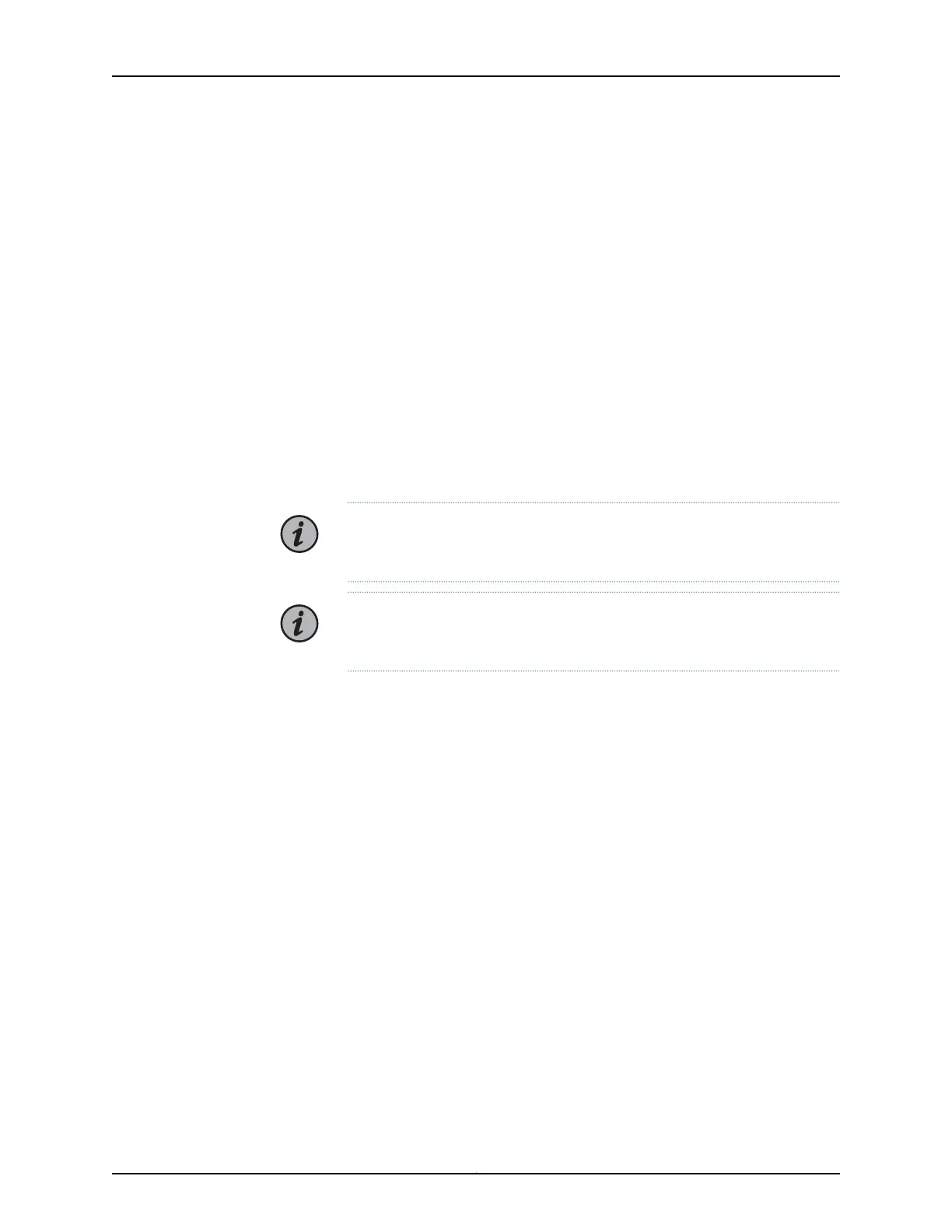4. Align the replacement cooling module with the slot guides.
5. Gently push the module until it connects to the backplane.
Once the module is in place, the Active LED turns solid green.
You have successfully completed this procedure.
Replacing a BTI7802 Air Filter
Use this procedure to replace an air filter on the BTI7802 chassis.
The air filter can be replaced while the system is powered on and operational.
The filter should be replaced every six months in a clean environment. If the dust level in
your plant is high, replace the filter every three months. Usually the air filters in chassis
installed lower in a rack require replacement more often than those installed higher in a
rack.
NOTE: You must use the type of air filters BT8A78AFR2 that are delivered
with the BTI7802.
NOTE: Ensure that you are familiar with the safety and electrical warnings
described in “BTI7802 Field-Replaceable Units (FRUs)” on page 193.
Tools Required
197Copyright © 2019, Juniper Networks, Inc.
Chapter 7: BTI7800 Series Field Replaceable Units (FRUs)
