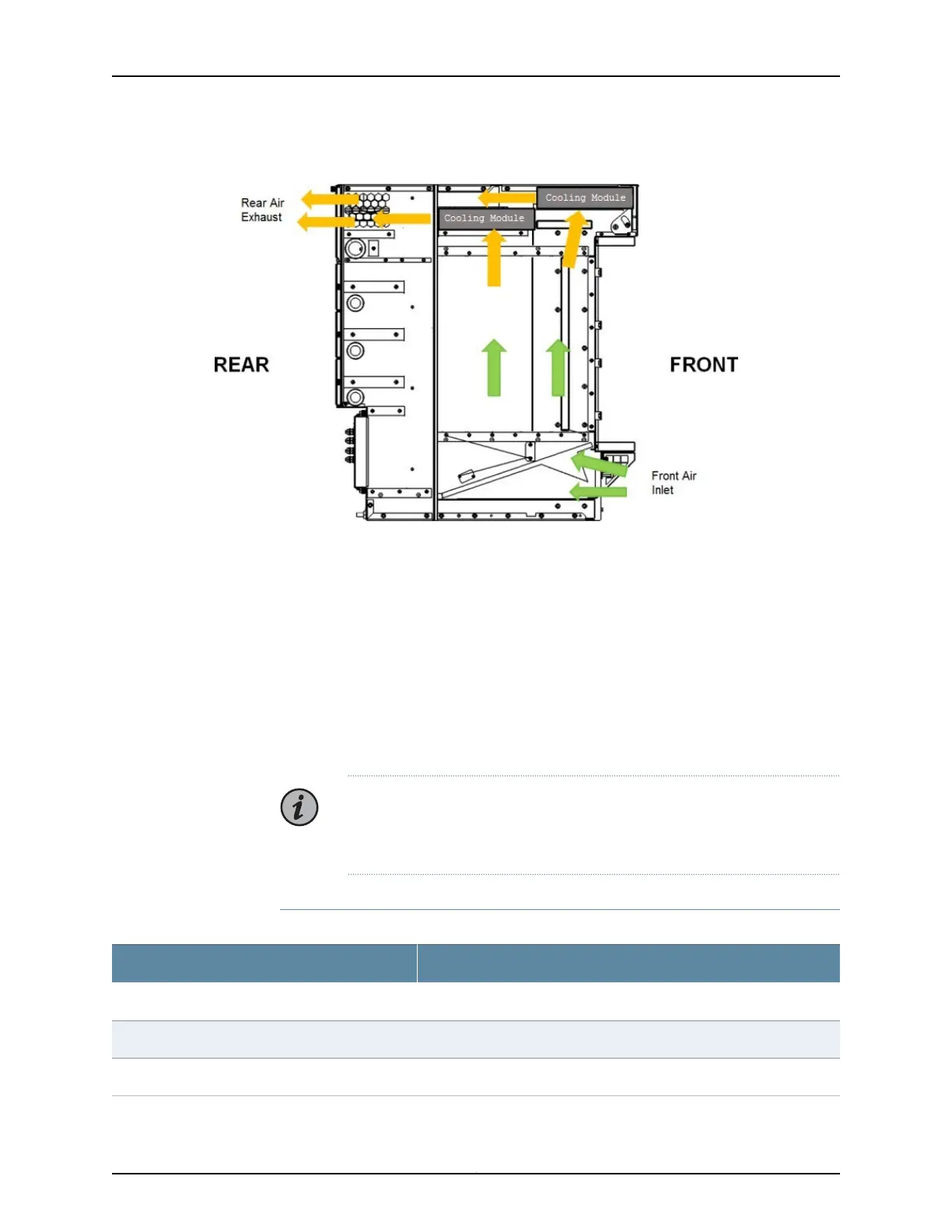Figure 13: BTI7814 Cooling System Air Flow
Continuous System Operation During a Fan Failure
The BTI7814 continues to operate when a cooling module fails, as follows:
•
The system is capable of cooling up to 350 Watts per slot with a single cooling module
failure at 35°C indefinitely.
•
The fans operate at 100 percent of maximum speed under the following conditions:
when the system temperature reaches 35°C; there is a cooling module failure; the
CMM is not present.
•
The chassis is equipped with louver panels on the back exhaust of each cooling module
to eliminate recirculating air when a cooling module fails.
NOTE: The front and rear of the chassis must remain unobstructed to ensure
adequate airflow and prevent overheating. If the BTI7814 is installed in a
cabinet with doors, the doors must be vented.
BTI7814 FAN3 Specifications
Table 23: 14-Slot Chassis Front Cooling Module (BT8A78FAN3) Specifications
SpecificationItem
Physical Dimensions
209.5 mm8.25 inWidth
41.3 mm1.62 inHeight
Copyright © 2019, Juniper Networks, Inc.56
BTI7800 Series Hardware Overview and Installation Guide
