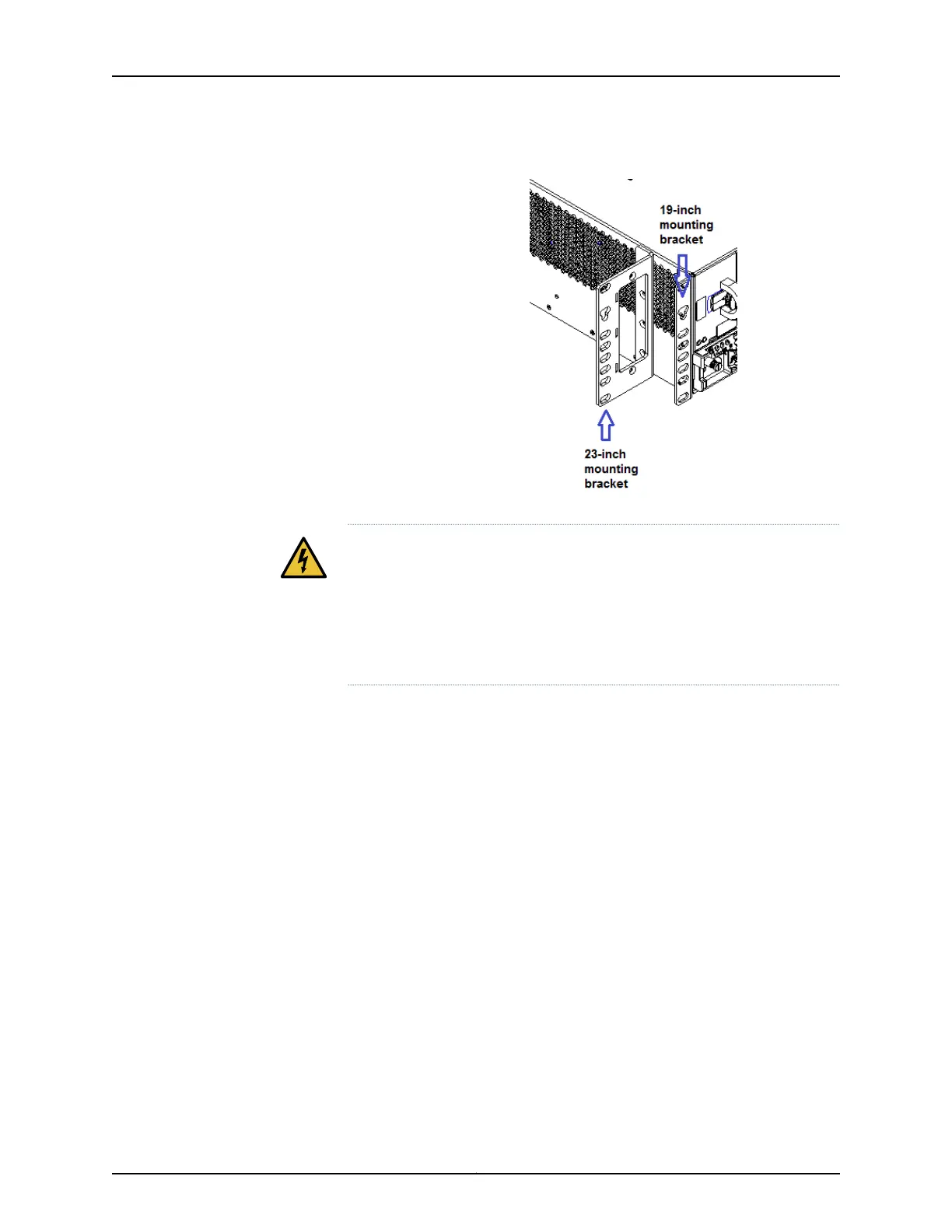•
Ensure the 19-inch mounting brackets are removed and the 23-inch mounting brackets
are securely attached to the chassis.
WARNING:
This equipment is intended to be installed and serviced by qualified
personnel.
•
•
Make sure you are familiar with the site and safety guidelines.
•
Use an ESD wrist strap whenever you handle equipment.
Install the Rear Exhaust Adapter before mounting the chassis onto the rack. The Rear
Exhaust Adapter kit is comprised of four brackets and all required fasteners.
79Copyright © 2019, Juniper Networks, Inc.
Chapter 4: Installing the BTI7800 Series Chassis
