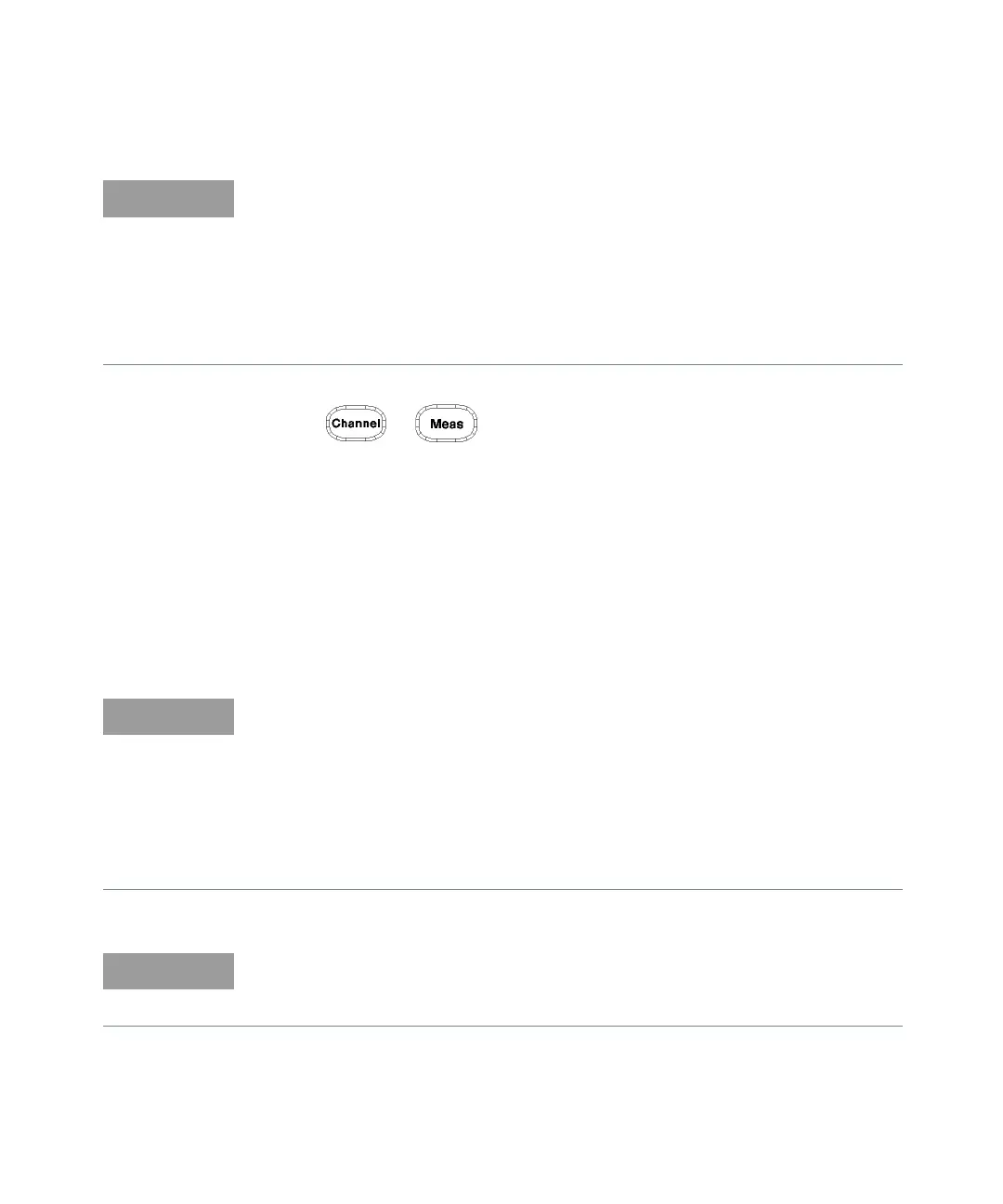2 General Power Meter Functions
114 Keysight N1911A/1912A User’s Guide
10 Press or to setup measurement settings such as
measurement averaging, measurement frequency, offsets, duty cycle and so
forth. Refer to “General Power Meter Functions” on page 57 for the setup
procedures.
11 Set the frequency range and step by sending the below commands to meter
using remote interface.
– SENSe:FREQuency:STARt <start_frequency><frequency_unit>
– SENSe:FREQuency:STOP <stop_frequency><frequency_unit>
– SENSe:FREQuency:STEP <frequency_step_size>
In both power sweep and frequency sweep mode, the meter TRIG OUT to power
source TRIG IN connection is optional. If this connection was not setup
previously, you need to setup the proper Dwell time. You may choose to setup
the Dwell time in the power source step setting to cater the maximum settling
time required by the power meter. However, to achieve maximum speed in
frequency sweep, this setup is recommended. Once the power reading is settled,
the meter will output a TTL signal at the TRIG OUT to the power source TRIG IN
to trigger the power source to step to the next point.
Refer to the P-Series Power Meters Programming Guide for the commands
usage details.
Example of commands set:
SENSe:FREQuency:STARt 10MHz
SENSe:FREQuency:STOP 500MHz
SENSe:FREQuency:STEP 10
The power meter can be remotely controlled by LAN, USB and GPIB (IEEE488)
programming interfaces. Refer to P-Series Power Meters Installation Guide for
details.