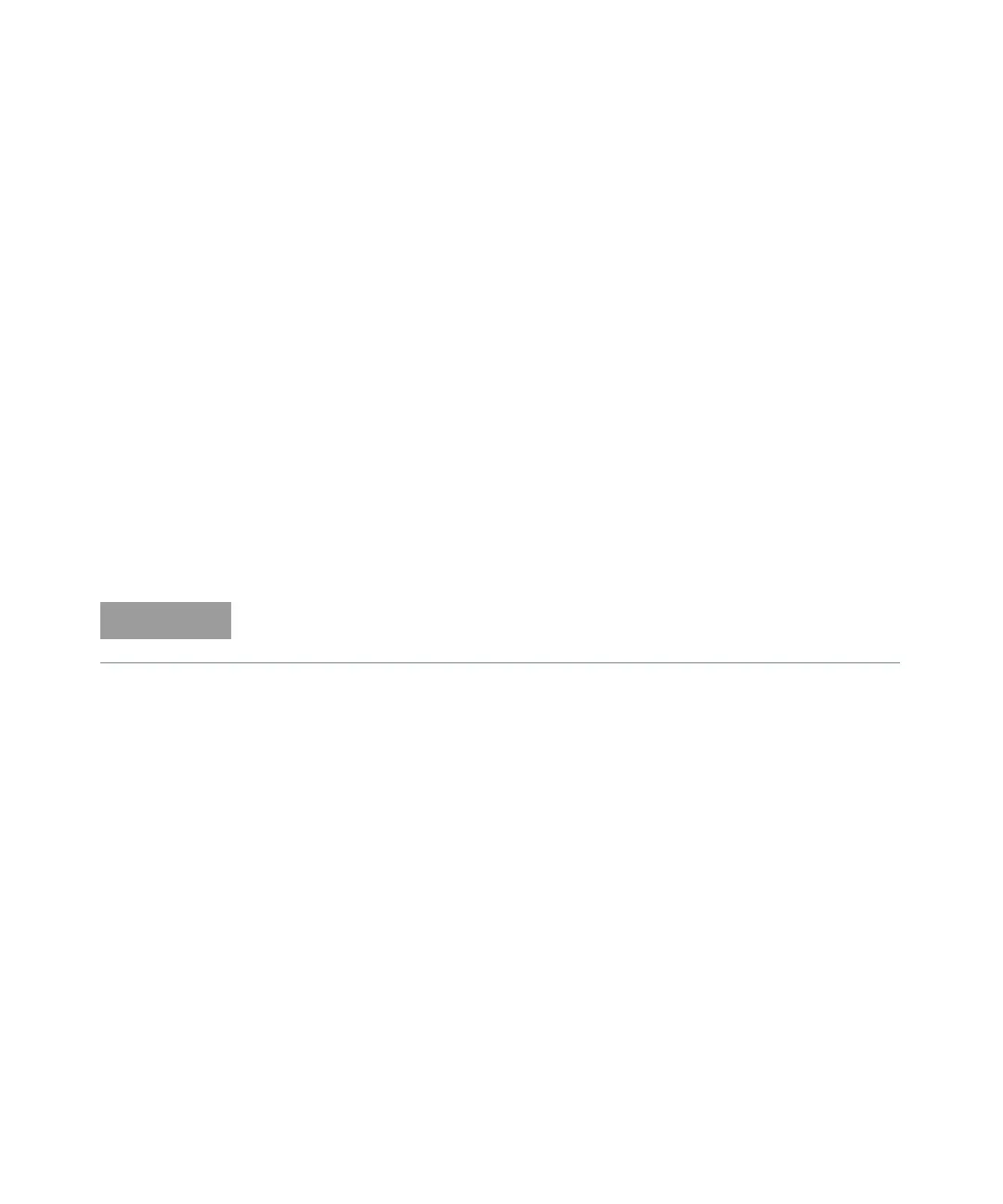General Power Meter Functions 2
Keysight N1911A/1912A User’s Guide 115
12 Send *OPC (OPeration Complete) command to meter; to set the operation
complete bit in the Standard Event Status register when all pending device
operations are completed.
13 Set the meter to continuous trigger cycles by sending
INITiate:CONTinuous ON command to meter.
14 Configure and set the required frequency sweep range and frequency step size
of the power source.
15 Set the power source trigger input and trigger output.
16 Set the power source to sweep.
17 Poll the status of the power meter by sending *ESR?. *ESR? will return a 1
when buffering is completed. Use FETCh? to retrieve all the buffered
measurement.
Example of SCPI commands set
Refer to the following SCPI commands set for normal mode and average mode in
frequency sweep measurement.
Normal mode This feature is applicable for E9320 and N1920 Series power
sensor when connected. Below are examples of SCPI commands when used in
normal mode. Send the SCPI commands below to meter using remote interface.
– SENS:DET:FUNC NORM
– TRIG:SOUR EXT
– SENS:FREQ:START 50 MHz
– SENS:FREQ:STOP 4 GHz
– SENS:FREQ:STEP 2048
Refer to the P-Series Power Meters Programming Guide for the commands
usage details.