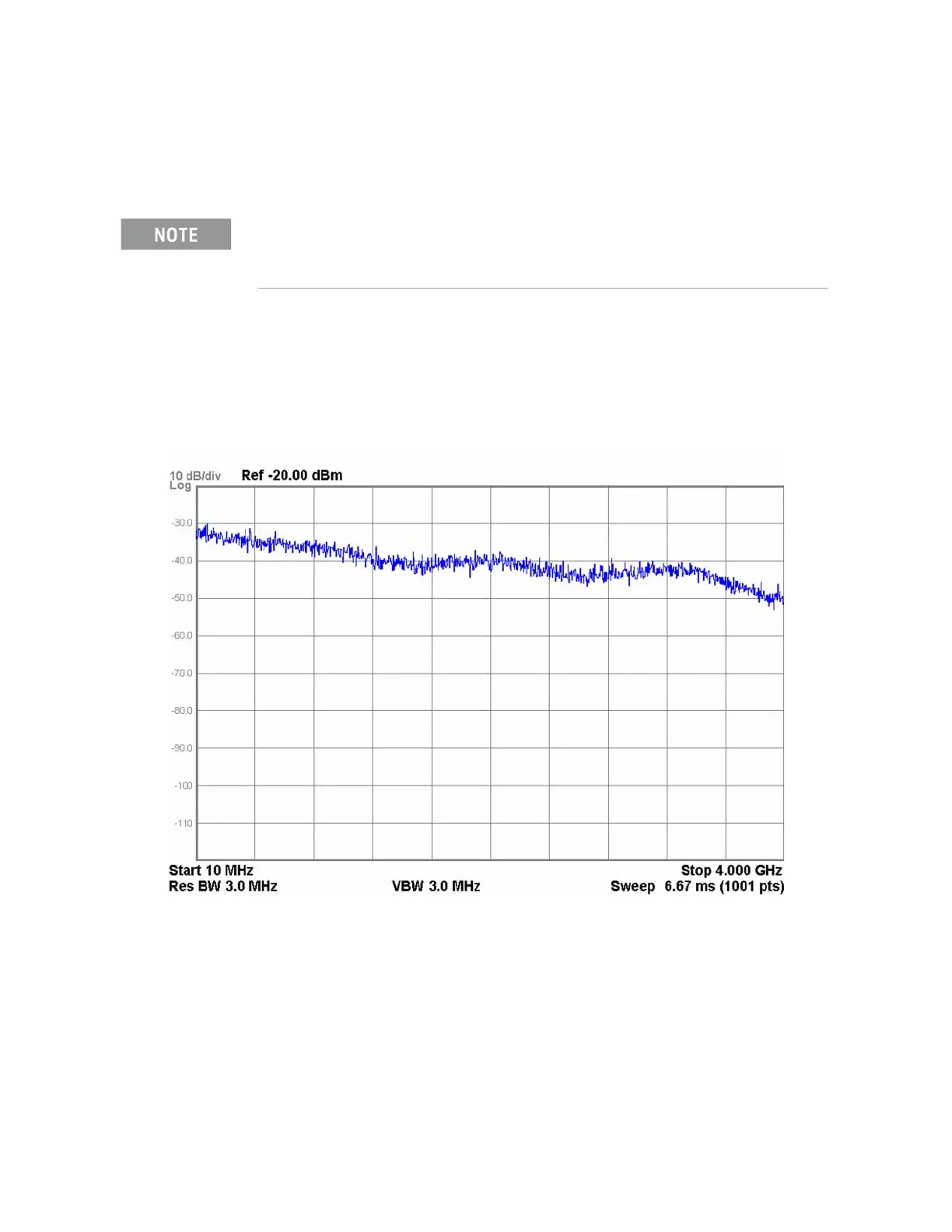Keysight N9038A MXE Service Guide 191
RF Preselector Section
RF Preselector Section Troubleshooting
14.Turn the Broad Band Noise Source alignment signal on by entering the
Service menu and pressing More, RF Preselector, Calibrator, Noise
Source.
15.Verify that the signal level on the spectrum analyzer is similar to that
shown in Figure 5-18, allowing for any additional test cable loss.
If the signal level is incorrect the most likely cause of the problem is the
A21 RF Preselector Input assembly itself.
Figure 5-18 A21 RF Preselector Input Assembly - Noise Source Output
Through Path
While it is not used during normal instrument operation, there is a signal
through path on the A21 RF Preselector Input assembly, which will be verified
in this section.
For information on how to access the instrument's Service menu see Chapter 16, “Service
and Diagnostics Menus.”.
