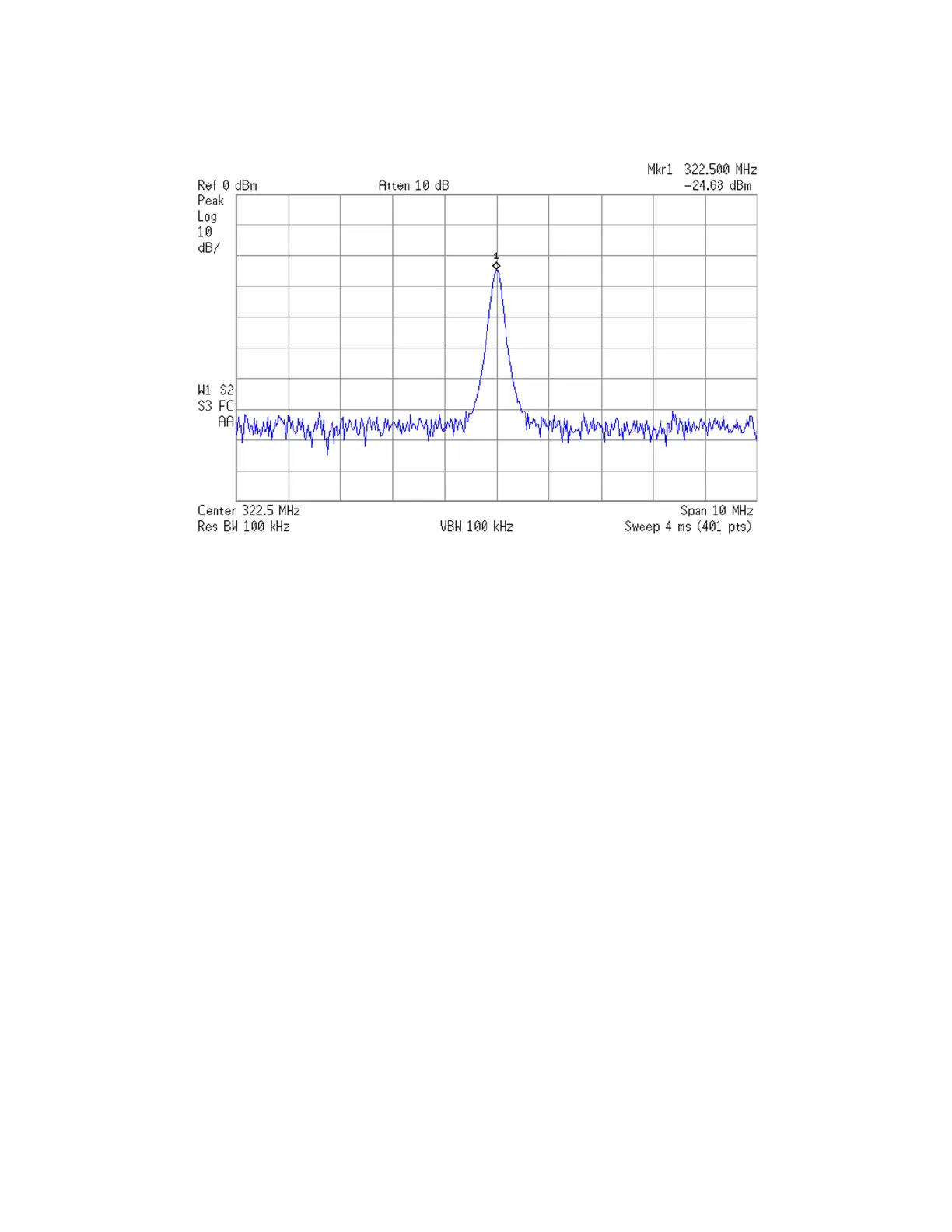256 Keysight N9038A MXE Service Guide
RF Downconverter Section
RF Downconverter Section Troubleshooting
Figure 6-19 A13 RF Front End Low Band Signal Path
13.If the signal level is incorrect the most likely cause of the problem is the
A13 RF Front End assembly itself. If the signal is correct proceed to step 1.
A13A1 Bandpass Filter Verification
A low signal level in the low band signal path could also be caused by a
problem with the A13A1 Bandpass Filter. The performance of the A13A1
Bandpass Filter can be verified with the following procedure:
a. Referring to Figure 6-17 or Figure 6-18, remove A13W1 and A13W2 from
the A13 RF Front End and A13A1 Bandpass Filter assemblies.
b. Connect a signal generator to the A13A1 Bandpass Filter Input (A13W1
end).
c. Connect a spectrum analyzer to the A13A1 Bandpass Filter Output
(A13W2 end).
d. Tune the signal generator to 5.1 GHz with an amplitude of -20 dBm.
e. Tune the spectrum analyzer to a center frequency of 5.1 GHz with a span
of 200 MHz.
f. Set the amplitude scale per division setting on the spectrum analyzer to
3 dB.
g. Turn on trace 2 of the spectrum analyzer and set it to use the Maxhold
function.
h. Slowly vary the frequency of the signal generator between 5.0 GHz and
5.2 GHz until the spectrum analyzer display looks like that of Figure 6-20.
