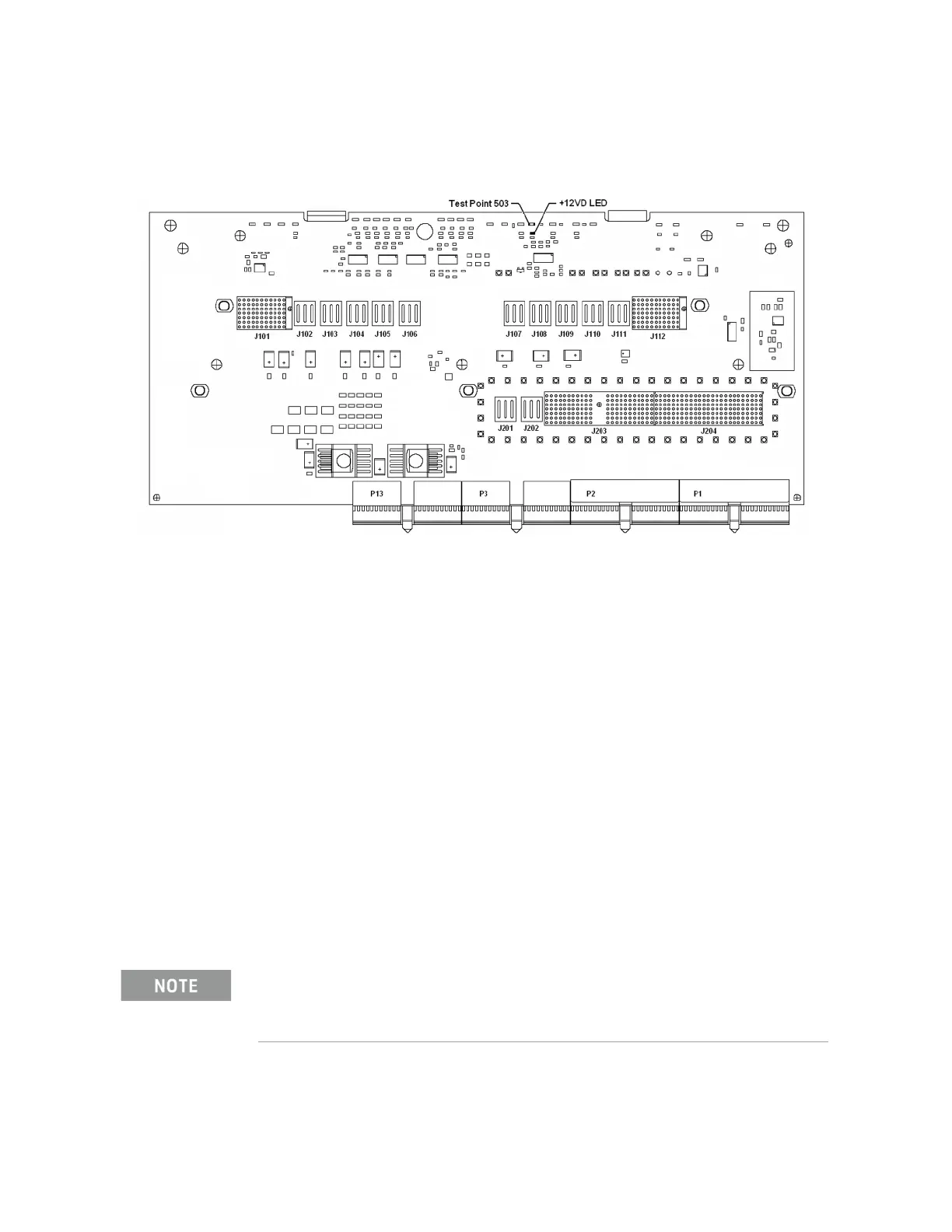56 Keysight N9038A MXE Service Guide
Boot Up and Initialization
Potential Problems During Boot Process
6. Referring to Figure 2-8, verify that the red +12VD LED is off.
Figure 2-8 A7 Midplane Board +12VD LED/Test Point 503
Is the red +12VD backlight supply voltage fault LED off?
If yes:
Proceed to step 7.
If not:
Replace the A6 Power Supply assembly.
7. With the instrument turned off remove the screws that attach the front
panel assembly to the instrument chassis.
8. While carefully pulling the front panel assembly away from the instrument,
remove W6 from the A23 Limiter assembly, as shown in Figure 4-16.
9. Remove the A1MP19 Front Panel Interface Shield as shown in Figure
18-73.
10.Carefully lay the front panel assembly face down on the work surface.
11.Referring to Figure 2-9, verify the 3 voltage levels listed in Table 2-2 are
correct.
The instrument does have a screen saver which can disable the display backlight after a
predefined period of time. If there is any question as to whether or not this has been set by the
user prior to the current failure, and the “Backlight Enable” voltage measures too low, press a
front panel key and see if the voltage level increases to the expected level.
