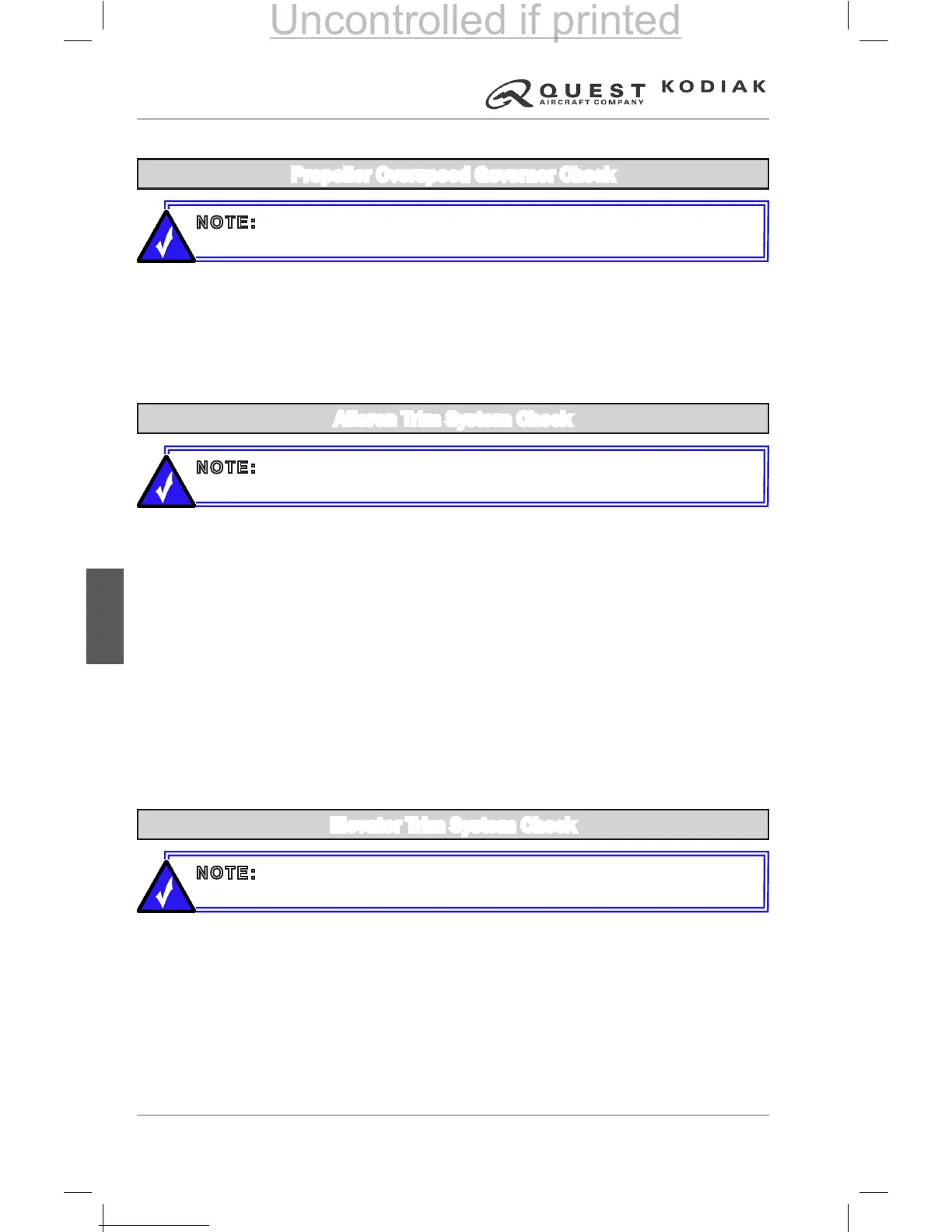SYSTEMS CHECKS / PROCEDURE
Propeller Overspeed Governor Check
1. Propeller Control Lever .................................................................. MAX RPM
2. Overspeed Governor Test Switch
....................................PRESS AND HOLD
3. Power Lever...................................................................................ADVANCE
(Propeller should stabilize at 2070 RPM ± 50 RPM.)
4. Power Lever............................................................................................ IDLE
5. Overspeed Governor Test Switch
...................................................RELEASE
Aileron Trim System Check
1. Forward Aileron Trim Switch ....................................................ACTUATE and
verify that the trim tab and indicator do not move
2. Aft Aileron Trim Switch
.............................................................ACTUATE and
verify that the trim tab and indicator do not move
3. Both Aileron Trim Switches
.........................................ACTUATE to the LEFT
4. Aileron Trim Indication
.............................VERIFY pointer moves to LEFT for
1 second and stops
5. Aileron Trim Tab
............. VERIFY tab moves DOWN for 1 second and stops
6. Both Aileron Trim Switches
...................................... ACTUATE to the RIGHT
7. Aileron Trim Indication
.......................... VERIFY pointer moves to RIGHT for
1 second and stops
8. Aileron Trim Tab
................... VERIFY tab moves UP for 1 second and stops
9. Trim Disconnect Switch
...........................OFF and verify trim does not move
when switch is pressed
Elevator Trim System Check
1. Left Elevator Trim Switch ..............ACTUATE – Verify indicator does not move
2. Right Elevator Trim Switch............ACTUATE – Verify indicator does not move
3. Both Elevator Trim Switches
........................ACTUATE nose down and verify
trim indication moves towards the DN (down) position
4. Both Elevator Trim Switches
............................ ACTUATE nose up and verify
trim indication moves towards the UP position
5. Trim Disconnect Switch
.....................................OFF and verify trim does not
move when switch is pressed
NOTE: Accomplish a propeller overspeed governor check prior to the rst
ight of the day and following maintenance.
NOTE: Accomplish an aileron trim system check prior to the rst ight of
the day and following maintenance.
NOTE: Accomplish an elevator trim system check prior to the rst ight of
the day and following maintenance.