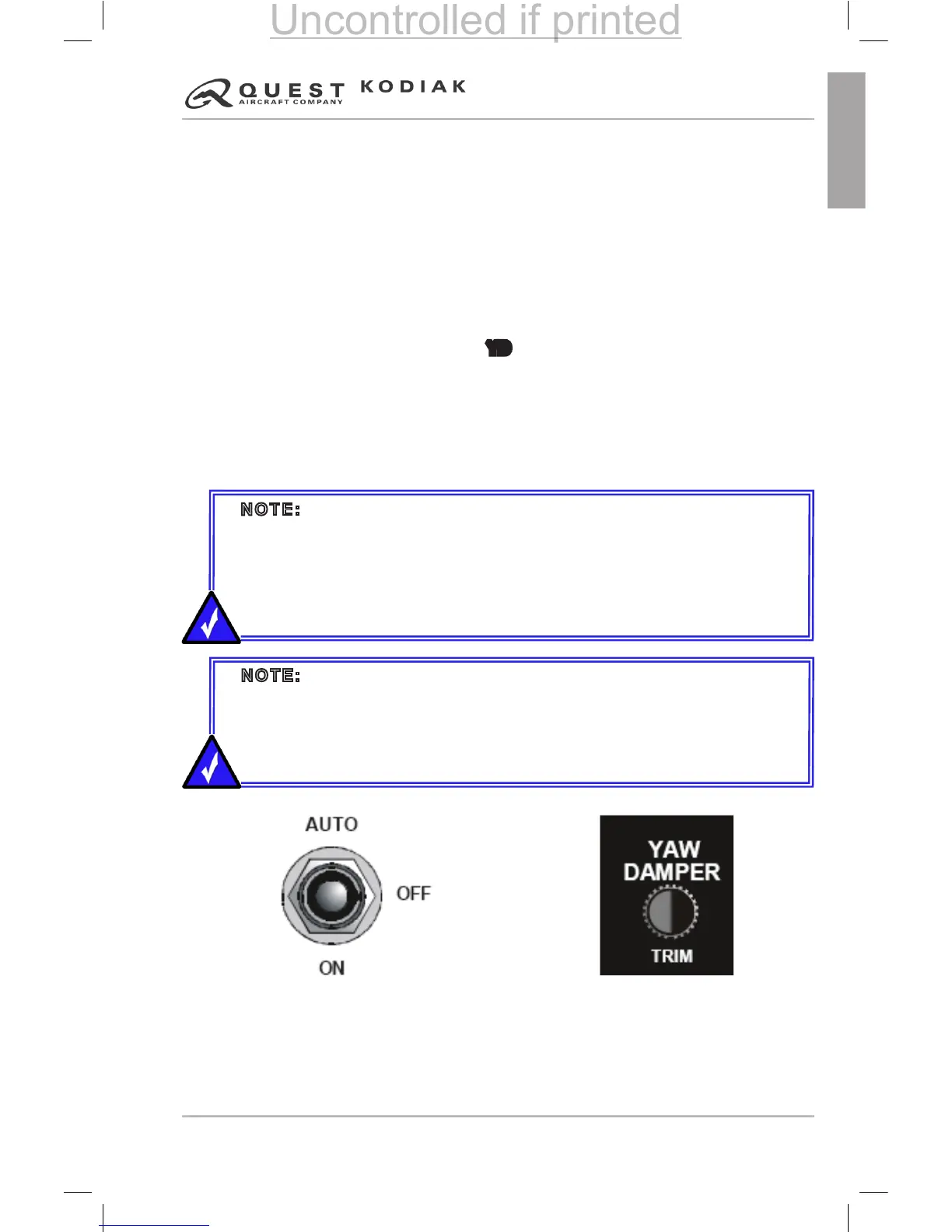NOTE: The yaw damper trim knob is sensitive and only requires small
movements to center the displaced slip/skid indication. The trim feature
is designed to “zero out” the accelerometer. For best results from the yaw
damper, it is recommended to trim the airplane with the yaw damper turned
off using the rudder trim switch on the control pedestal, and then engage
the yaw damper and zero out the yaw damper accelerometer using the yaw
damper trim knob (center the slip/skid indication).
NOTE: It is recommended that the yaw damper be turned off and the
airplane re-trimmed using the rudder trim switch on the control pedestal
after transitioning to a different phase of ight (climb, cruise, and descent),
and then reengaging the yaw damper. This will help unload the yaw
servo and also prevent an out-of-trim condition when the yaw damper is
disengaged.
Figure 9.1-11 – Yaw Damper Master Switch Figure 9.1-12 – Yaw Damper Trim Knob
YAW DAMPER
The yaw damper serves to dampen excessive adverse yaw by sensing
lateral acceleration at the tail and applying rudder inputs through the yaw
servo. Prior to turning the yaw damper on, ensure the aircraft is trimmed in
the yaw axis (slip/skid indication centered) using the rudder trim switch on
the control pedestal.
The yaw damper will operate anytime the yaw damper master switch is place
in the ON position and is not dependent on the autopilot being engaged in
this mode. If the switch is placed in the AUTO position, the yaw damper will
only operate when the autopilot is engaged (any mode except RDY). When
the yaw damper is operating, the
YD annunciation will be present in the
annunciation block of the G1000 system.
The yaw damper trim knob is used to center the slip/skid indication when
the yaw servo is engaged. Rotate the trim knob clockwise to center the slip/
skid indication if the indicator is displaced to the right. Rotate the trim knob
counterclockwise to center the slip/skid indication if the indicator is displaced
to the left.