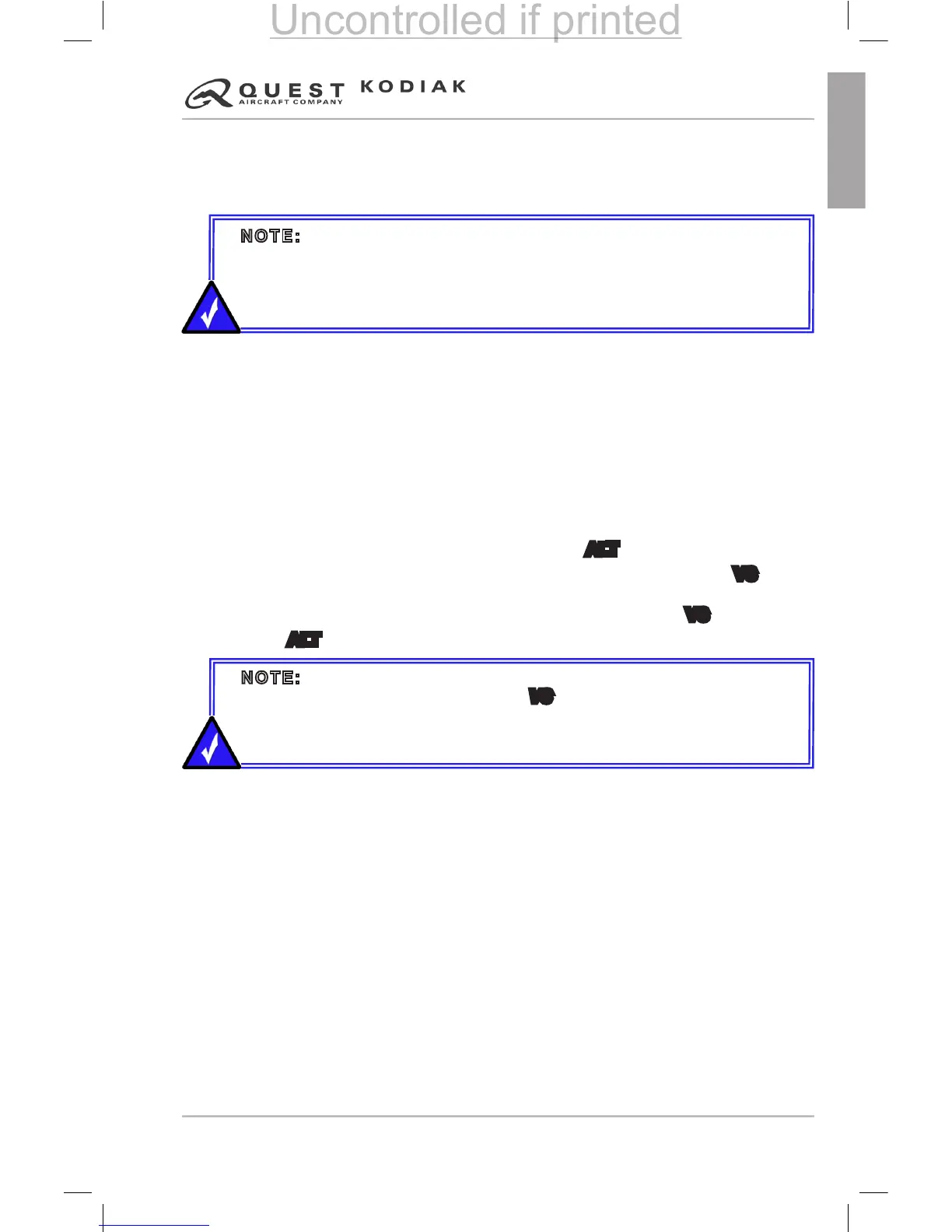4. Vertical speed can be adjusted by rotating the VS knob on the autopilot
computer. Clockwise rotation increases and counterclockwise rotation
decreases the selected rate of climb or descent 100 FPM for each “click.”
The maximum selectable vertical speed is ±3000 FPM.
ALTITUDE PRE-SELECT
1. The G1000 altitude bug may be used to preselect an altitude for the
autopilot to level off. The altitude can be above or below the current
altitude and the vertical speed selected through the autopilot should be
appropriate for the desired altitude change. Once the altitude is selected
using the altitude knobs on the G1000, the altitude and vertical speed
can be coupled by the autopilot by simultaneously pressing the ALT and
VS buttons on the autopilot computer. ALT and VS will be displayed on
the G1000 and the autopilot computer. The
ALT annunciation is shown
as white on the G1000 because it is armed, but not active. The
VS
annunciation is shown as green on the G1000 because it is active. When
the autopilot captures the selected altitude and levels off,
VS disappears
and
ALT will be shown as green because it is now the active mode.
2. As the airplane nears the selected altitude, the system automatically
reduces vertical speed command in 100 FPM increments to provide a
smooth and slow transition to the selected altitude.
NOTE: A ashing VS mode annunciator indicates excessive error
between the actual vertical speed and the selected vertical speed (usually
in a climb). The pilot should adjust power or reduce the commanded
vertical speed as appropriate to remove the error. The minimum operating
speed with the autopilot engaged is 100 KIAS.
NOTE: If an altitude is selected that requires an opposite vertical
speed from that which is selected, the
VS annunciation will ash but the
airplane will follow the selected vertical speed and will not level off since
the selected vertical speed is taking the airplane away from the selected
altitude.