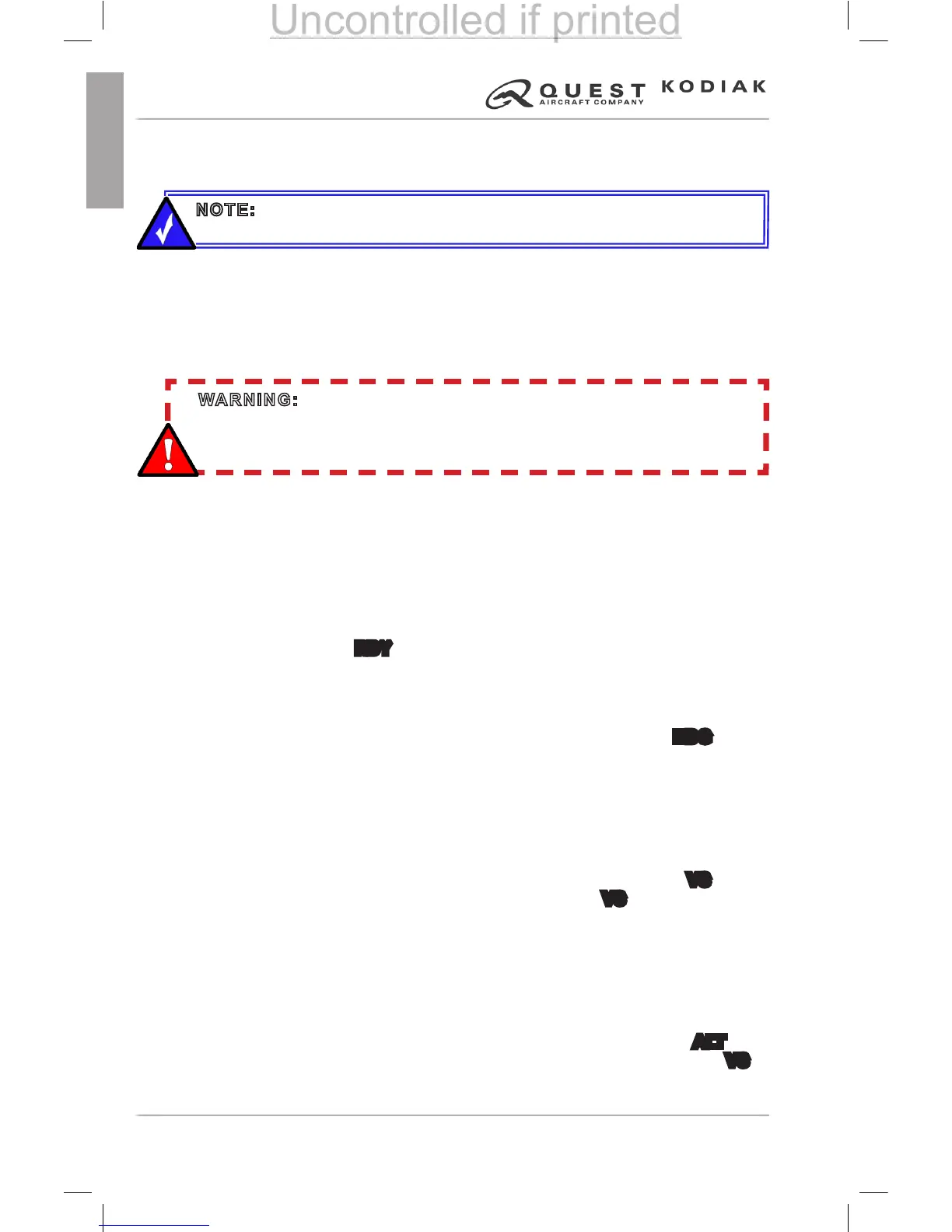9.1- 4 NORMAL PROCEDURES
GENERAL
The autopilot is integrated with the Garmin G1000 to allow altitude preselect
using the G1000 altitude bug and knobs. The vertical speed is selected
at the autopilot computer. The altitude preselect feature is activated by
selecting the desired level-off altitude in the G1000, simultaneously pressing
the ALT and VS buttons on the autopilot computer, and then selecting the
desired Vertical Speed using the selector knob on the autopilot computer.
AUTOPILOT PREFLIGHT TESTS
1. Master Switch .....................................................................................ON
2. Avionics Bus Switch
............................................................................ON
3. Autopilot Master Switch
...................................................ON and NOTE:
All autopilot annunciators illuminate for 5 seconds on both the G1000 and
the autopilot computer. When the hidden turn coordinator gyro has reached
operational RPM, the
RDY annunciator appears.
4. Heading Mode........................................................TEST AS FOLLOWS:
a. Center the HDG bug on the G1000 by pressing the HDG knob on the
PFD.
b. Select HDG mode on the autopilot computer and note that
HDG is
annunciated on the G1000 and the autopilot computer.
c. Rotate the HDG knob on the G1000 and note that the control wheels
follow the movement of the knob and heading bug.
d. Re-center the heading bug and note that the control wheels stop
moving.
5. Vertical Speed
........................................................ TEST AS FOLLOWS:
a. Press the VS button on the autopilot computer and note that
VS and +0
are annunciated on the autopilot computer. Only
VS is annunciated on
the G1000.
b. Rotate the control knob on the autopilot computer to select 500 FPM up
(+5). After a short delay, verify the control yoke moves aft.
c. Rotate the VS control knob to 500 FPM down (-5). After a short delay,
verify the control yoke moves forward.
6. Altitude Hold...........................................................TEST AS FOLLOWS:
a. Press the ALT button on the autopilot computer and note that
ALT is
annunciated on the G1000 and the autopilot computer. Verify the
VS
annunciations are no longer shown and the yokes do not move.
WARNING: The pilot must properly monitor and control the engine power
to avoid stalling the airplane while using altitude hold or vertical speed
modes. The minimum operating speed with the autopilot engaged is 100
KIAS.
NOTE: Refer to the “Airplane and System’s Descriptions” section of this
supplement for a description of the autopilot and yaw damper.
