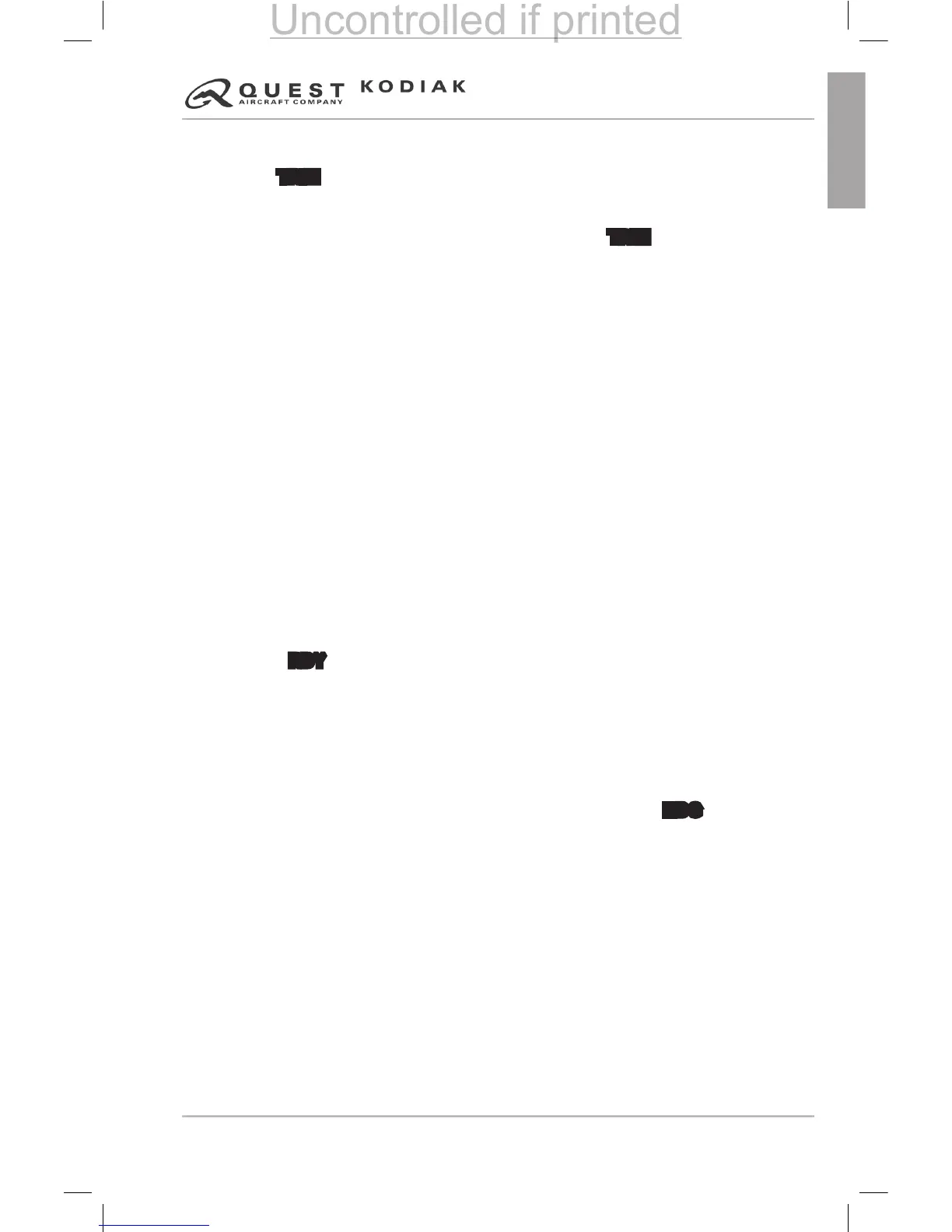7. Auto-Trim Test ...............................................PERFORM AS FOLLOWS:
a. While still in altitude hold, pull aft of the control yoke and verify the
TRIM is annunciated on the G1000 and the autopilot computer and the
automatic trim system drives the elevator trim wheel and indicator nose
down.
b. Push forward on the control yoke and verify
TRIM is annunciated on
the G1000 and the autopilot computer and the automatic trim system
drives the elevator trim wheel and indicator nose up.
8. Overpower Test
.............................................PERFORM AS FOLLOWS:
a.
Grasp the control yoke and input left aileron, right aileron, nose up, and
nose down to overpower the autopilot. Overpower action should be
smooth in each direction with no noise or jerky feel.
9. Radio Navigation Check
...............................PERFORM AS FOLLOWS:
a. Tune a valid frequency into the NAV 1 radio and select VOR 1 using
the CDI softkey on the PFD.
b. Select NAV mode on the autopilot computer and move the OBS knob
on the G1000 so that the VOR deviation needle moves left or right.
Note that the control yokes follow the direction of needle movement.
10. Autopilot Disconnect Test
............................PERFORM AS FOLLOWS:
a. Press the Autopilot Disconnect Switch on the control yoke and note that
the autopilot disengages and the aural tone is present.
b. Move the control yoke to verify that it moves freely with no control
restriction or binding.
IN-FLIGHT PROCEDURES
1. The RDY annunciation........SHOWN on G1000 and Autopilot Computer
2. Airplane
............................................... TRIM for existing ight conditions
HEADING MODE
1. Begin by selecting a heading on the HSI within 10° of the current aircraft
heading.
2. Press the HDG button on the autopilot computer. The
HDG annunciation
will be shown on the G1000 and the autopilot computer and the airplane
will turn to the selected heading.
3. Use the HSI heading bug to make heading changes as desired.