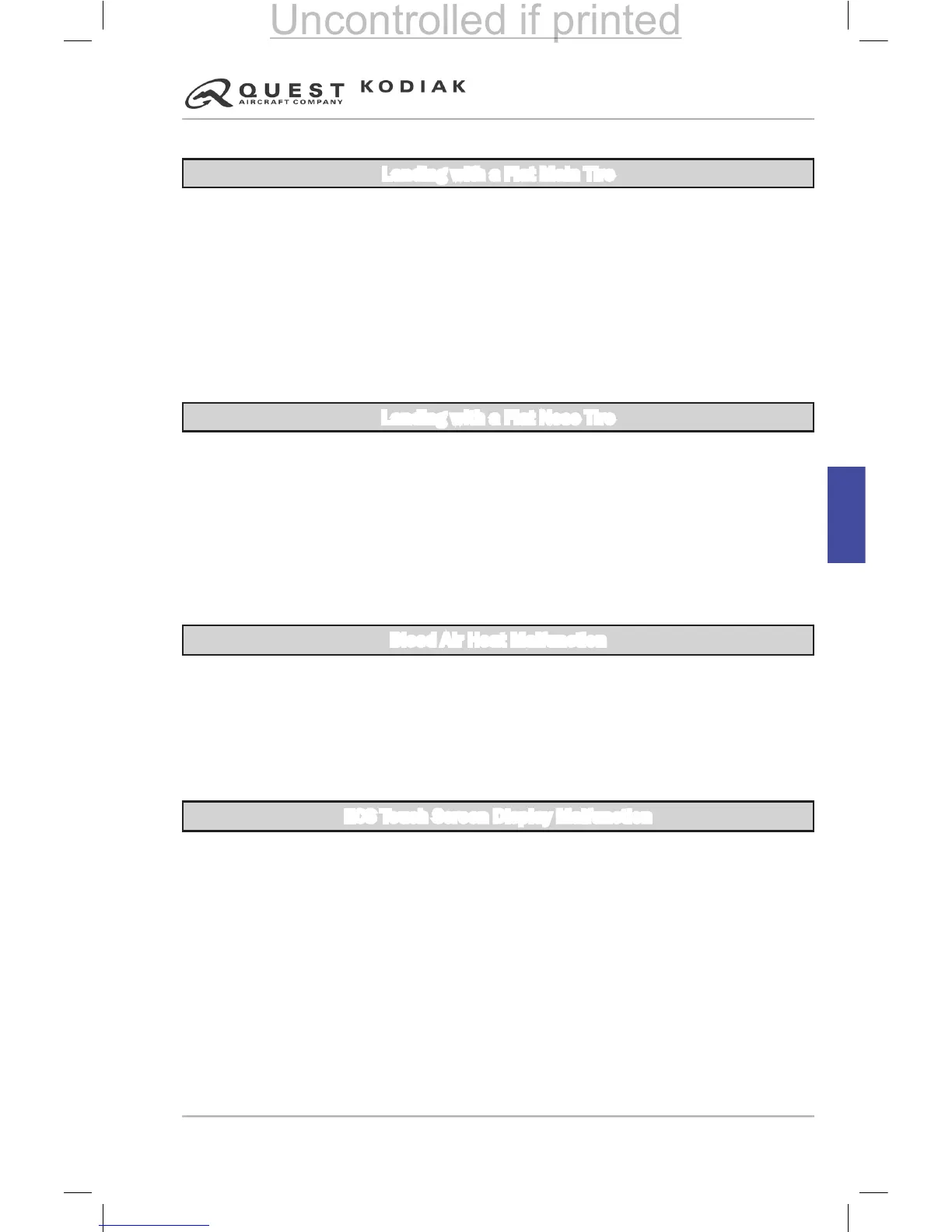ABNORMAL LANDING PROCEDURES
Landing with a Flat Main Tire
1. Fuel Selectors .................. Position valve on side opposite the at tire to OFF
2. Airplane............................................... FLY as desired to lighten the fuel load
3. Seats/Seat belts/Shoulder Harnesses
............................................. SECURE
4. Inertia Reel Levers........................................................................... LOCKED
5. Approach
................................................................................... FULL FLAPS
6. Touchdown.................................................................INFLATED TIRE FIRST
• Hold the airplane off the at tire as long as possible using aileron and
rudder control.
7. Directional Control
......................................................................... MAINTAIN
• Use rudder, nosewheel steering and brake on inated tire.
Landing with a Flat Nose Tire
1. Passengers and Baggage ............ If possible, move aft (remain in CG limits)
2. Seats/Seat belts/Shoulder Harnesses
............................................. SECURE
3. Inertia Reel Levers........................................................................... LOCKED
4. Approach
.................................................................... FULL FLAPS (Normal)
5. Touchdown.................................................................MAIN LANDING GEAR
• Hold the nose wheel off the runway as long as possible during rollout.
6. Brakes...............................................................................Minimum Required
ENVIRONMENTAL SYSTEM FAILURES
Bleed Air Heat Malfunction
If Bleed Air Heat will not turn off:
1. Decrease the set temperature for the pilot section to MAX COOL on the
ECS Touch Screen Display
2. Cycle the Power button on the pilot section of the Touch Screen display.
3. If Bleed Air remains on, turn the AUX BUS switch off.
4. Open the Firewall Air Shutoff Valve (push in fully)
ECS Touch Screen Display Malfunction
1. AUX BUS Switch ............................................................Cycle OFF, then ON
2. ECS Touch Screen Display
.................................. VERIFY properly operating
3. If ECS Touch Screen does not operate properly after power cycle, turn AUX
BUS switch OFF.