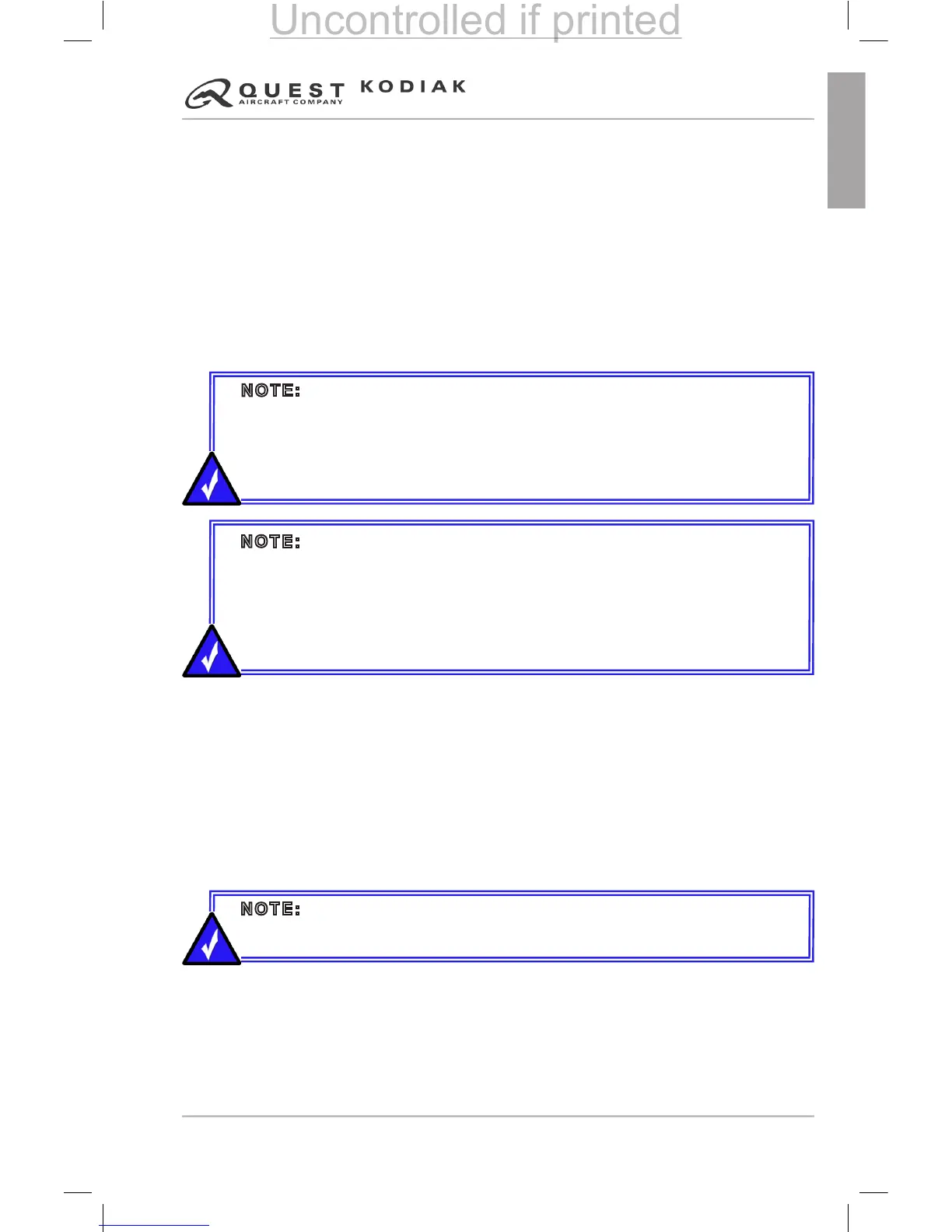YAW DAMPER OPERATION
1. Trim the aircraft for the current phase of ight using the rudder trim switch
located on the control pedestal.
2. Place the yaw damper master switch in the ON or AUTO position. The
AUTO position will engage the yaw damper only if the autopilot is also
engaged.
3. Center the slip skid indication on the G1000 using the Trim Knob on the
yaw damper switch panel.
4. Disengage the yaw damper prior to approach and landing. To disengage
the yaw damper, place the yaw damper master switch in the OFF position.
FLIGHT DIRECTOR OPERATION
Engaging FD Only
1. Engage Flight Director only by selecting FD on the three-way autopilot
master switch.
2. S-TEC AUTOPILOT : Select a roll mode (HDG, NAV, NAV APR, REV, REV
APR, NAV GPSS)
3. S-TEC AUTOPILOT : Engage a pitch mode (ALT, VS)
Engaging AP/FD from the FD Switch Position
1. Autopilot three-way switch: Toggle switch to FD/AP
2. Operate Autopilot
NOTE: It is recommended that the yaw damper be turned off and the
airplane re-trimmed using the rudder trim switch on the control pedestal
after transitioning to a different phase of ight (climb, cruise, and descent),
and then reengaging the yaw damper. This will help unload the yaw
servo and also prevent an out-of-trim condition when the yaw damper is
disengaged.
NOTE: The yaw damper trim knob is sensitive and only requires small
movements to center the displaced slip/skid indication. The trim feature
is designed to “zero out” the accelerometer. For best results from the yaw
damper, it is recommended to trim the airplane with the yaw damper turned
off using the rudder trim switch on the control pedestal, and then engage
the yaw damper and zero out the yaw damper accelerometer using the yaw
damper trim knob (center the slip/skid indication).
NOTE: The Flight Director Command Bars will not appear unless a roll
mode (HDG, NAV, NAV APR, REV, REV APR, NAV GPSS) AND a pitch
mode (ALT, VS) are selected.