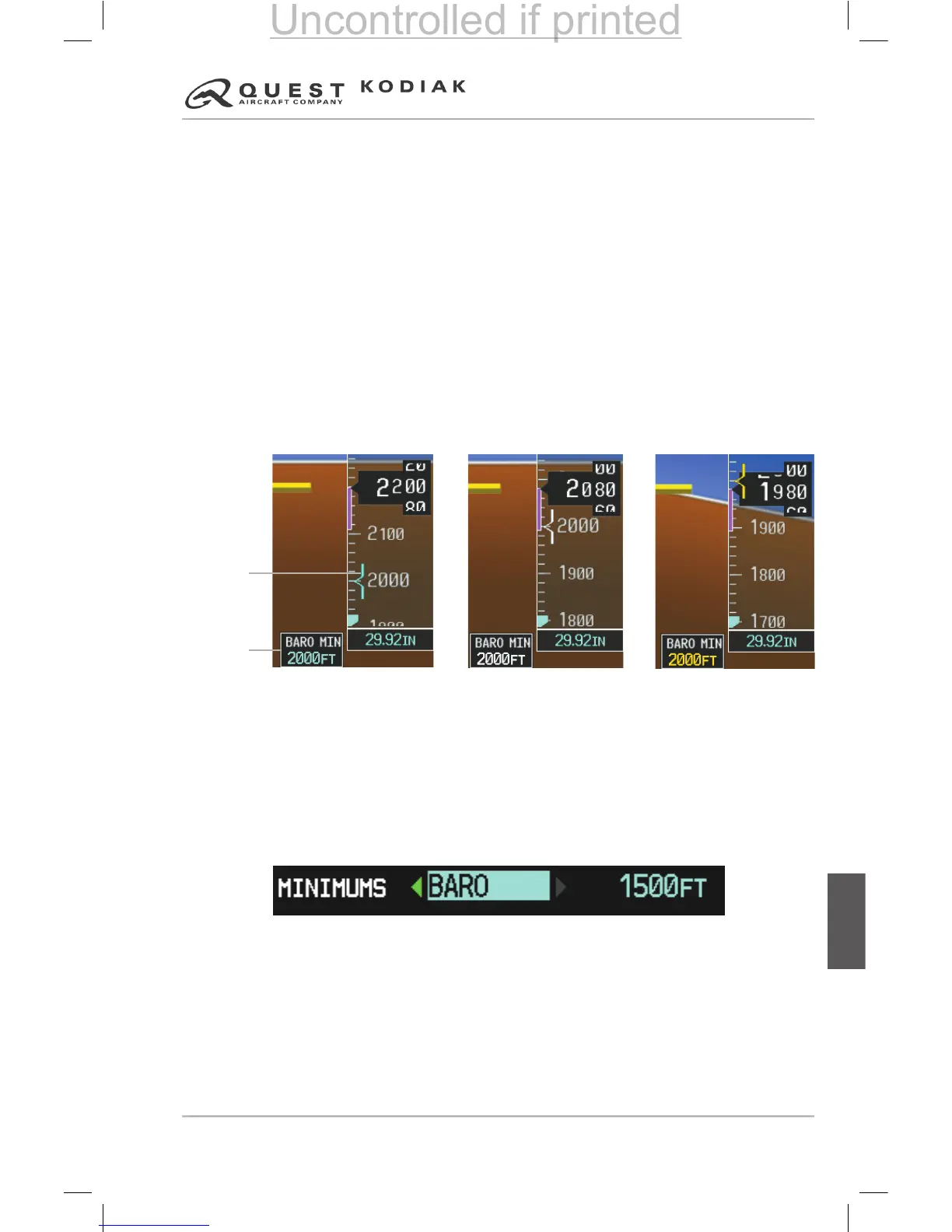Minimum Descent Altitude/Decision Height Alerting
For altitude awareness, a barometric Minimum Descent Altitude (MDA) or
Decision Height (DH) can be set in the Timer/References Window and is reset
when the power is cycled. When active, the altitude setting is displayed to the
bottom left of the Altimeter. Once the altitude is within the range of the tape,
a bug appears at the reference altitude on the Altimeter. The following visual
annunciations occur when approaching the MDA/DH:
• When the aircraft altitude descends to within 2500 feet of the MDA/DH
setting, the BARO MIN box appears with the altitude in light blue text.
The bug appears on the altitude tape in light blue once in range.
• When the aircraft passes through 100 feet of the MDA/DH, the bug and
text turn white.
• Once the aircraft reaches MDA/DH, the bug and text turn yellow and the
aural alert, “Minimums. Minimums,” is heard.
Figure 7-37 – Barometric MDA/DH Alerting Visual Annunciations
Alerting is inhibited while the aircraft is on the ground and until the aircraft
reaches 150 feet above the MDA. If the aircraft proceeds to climb after
having reached the MDA, once it reaches 50 feet above the MDA, alerting is
disabled.
The MDA/DH may be set from either PFD and is synchronized on both PFDs.
The function is reset when the power is cycled or a new approach is activated.
Figure 7-38 – Barometric MDA/DH