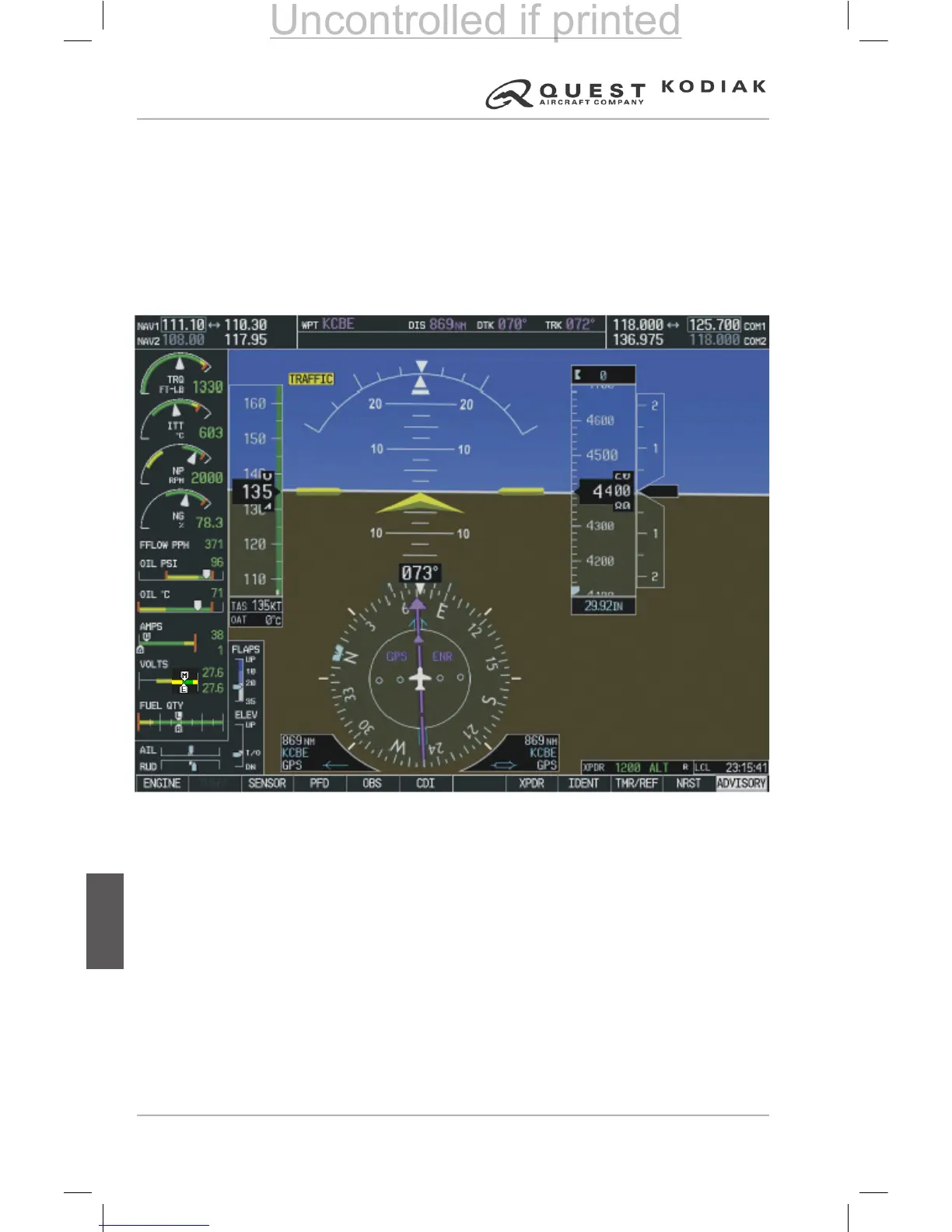Reversionary Mode
In reversionary mode, critical ight instrumentation is combined with engine
instrumentation on the display. Reversionary mode can also be manually
activated on any of the ight displays if the system fails to detect a display
problem. The reversionary mode is activated manually by pressing the red
DISPLAY BACKUP button on the bottom of the appropriate audio panel
(pressing the left GMA 1347D audio panel DISPLAY BACKUP button
activates reversionary mode on the pilot’s PFD and the MFD). Pressing the
red DISPLAY BACKUP button again deactivates reversionary mode.
Figure 7-90 – Reversionary Mode
MFD Map Scale
The MFD map scale is shown in the lower right corner of the display and
represents the total distance from the bottom of the moving map to the top of
the map. It does not represent the total distance from the airplane symbol to
the top of the moving map.
MFD Holding Pattern Depiction
The depiction of the holding pattern on the MFD is sized according to the
groundspeed of the aircraft. The G1000 calculates the appropriate size of the
hold to provide 1 minute legs in the hold. Changes in the groundspeed of the
aircraft will cause the size of the holding pattern to change in size. However,
the holding pattern does not depict the protected airspace of the published
holding pattern.