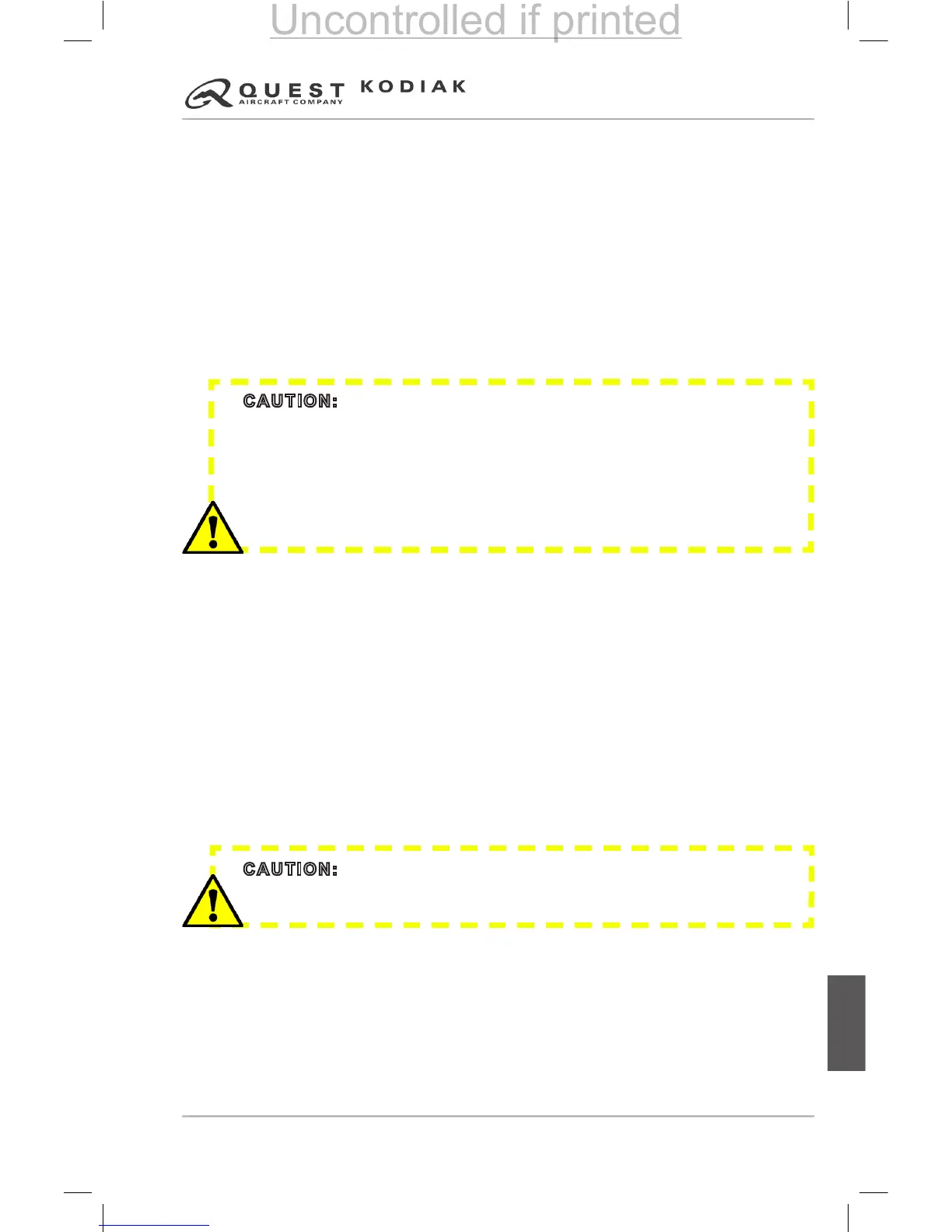1. Using a moist cloth or chamois, gently wipe the windows clean of all
contaminates.
2. Apply acrylic/polycarbonate cleaner to one area at a time, then wipe away
with a soft, cotton cloth.
3. Dry the windows using a dry, nonabrasive cotton cloth or chamois.
Instrument Panel and Electronic Display Screens
The instrument panel, control knobs, and plastic trim only require cleaning
with a soft damp cloth. The primary ight displays and multi-function display,
and other electronic display screens, should be cleaned with an eyeglass
cleaning solution as follows:
1. Gently wipe the display with a clean, dry, cotton cloth.
2. Moisten the clean, cotton cloth with the cleaning solution.
3. Wipe the soft cotton cloth across the display in one direction, moving from
the top of the display to the bottom. Do not rub harshly.
4. Gently wipe the display with a clean, dry cotton cloth.
Headliner and Trim Panels
The airplane interior may be cleaned with a mild detergent or soap and water.
Harsh abrasives, alkaline soaps, or detergents should be avoided. Solvents
and alcohols may damage or discolor vinyl or urethane parts and should also
be avoided. Cover areas where cleaning solutions could cause damage. Use
the following procedures for cleaning the headliner and trim panels:
• Clean the headliner and side panels with a stiff bristle brush, and vacuum
where necessary.
• Soiled upholstery may be cleaned using quality upholstery cleaner
suitable for the type of material. Carefully follow the manufacturer’s
recommendations. Avoid soaking or harsh rubbing.
CAUTION:
• To avoid dripping solution on the display and possibly damaging internal
portions of the component, apply the cleaning solution to the cloth, not
directly on the display screen.
• Use only a lens cloth or non-abrasive cotton cloth to clean the display
screens. Paper towels, tissue, or camera lens paper may scratch the
display screens.
• Clean the display screens with the power OFF.
CAUTION: Solvent cleaners and alcohol should not be used on interior
surfaces. If cleaning solvents are used on cloth, cover the areas where
cleaning solvents could cause damage.