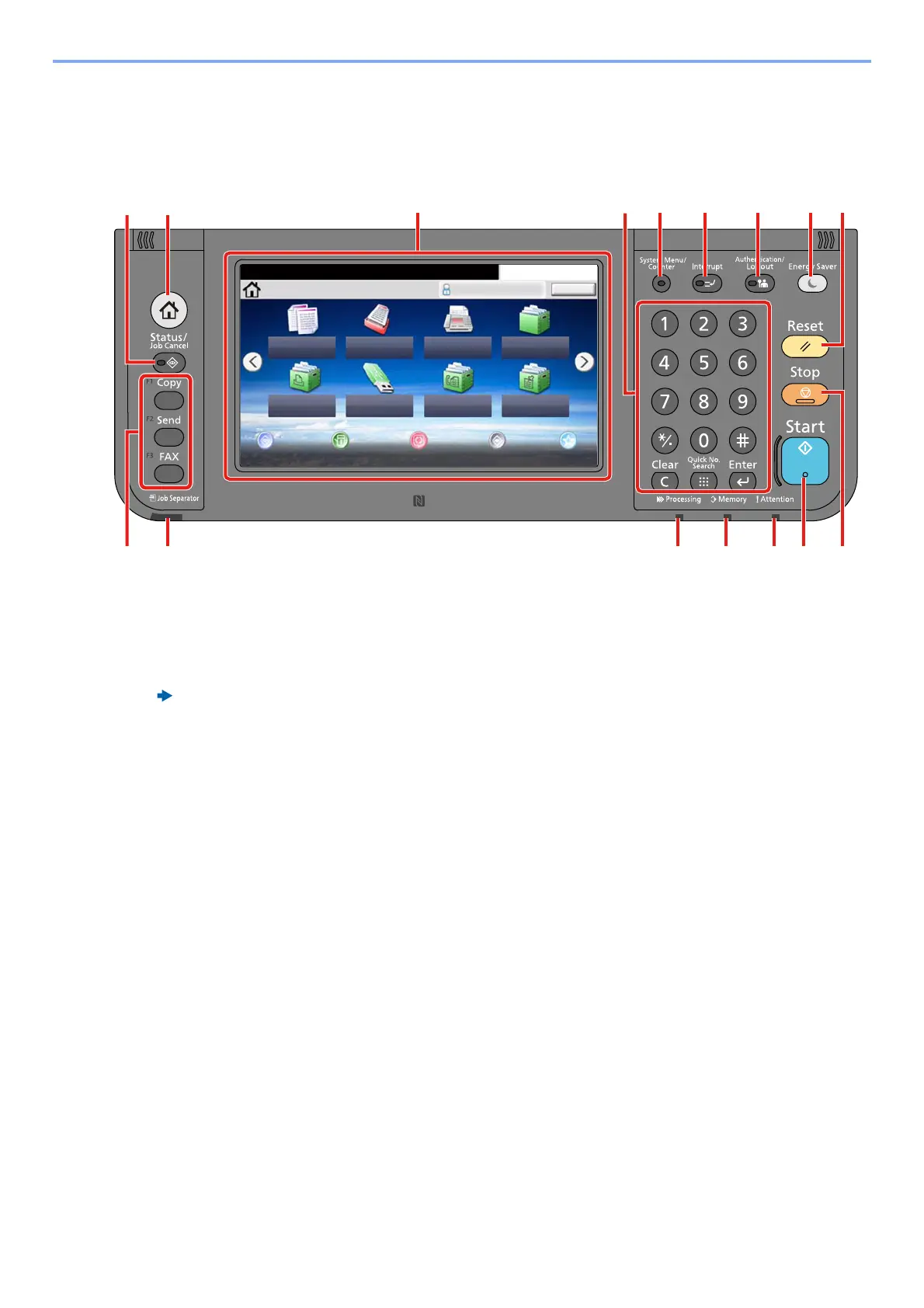3-3
Preparation before Use > Using the Operation Panel
Using the Operation Panel
ECOSYS M8130cidn
1 [Home] key: Displays the Home screen.
2 [Status / Job Cancel] key: Displays the Status/Job Cancel screen.
3 Function Key: These keys enable various functions and applications, including copy and scan, to be registered.
Assigning a Function to a Function Key
4 [Job Separator] indicator: Lights when there is paper in the job separator tray.
5 [Processing] indicator: Blinks while printing or sending/receiving.
6 [Memory] indicator: Blinks while the machine is accessing the hard disk, fax memory or USB memory (general
purpose item).
7 [Attention] indicator: Lights or blinks when an error occurs and a job is stopped.
8 [Start] key: Starts copying and scanning operations and processing for setting operations.
9 [Stop] key: Cancels or pauses the job in progress.
10 [Reset] key: Returns settings to their default states.
11 [Energy Saver] key: Puts the machine into Sleep Mode. Recovers from Sleep if in Sleep Mode.
12 [Authentication / Logout] key: Authenticates user switching, and exits the operation for the current user (i.e. log
out).
13 [Interrupt] key: Displays the Interrupt Copy screen.
14 [System Menu / Counter] key: Displays the System Menu screen.
15 [Numeric Keypad] key: Numeric keys. Enter numbers and symbols.
16 Touch Panel: Displays buttons for configuring machine settings.
㻿㼑㼘㼑㼏㼠㻌㼠㼔㼑㻌㼒㼡㼚㼏㼠㼕㼛㼚㻚
㻴㼛㼙㼑 㻭㼐㼙㼕㼚
㻯㼛㼜㼥
㻿㼠㼍㼠㼡㼟㻛
㻶㼛㼎㻌㻯㼍㼚㼏㼑㼘
㻝㻜㻦㻝㻜
㻸㼛㼓㼛㼡㼠
㻿㼑㼚㼐
㻯㼡㼟㼠㼛㼙
㻌㻌㻮㼛㼤
㻶㼛㼎㻌㻮㼛㼤
㻲㻭㼄
㻹㼑㼙㼛㼞㼥
㻾㼑㼙㼛㼢㼍㼎㼘㼑
㻌㻌㻹㼑㼙㼛㼞㼥
㻼㼛㼘㼘㼕㼚㼓㻌㻮㼛㼤
㻰㼑㼢㼕㼏㼑 㻸㼍㼚㼓㼡㼍㼓㼑 㻿㼥㼟㼠㼑㼙
㻹㼑㼚㼡
㻲㼍㼢㼛㼞㼕㼠㼑㼟
㻭㼐㼐㼞㼑㼟㼟
㻮㼛㼤
㻵㼚㼒㼛㼞㼙㼍㼠㼕㼛㼚
16
15
14 13 12 11 10
987654
3
2
1
