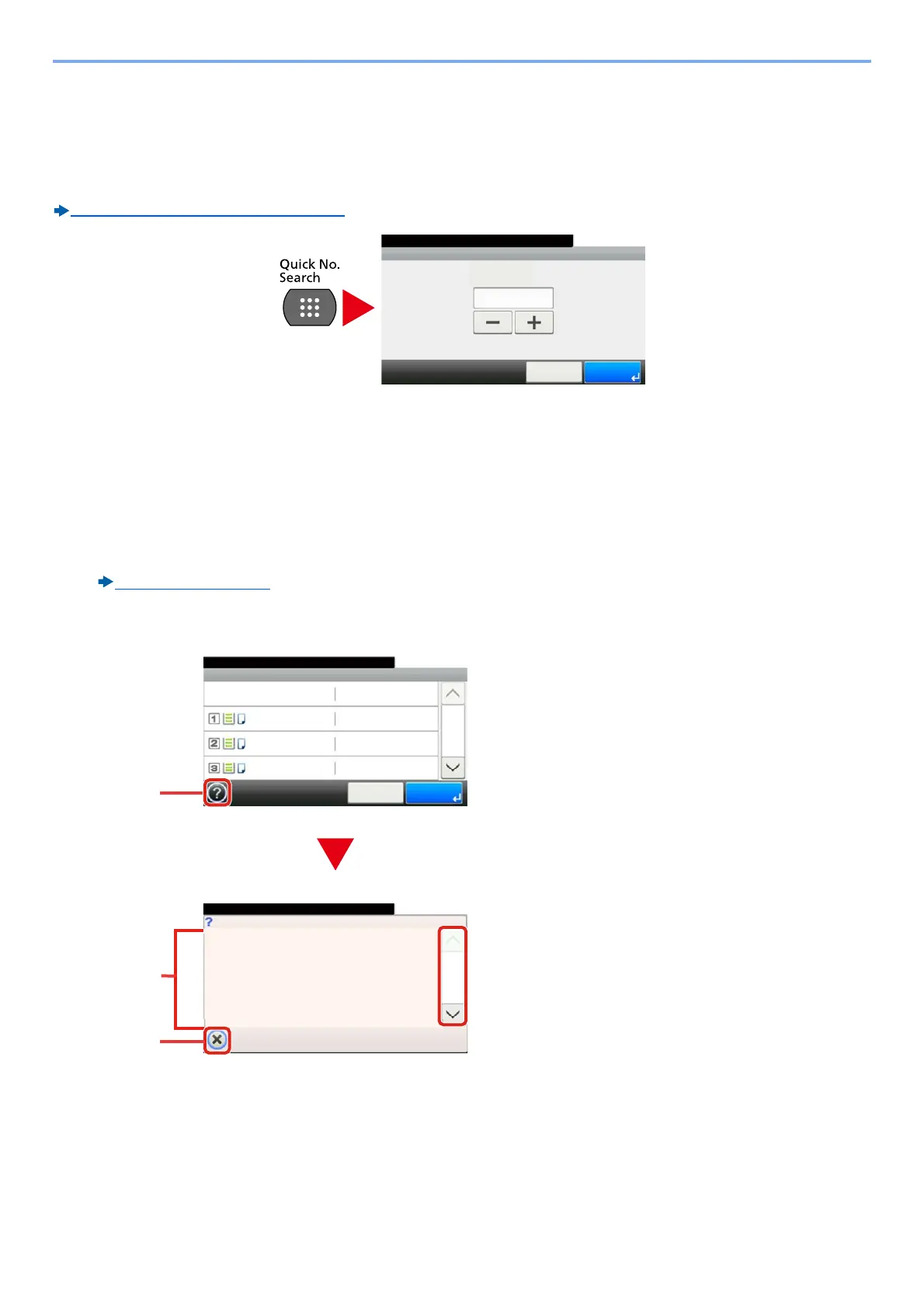3-13
Preparation before Use > Using the Operation Panel
Using the [Quick No. Search] Key
The [Quick No. Search] key performs the same action as the [Number] displayed on the touch panel. You can use it to
specify the speed dial for a transmission destination directly input values using the [# Keys].
For more information on speed dialing, refer to the following:
Checking and Editing Destinations (2-4)
Help Screen
If you have difficulty operating the machine, you can check how to operate it using the touch panel.
When [?] (Help) is displayed on the touch panel, you can display the Help screen by touching [?] (Help). The Help
screen shows explanations of functions and how to use them.
1
Display the Paper Selection screen.
[Paper Selection] (6-5)
2
Display the help screen.
1 Shows the help title.
2 Displays information about functions and
machine operation.
3 Closes the Help screen and returns to the
original screen.
4 Scrolls up and down when the help text
cannot be displayed in its entirety on a
single screen.
One Touch Key No. Entry
10:10
(001 - 100)
Cancel OK
⏝⣬㑅ᢥ
⮬ື
㻝㻜㻦㻝㻜
㻭㻠
㻻㻷䜻䝱䞁䝉䝹
㻝㻛㻞
ᬑ㏻⣬
㻭㻠 ᬑ㏻⣬
㻭㻠 ᬑ㏻⣬
䝁䝢䞊䛷䛝䜎䛩䚹
⏝䛧䛯䛔䝃䜲䝈䛾⏝⣬䛜ධ䛳䛯䜹䝉䝑䝖䜎䛯䛿
ᡭᕪ䛧䝖䝺䜲䜢㑅ᢥ䛧䜎䛩䚹
⮬ື㻦ཎ✏䛸タᐃෆᐜ䛻ྜ䜟䛫䛶⏝⣬䛜⮬ືⓗ䛻
㑅ᢥ䛥䜜䜎䛩䚹
䜹䝉䝑䝖㻝㻦䜹䝉䝑䝖㻝䛷⏝䛩䜛⏝⣬✀㢮䜢タᐃ䛧䜎䛩䚹
䜹䝉䝑䝖㻞㻦䜹䝉䝑䝖㻞䛷⏝䛩䜛⏝⣬✀㢮䜢タᐃ䛧䜎䛩䚹
䜹䝉䝑䝖㻟㻦䜹䝉䝑䝖㻟䛷⏝䛩䜛⏝⣬✀㢮䜢タᐃ䛧䜎䛩䚹
⏝⣬㑅ᢥ
㻝㻜㻦㻝㻜
㻝㻛㻞
䝁䝢䞊䛷䛝䜎䛩䚹
Paper Selection
Auto
10:10
A4
OKCancel
1/2
Plain
A4 Plain
A4 Plain
Ready to copy.
Select the cassette or the multipurpose tray
with the desired paper size.
Auto: Automatically selects the appropriate
paper size.
Cassette 1: Selects the paper in cassette 1.
Cassette 2: Selects the paper in cassette 2.
Cassette 3: Selects the paper in cassette 3.
MP Tray: Selects the paper in the multipurpose tray.
Paper Selection
10:10
1/2
Ready to copy.
1
2
3
4
