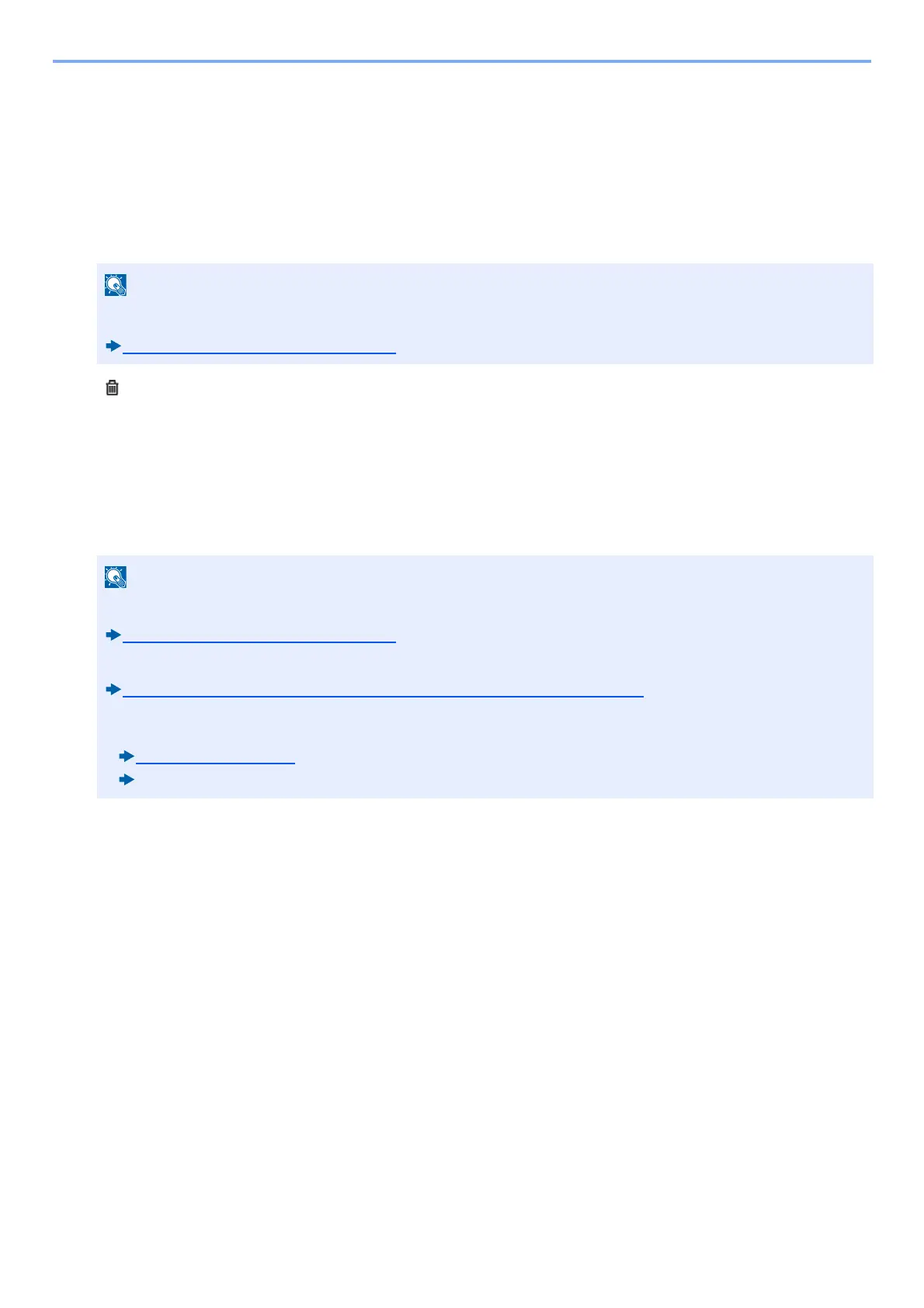3-37
Preparation before Use > Adding a Destination
Deleting an Address Book Destination
Delete the destinations (contacts) you added to the Address Book.
1
Display the screen.
1 [System Menu / Counter] key > [Address Book/One Touch] > [Address Book]
2 Select a destination or group to delete.
2
[ ] > [Yes]
Delete the contact or group.
Assigning a Destination to a One Touch Key
Assign a new destination (contact or group) to an one touch key.
Maximum number of assignments: 100
1
Display the screen.
[System Menu / Counter] key > [Address Book/One Touch] > [One Touch Key]
Destinations can be sorted or searched by destination name or address number.
Checking and Editing Destinations (2-4)
• Refer to the following for use of One Touch Key.
Checking and Editing Destinations (2-4)
• You can add One Touch keys and change their settings on Command Center RX.
Using Command Center RX to Add Destinations to the Address Book (3-40)
• If only an administrator is allowed to perform One Touch Key registration and editing, login with administration
rights is required for editing.
[Edit Restriction] (8-29)
Command Center RX User Guide
