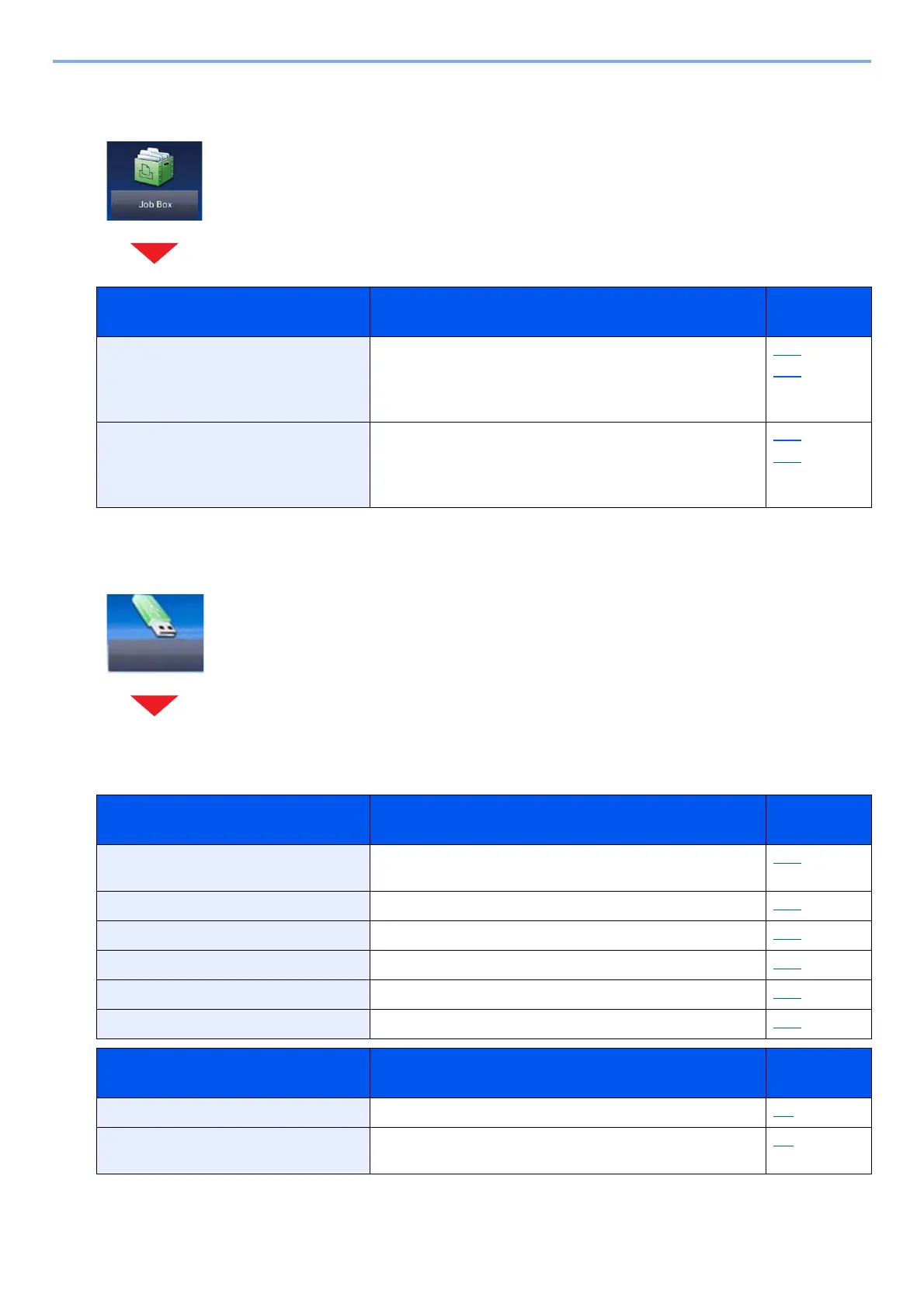xvii
> Menu Map
[Job Box]
[Removable Memory] (Store File, Printing Documents)
[Store File]
Function key Description Reference
Page
Private Print/Stored Job In Private Printing, you can specify that a job is not to be
printed until you operate the machine.
In Stored Job, the print data sent from the application is saved
to the machine.
5-40
5-41
Quick Copy/Proof and Hold Quick Copy feature facilitates additional prints of a document
already printed.
The Proof and Hold feature produces only a single proof print
of multiple-print job and holds printing of the remaining copies.
5-42
5-43
Function key Description Reference
Page
File Format Specify the image file format. Image quality level can also be
adjusted.
6-43
2-sided/Book Original Select the type and binding of originals. 6-41
Scan Resolution Select fineness of scanning resolution. 6-47
Density Adjust density using 9 levels. 6-16
File Name Entry Adds a file name. 6-38
Color Selection Select the color mode setting. 6-19
Functions Description Reference
Page
Original Size Specify the original size to be scanned. 6-4
Original Orientation Select the orientation of the original document top edge to
scan correct direction.
6-9
