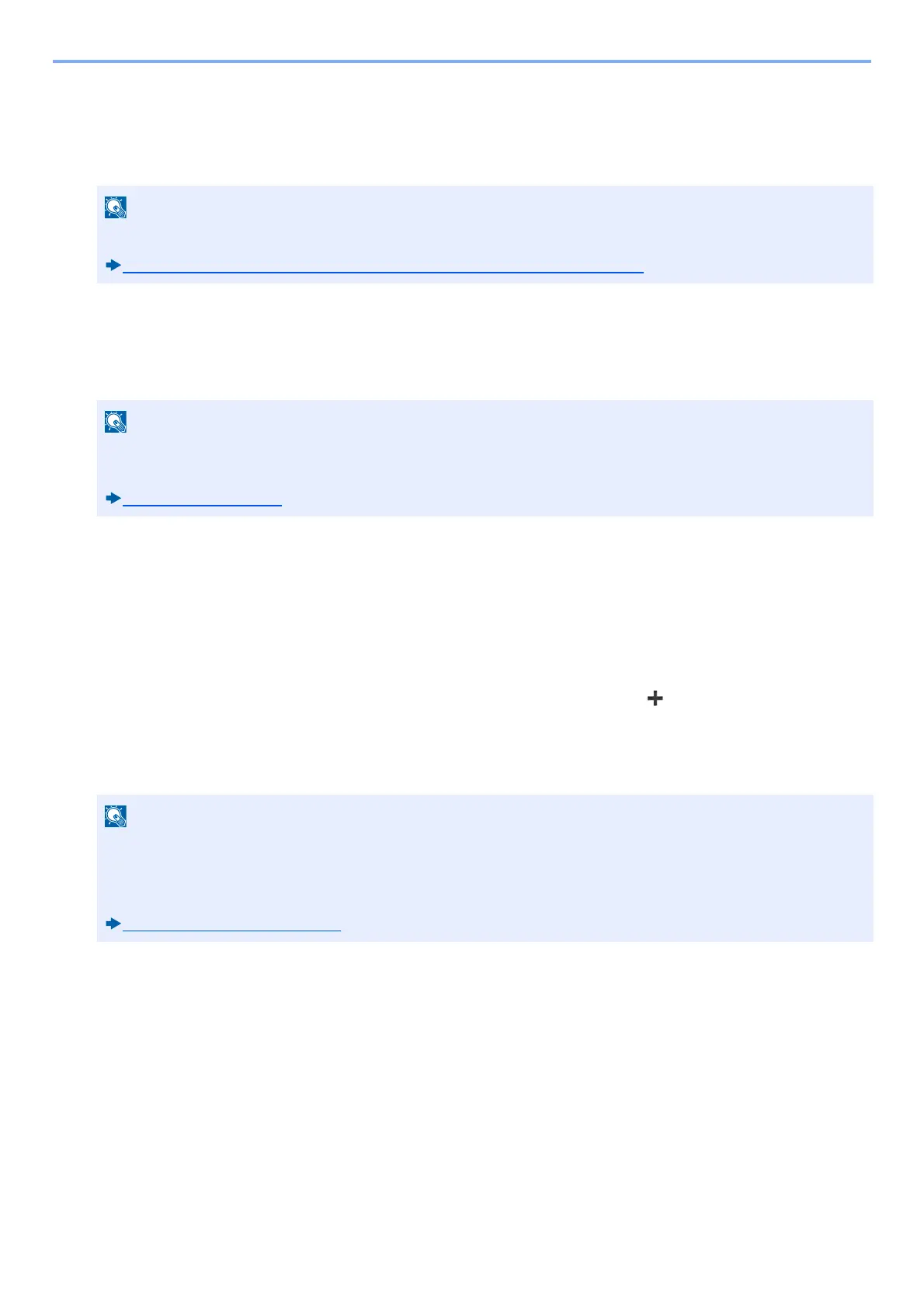3-32
Preparation before Use > Adding a Destination
Adding a Destination
You can assign destinations to the Address Book or One Touch Key, or modify destination assignments. Assigned
destinations can be used with Send as E-mail, Send to Folder, and Fax Transmission.
Adding a Destination (Address Book)
This assigns a new destination to the Address Book. There are two registering methods, contacts and groups. When
adding a group, enter the group name and select group members from the Address Book.
Registering a contact address
Each address can include information such as destination name, E-mail address, FTP server folder path, computer
folder path, FAX No., etc.
Maximum number of addresses: 200
1
Display a screen.
[System Menu / Counter] key > [Address Book/One Touch] > [Address Book] > [ ] > [Individual]
2
Add the name.
1 Enter the destination name to be displayed in the address book. > [Next >]
Registering and editing of the Address Book can also be done in Command Center RX.
Using Command Center RX to Add Destinations to the Address Book (3-40)
If registering and editing of the Address Book is restricted to administrators, you can edit the Address Book by
logging in with administrator privileges.
[Edit Restriction] (8-29)
The number of characters you can enter is limited.
Maximum number of characters: Up to 32
For details on entering characters, refer to the following:
Character Entry Method (12-11)
