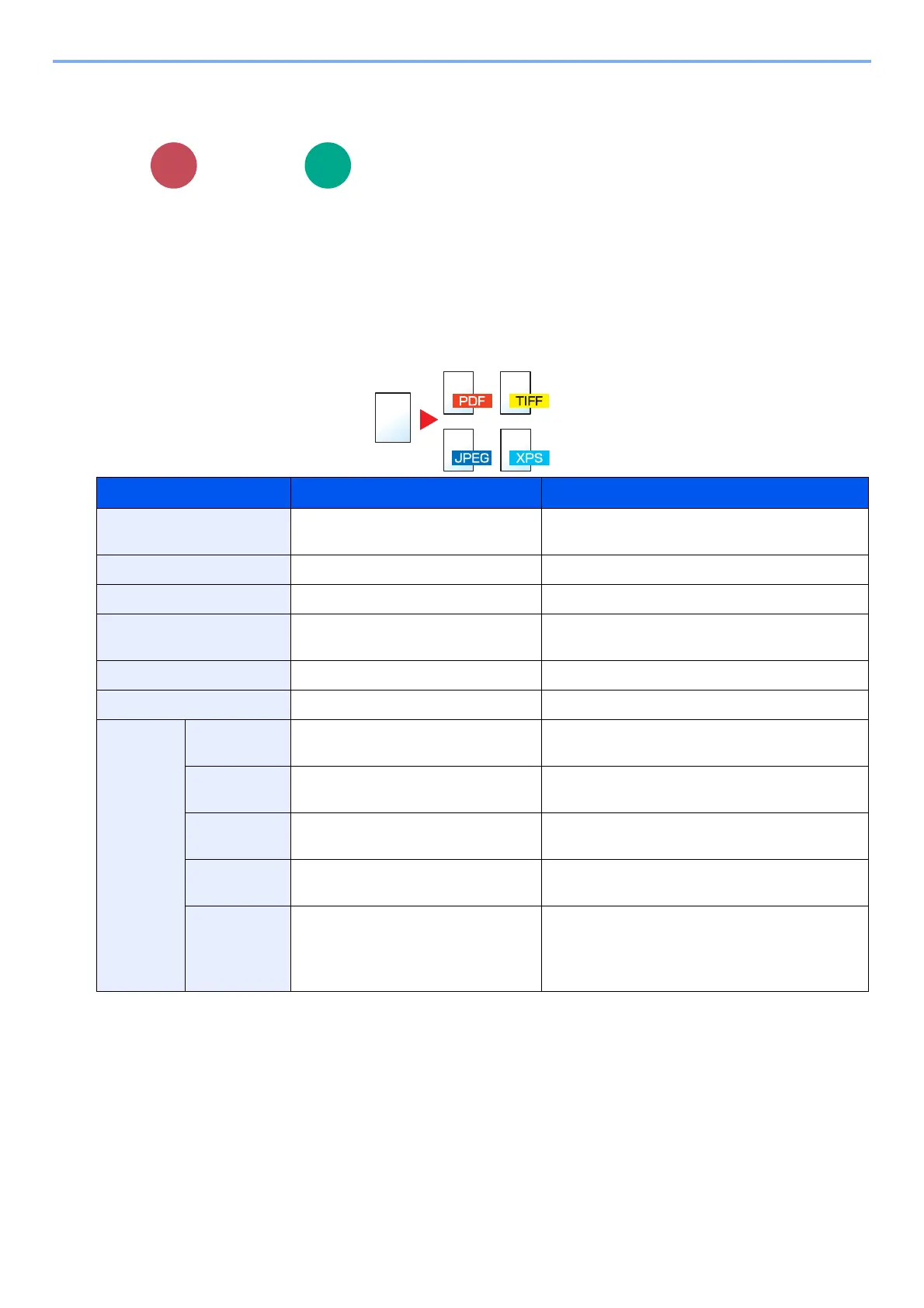6-43
Advanced Setting of Functions > [File Format]
[File Format]
Specify the image file format.
Select the file format from [PDF], [TIFF], [JPEG], [XPS], [OpenXPS], and [High Comp. PDF].
Image quality level can also be adjusted.
Select [File Format] > [Others] > [Image Quality].
When the color mode in scanning has been selected for Grayscale or Full Color, set the image quality.
If you selected [PDF] or [High Comp. PDF], you can specify encryption or PDF/A settings.
*1 Displayed when [High Comp. PDF] is selected for “File Format”.
*2 Displayed when the option other than [High Comp. PDF] is selected for “File Format”.
*3 Encryption settings can be configured. For details, refer to the information below.
PDF Encryption Functions
If you have selected PDF or High Comp. PDF for file format, you can restrict the access level for displaying, printing, and
editing PDF's by assigning a secure password.
Item Available settings Description
High Comp. PDF ― Performs processing using High-Compression
PDF format.
TIFF ― Performs processing using TIFF format.
PDF ― Performs processing using PDF format.
JPEG ― Performs processing using JPEG format. One file
is created per original page.
XPS ― Performs processing using XPS format.
OpenXPS ― Performs processing using OpenXPS format.
Others File Format High Comp. PDF, TIFF, JPEG, XPS,
OpenXPS
Select the image file format.
Image
Quality
*1
Compression Ratio Priority, Standard,
Quality Priority
Set the image quality.
Image
Quality
*2
1 Low Quality (High Comp.) to 5 High
Quality (Low Comp.)
Set the image quality.
PDF/A Off, PDF/A-1a, PDF/A-1b, PDF/A-2a,
PDF/A-2b, PDF/A-2u
Set PDF/A format type.
Encrypt
*3
Acrobat 3.0 and later, Encryption
Level: Middle (40-bit)
Acrobat 5.0 and later, Encryption
Level: High (128-bit)
This configures the encryption setting.
